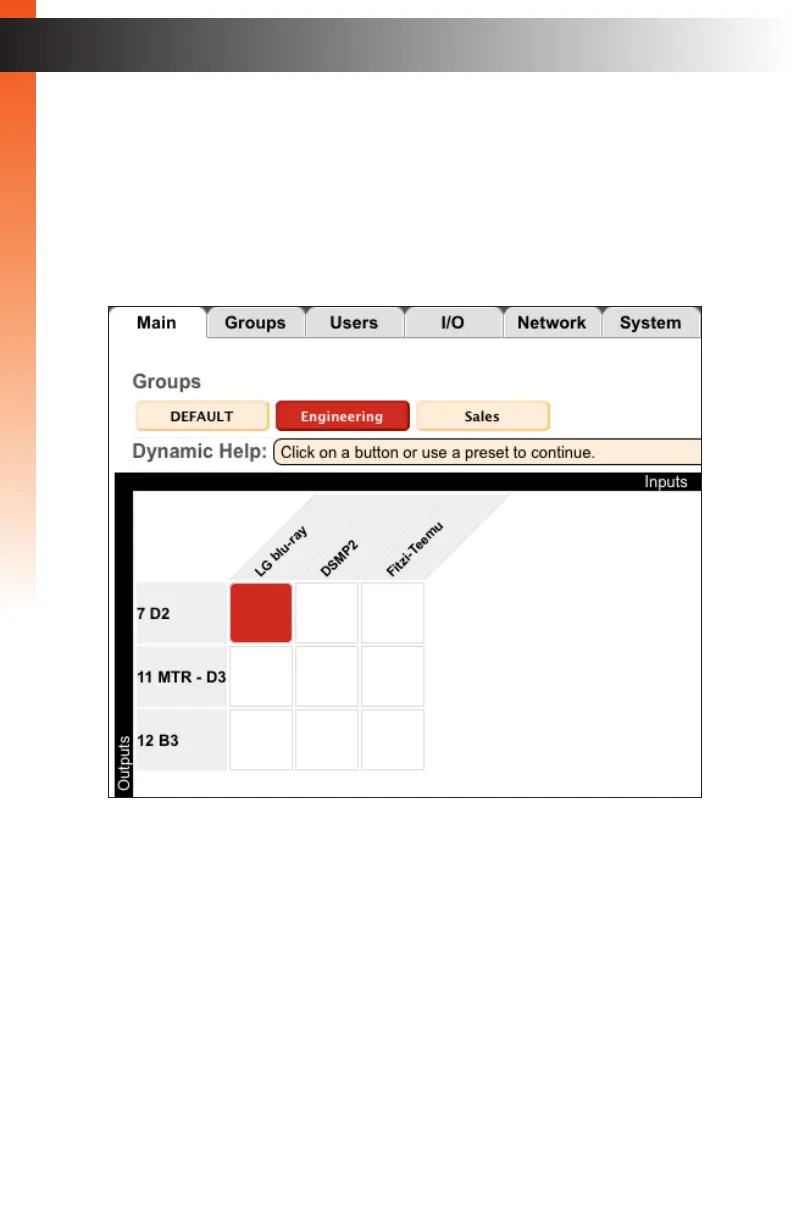page | 59
If we look at matrix view, we can see that it contains a listing of each input and output
that was assigned to the group. In this case, the Engineering group has three inputs
and three outputs.
When the matrix view is displayed, it will always indicate the current routing status of
each input and output. Inputs are listed by column and the outputs are listed by row.
In the example, below, the device LG blu-ray (input) is routed to 7 D2 (output).
For each output, the channel number precedes the device description.
5. Locate the desired input using the columns. For this example, we will route DSMP2
(input) to both of the following outputs: 11 MTR - D3 and 12 B3.
We can perform the routing in any order and will start by routing DSMP2 to
11 MTR - D3 by placing the mouse cursor over the “intersection” of both DSMP2
and 11 MTR - D3.
Basic Operation
Routing