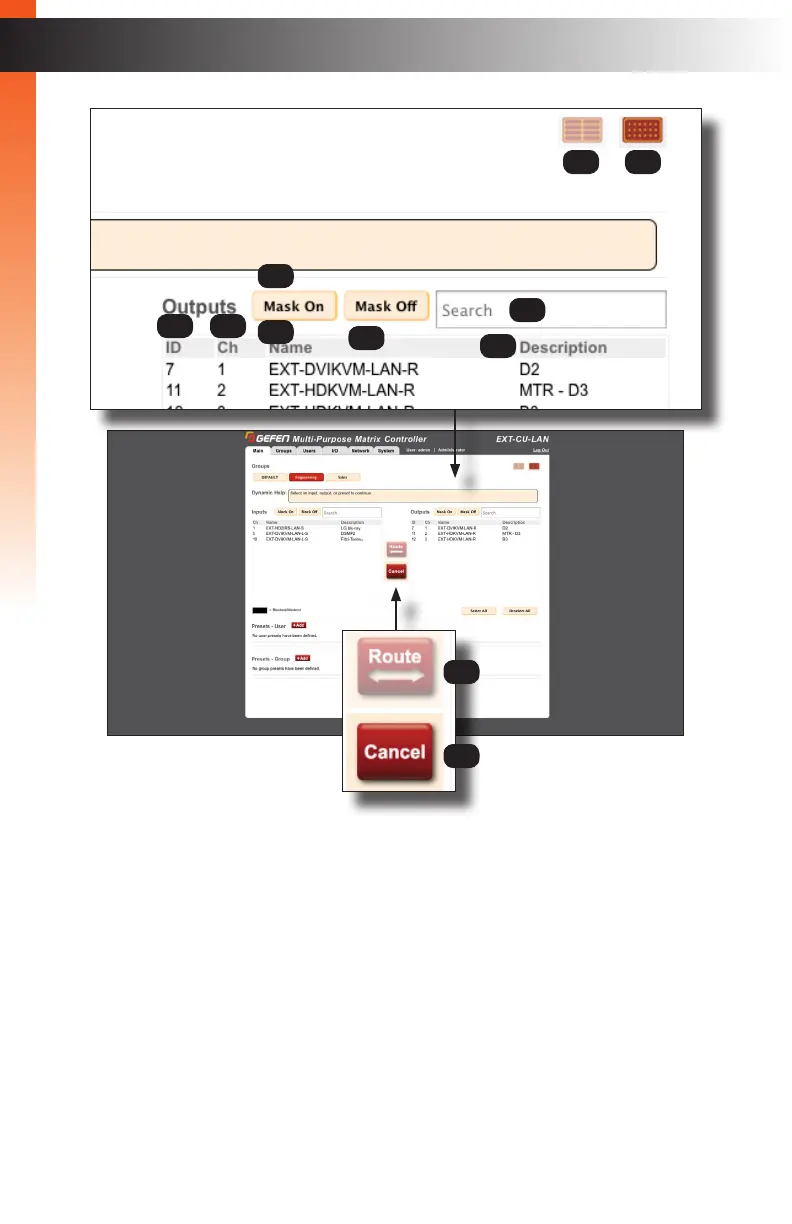page | 145
Basic Operation
Web Interface
14 Description (Outputs)
Displays the description of the product. By default, the product name is
used as a description. This name can be changed using the Edit Device
button.
15 Search (Outputs)
Enter the ID, channel, name, or description of the unit to search for, under
the Outputs column.
16 Route
Click this button to route the selected input(s) / output(s).
17 Cancel
Clears the currently selected (highlighted) inputs and outputs.
7 8
12
11
13
9 10
14
15
16
17
