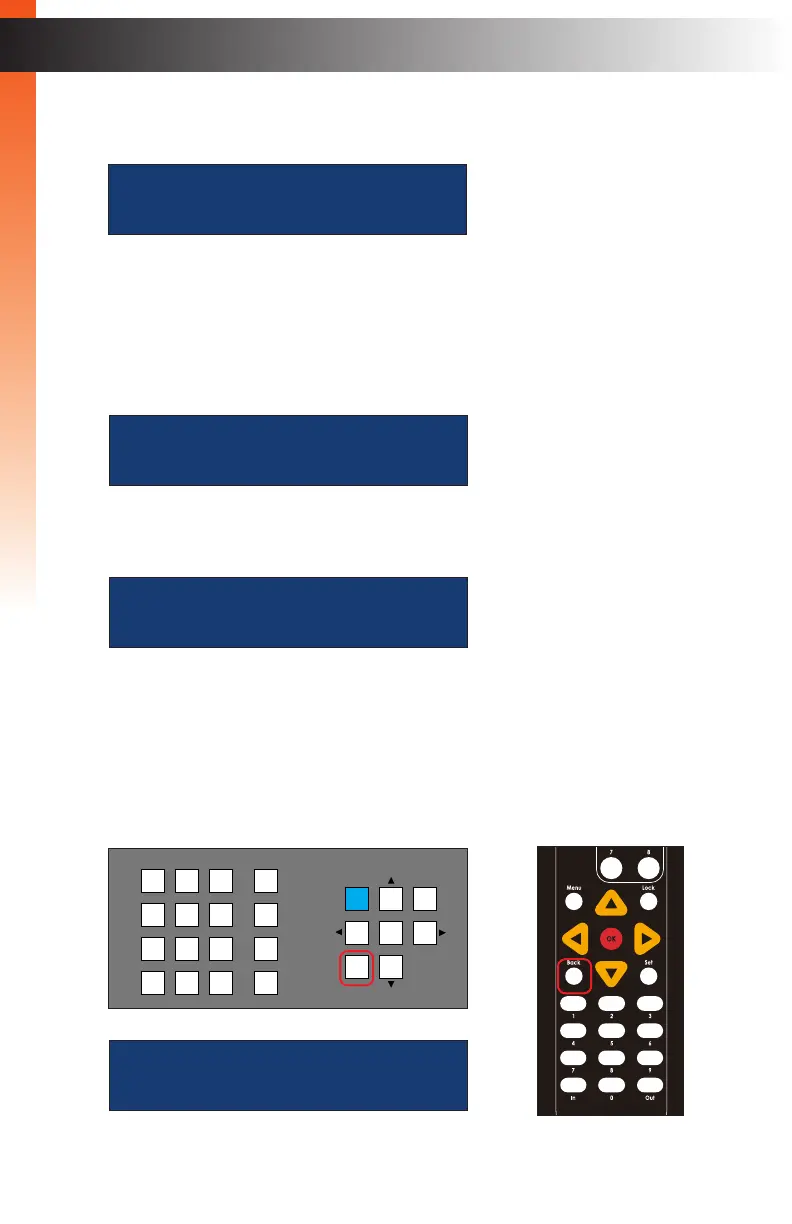page | 106
25. Press the OK button to edit the current port settings. The rst available digit of the
port number will ash.
26. Use the numeric keypad to enter the desired listening port.
The port range is 1 to 65535. Use preceding zeros to pad numbers less than 5 digits.
For example, if the listening port is 80, then you would enter 00080.
If an error is made, use the ◄ or ► to move backward or forward between each digit.
27. Press the OK button to save the change.
28. To make changes to any of the IP settings, again, press the ▲ or ▼ buttons to select
the desired menu, then press the OK button to make changes to the selected setting.
29. To return to the standby screen, consecutively press and release the Back button until
the standby screen is displayed.
Basic OperationBasic Operation
Menu System
http port: (edit)
_0080
http port: (edit)
0008_
LAN
POE
5V DC
1 2
Matrix Controller
Status
IR
Power
Menu
1 2 3
4 5 6
7 8 9
In 0 Out Set
Clear
Mask
Preset
Back
OK
Lock
press any key
to start
OR
HTTP port
81
Basic Operation
