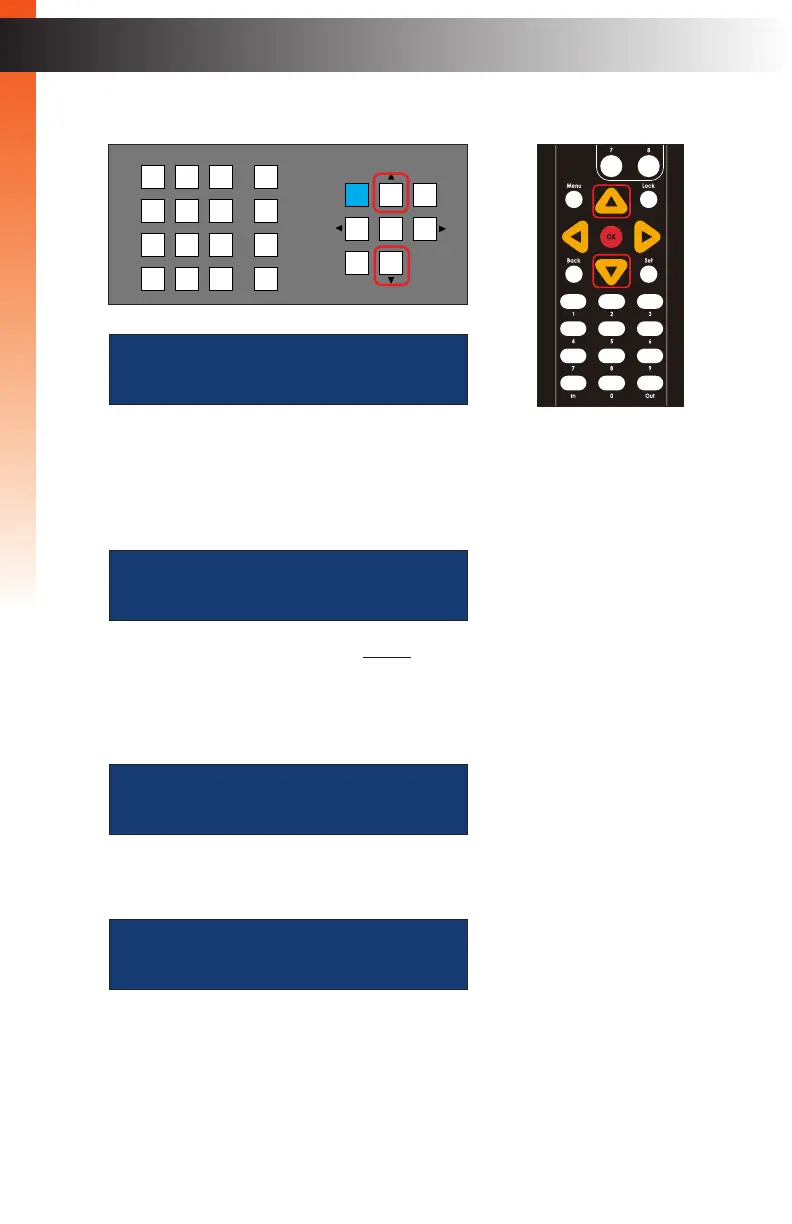page | 108
Basic Operation
Menu System
4. Press the ▲ or ▼ buttons to select Video IP Settings.
5. Press the OK button to enter the Video IP Settings menu. The current IP mode
setting will be displayed.
The IP Mode for Video IP Settings cannot be changed. It will always be set to static.
6. Continue by pressing the ▲ or ▼ buttons to select the IP Address setting.
7. Press the OK button, again, to edit the current setting.
ip mode:
static
IP address:
192.168.1.75
IP address:
_92.168.001.075
video ip settings
OR
LAN
POE
5V DC
1 2
Matrix Controller
Status
IR
Power
Menu
1 2 3
4 5 6
7 8 9
In 0 Out Set
Clear
Mask
Preset
Back
OK
Lock
Basic Operation
