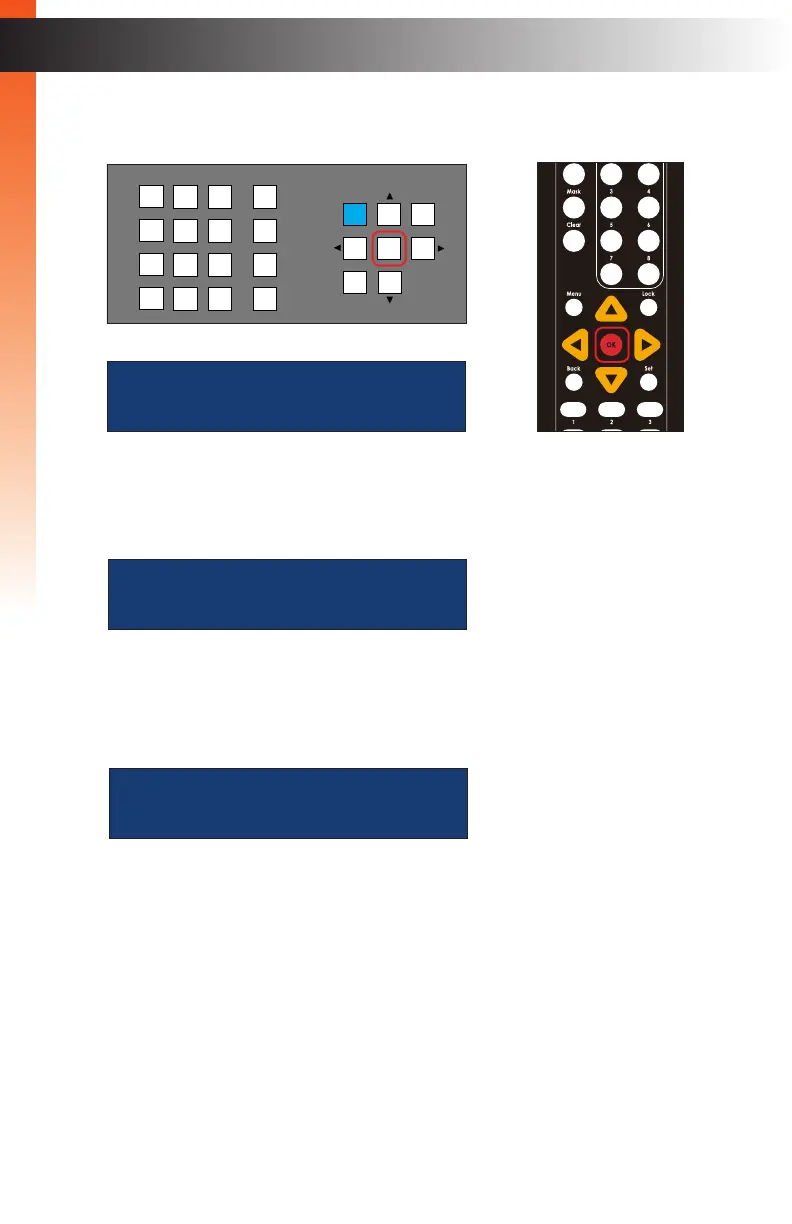page | 135
5. Press the OK button to enter the menu. The current IR Channel will be displayed.
6. Press the ▲ or ▼ buttons to select the Factory Reset option.
7. Press the OK button to continue.
8. The Matrix Controller will prompt you to conrm that you wish to proceed:
9. Press the ▲ or ▼ buttons to select between Yes and No options.
► To reset the Matrix Controller to factory-default settings, select Yes and press
the OK button.
► To cancel the procedure, select No and press the OK button.
Basic Operation
Menu System
factory reset
confirm reset
yes
OR
LAN
POE
5V DC
1 2
Matrix Controller
Status
IR
Power
Menu
1 2 3
4 5 6
7 8 9
In 0 Out Set
Clear
Mask
Preset
Back
OK
Lock
ir channel:
2
