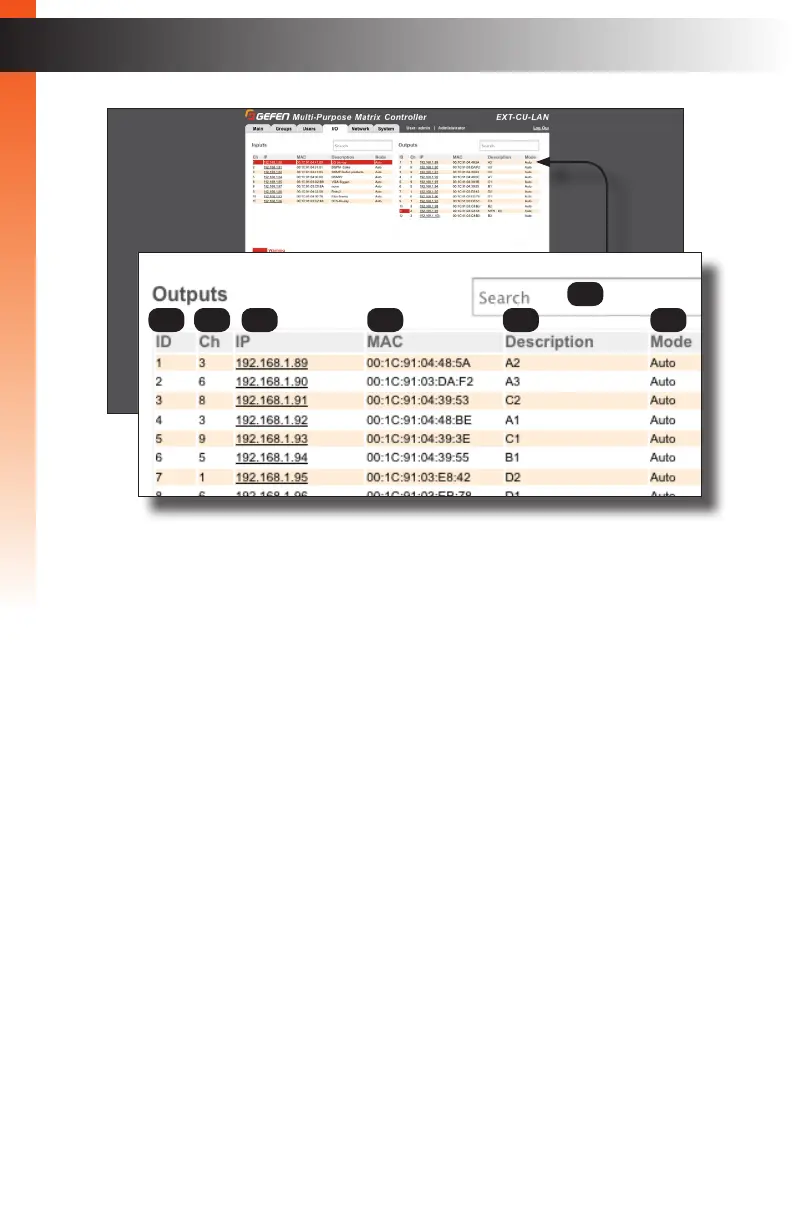page | 153
Basic Operation
Web Interface
7 Search (Outputs)
Enter the IP address, MAC address, or the description of the unit to search
for under the Outputs column.
8 ID (Outputs)
Displays the ID of the KVM over IP device.
9 Ch (Outputs)
Displays the channel of the KVM over IP product.
10 IP (Outputs)
Displays the IP address of the KVM over IP product. You can access the
Web interface of the KVM over IP (Receiver unit) by clicking the desired IP
address, under this column.
11 MAC (Outputs)
Displays the MAC address of the product.
12 Description (Outputs)
Displays the description of the product. By default, the product name is
used as a description. This name can be changed using the Edit Device
button.
13 Mode (Outputs)
Displays the network mode of the KVM over IP product. The different
modes are: Auto, Static, and DHCP. See the product manual for the KVM
over IP for more information about network modes.
8
7
9 10 11 12 13
