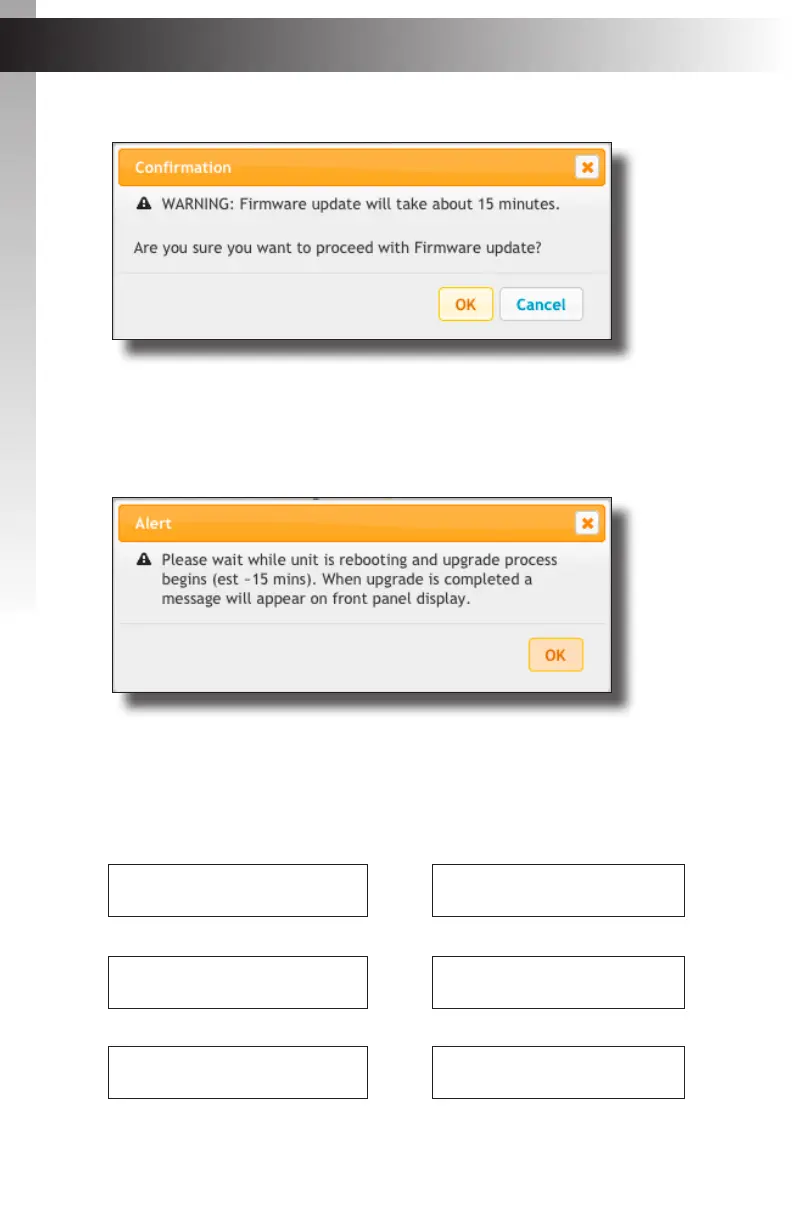page | 219
Appendix
Firmware Update Procedure
6. The following message box will be displayed:
Click the OK button to continue. Click the Cancel button to cancel the operation.
7. Another message box will be displayed, indicating that the upgrade process can
take up to 15 minutes to complete.
8. Click the OK button to acknowledge and dismiss the message box.
9. The display on the front panel will display the following set of similar messages
during the upgrade process:
rebooting... firmware upgrade
applied. rebooting.
firmware upgrade
building fw file
firmware upgrade
restoring settings
firmware upgrade
applying firmware
firmware upgrade
finished. rebooting.
