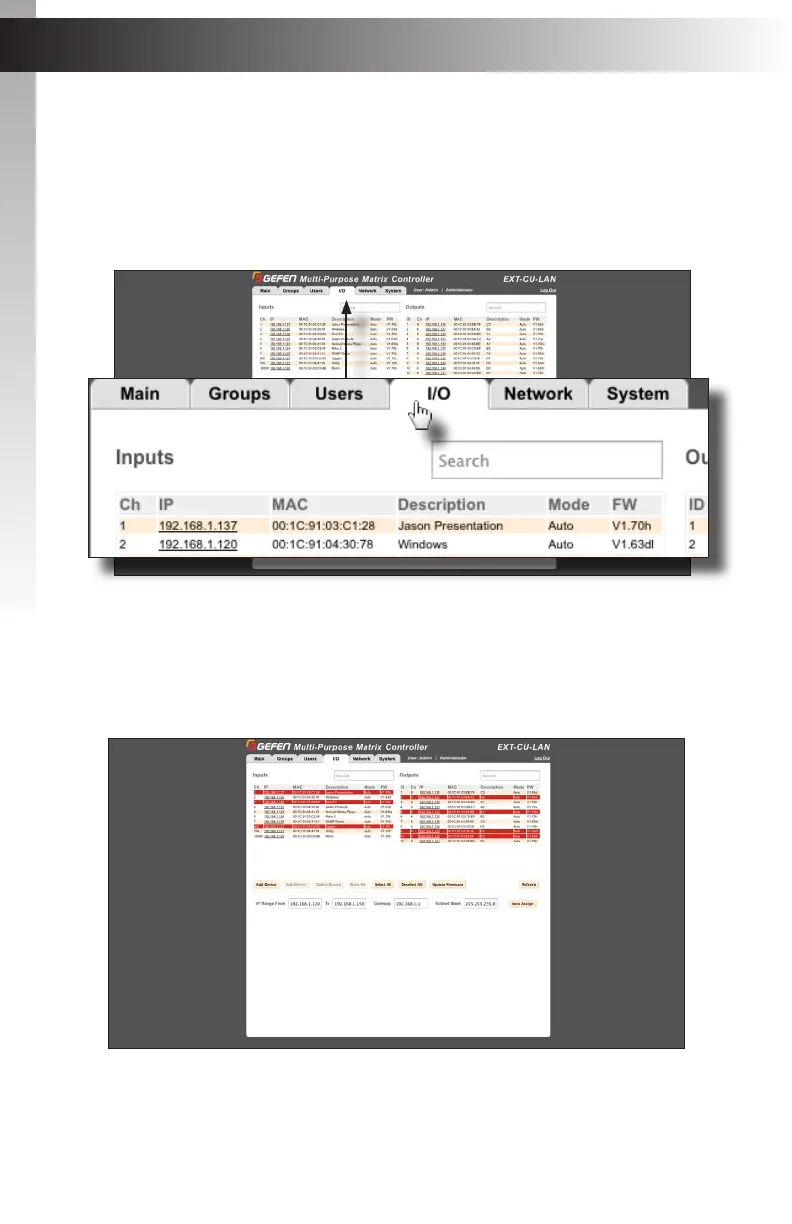page | 225
Appendix
Firmware Update Procedure
► Custom Method
1. Download the latest rmware for the desired unit(s) connected to the Matrix Controller.
2. Login to the web interface as Admin.
3. Click the I/O tab.
4. Click the desired Sender and/or Receiver units, to be updated, under the Inputs
and/or Outputs column. The selected units will be highlighted in red.
To select all Sender and Receiver units, click the Select All button.
