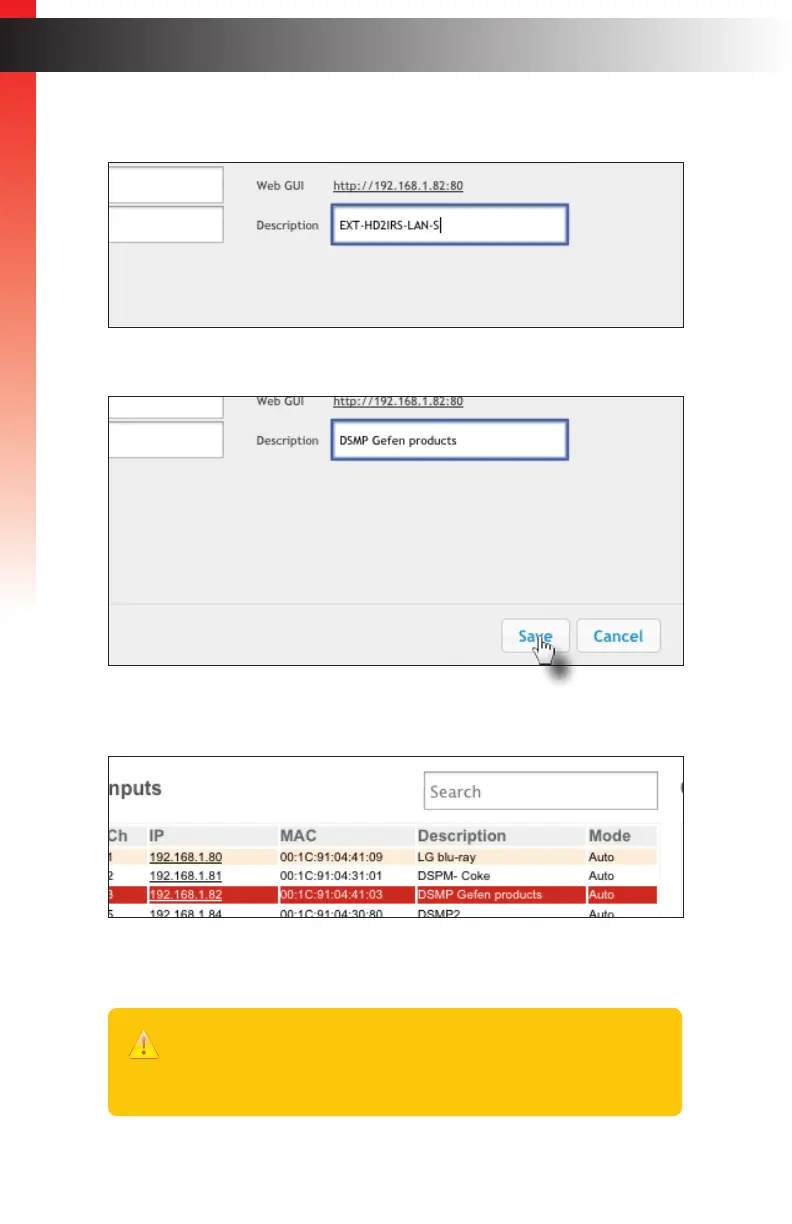page | 25
Getting Started
Device Conguration
e. The default device name will be displayed in the Description eld. Click in
the Description eld and change the name.
f. Click the Save button on the Edit Device dialog.
g. The processing message box will be displayed and after a few seconds,
the device description will be updated.
h. Repeat steps a - g for each device under both the Input and Output list.
Important
Before continuing, verify that all units have an IP address that is within the
specied range. Each input device should have a unique Channel number.
Each output device should have a unique ID number.