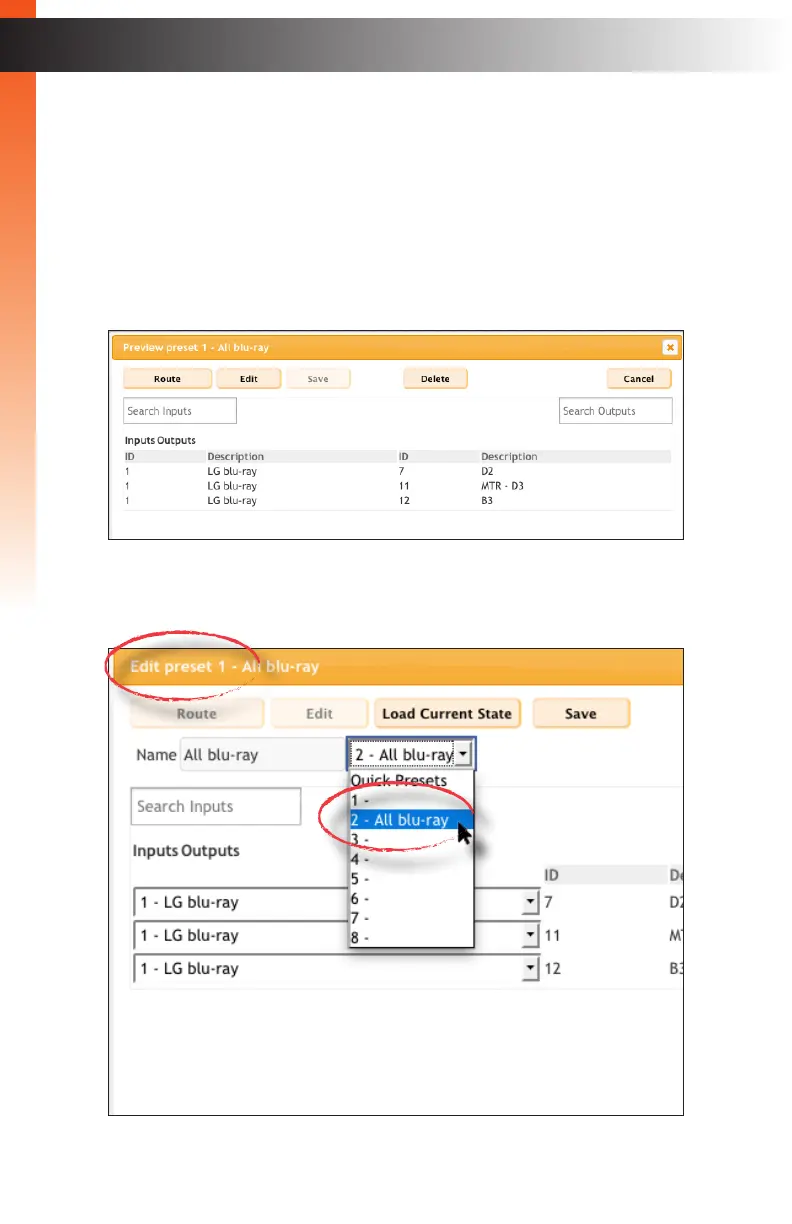page | 71
6. Click the Save button.
7. The Preset dialog will be displayed.
► Click the Route button to instantly execute this preset.
► Click the Edit button to edit the preset.
► Click the Delete button to delete the preset.
► Click the Cancel button to return to the Main tab.
Note that when a quick preset is created, the quick preset number may not be
the same as the preset number. In the example, above, we created preset 1.
However, when we created the quick preset, we assigned it quick preset 2.
Basic OperationBasic Operation
Using Presets