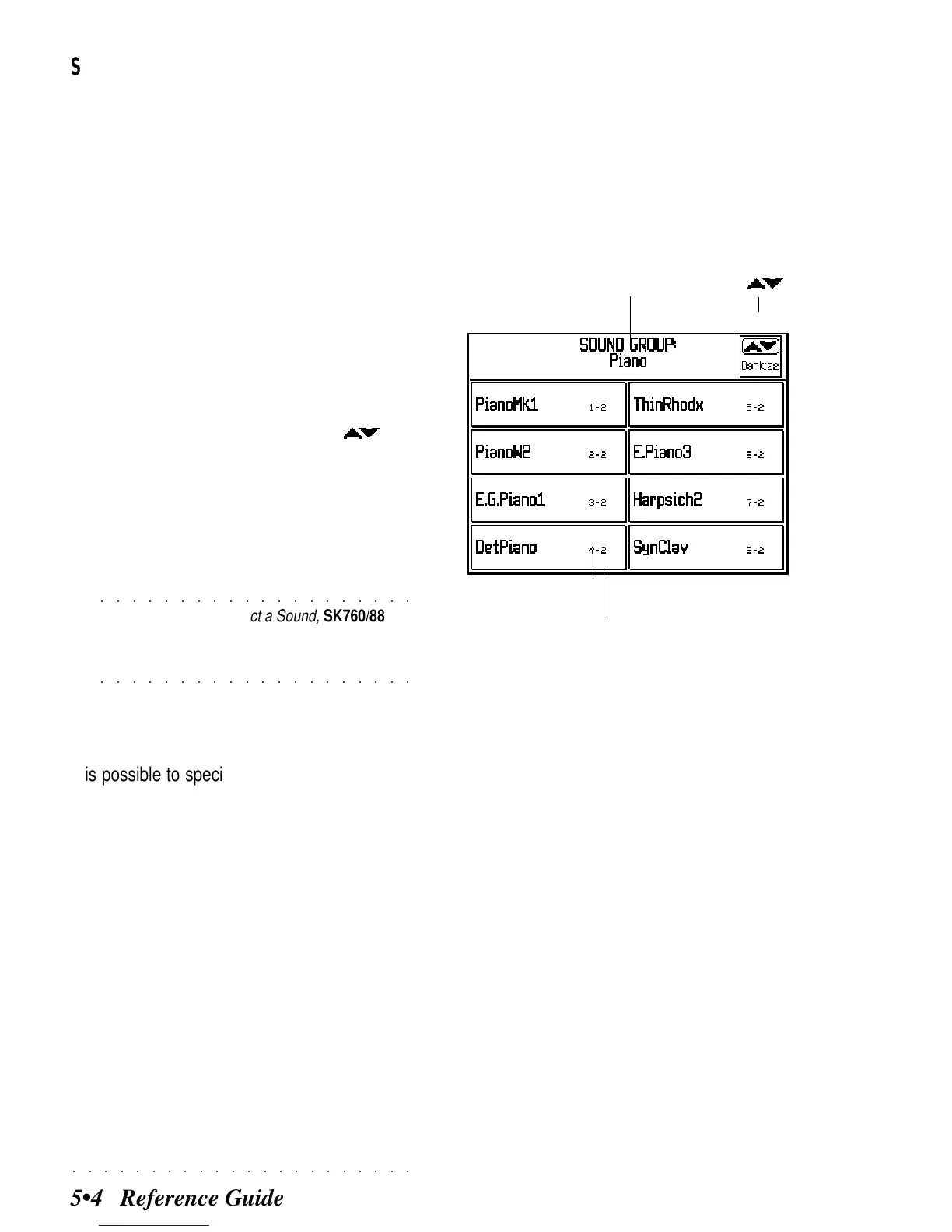○○○○○○○○○○○○○○○○○○○○○○
5•4 Reference Guide
SELECTING SOUNDS
Recall Sounds by selecting Performances or Styles
Refer to the previous sections relating to the se-
lection of Performances or Styles.
While playing, Sounds are instantly recalled by
selecting Performances or Styles. Program your
Performances or Style-Performances accordingly
before you play.
Panel selection
1. Press one of the SOUND GROUPS buttons
to open a «Sound Select» window.
2. Scroll through the Banks with the but-
tons. The Bank number corresponds to the
Control Change 00 MIDI message (CC00/
BankSelect MSB).
3. Select a Sound with the corresponding Soft
button.
○○○○○○○○○○○○○○○○○○○○
©
Note: When you select a Sound,
SK760/880
sends CC00-CC32-PC messages in rapid
succession on the MIDI channel assigned to the
○○○○○○○○○○○○○○○○○○○○
track.
Selecting with the Numeric keypad
It is possible to specify a Sound selection mes-
sage on the numeric keypad (EDIT/NUMBERS
section). This section can send a MIDI message
consisting of Control Change 00 (CC00/
BankSelect MSB), Control Change 32 (CC32/
BankSelect LSB), ProgramChange (PC) to an
external unit connected to the SK760/880 MIDI
OUT.
To select a SK760/880 Sound, it is sufficient to
specify the message CC00-PC. The CC32 mes-
sage can be ignored.
The keypad insertion zone will close automati-
cally after a few seconds of inactivity.
Name of the selected
Sound Group
Bank (select it
with
)
ProgramChange
CC00/BankSelect MSB