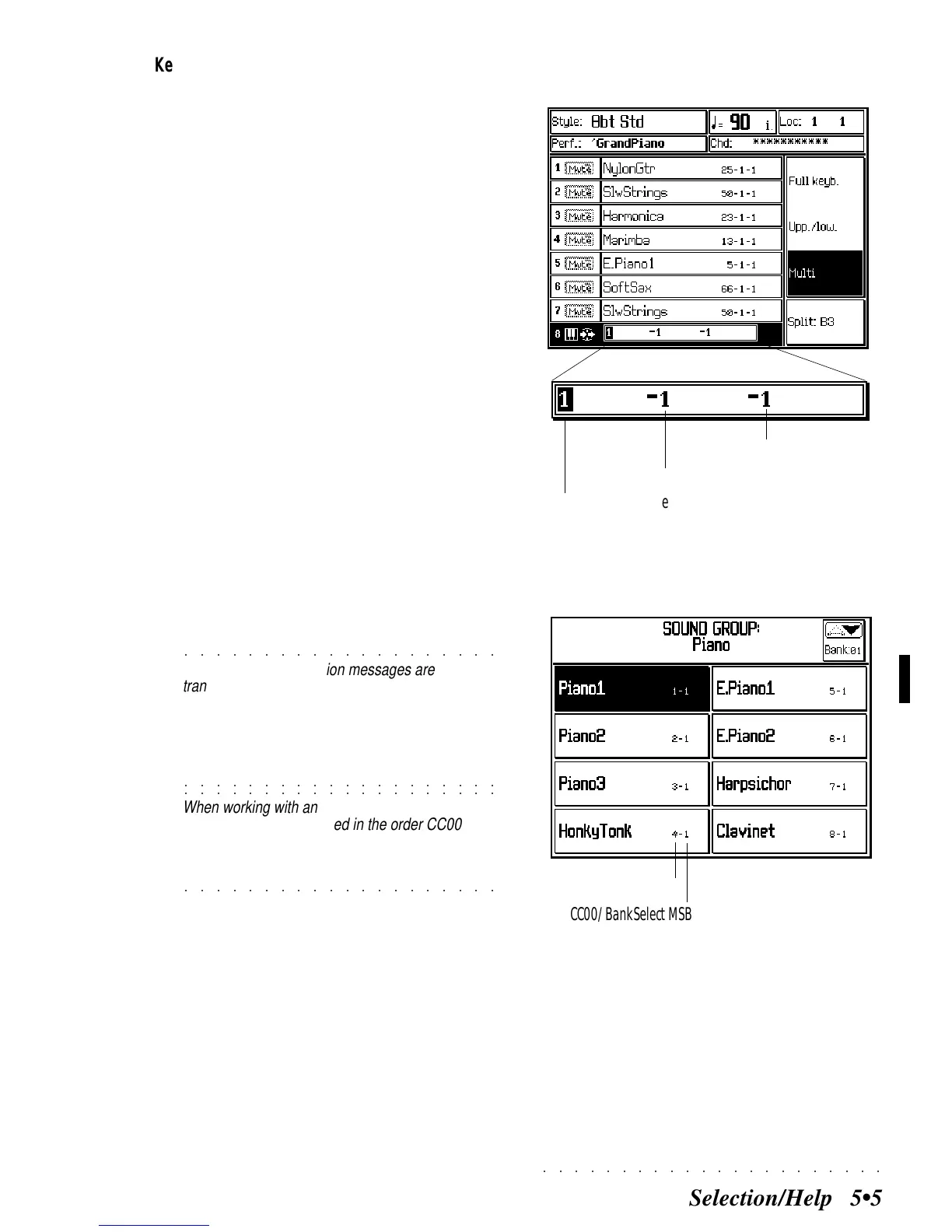○○○○○○○○○○○○○○○○○○○○○○
Selection/Help 5•5
Keypad selection procedure
1. Select the track to which a Sound is to be
assigned.
2. Press KEY PAD (LED on) to activate the
EDIT/NUMBERS section as a numeric
keypad. An insertion zone opens in the dis-
play showing the number of the current sound
assigned to the track.
3. Specify the Program Change number of the
Sound to select.
If the Sound belongs to a different Bank, add
a separating hyphen (symbol «-») followed
by the corresponding bank number
(BankSelect MSB).
In MIDI situations, if necessary, add another
separating hyphen and a BankSelect MSB
number (not for SK760/880 internal Sounds).
4. Confirm the entry with KEY PAD or ENTER,
or press ESCAPE to cancel the entry. The
LED on the KEY PAD button goes off.
5. Press STORE PERF followed by ENTER to
memorize the modification to the current Per-
formance.
○○○○○○○○○○○○○○○○○○○○
©
Note: Sound selection messages are
transmitted and received via MIDI in the order
CC00-CC32-PC with the ProgramChange last. For
practical purposes, the reverse order has been
adopted for the panel selection procedure, given
that the ProgramChange on its own is sufficient to
○○○○○○○○○○○○○○○○○○○○
select all the Sounds of the current Bank.
○○○○○○○○○○○○○○○○○○○○
When working with an external sequencer,
messages must be entered in the order CC00-
CC32-PC. If it is intended to select only the
SK760/880
Sounds, the PC32 part of the message
○○○○○○○○○○○○○○○○○○○○
can be ignored.
Insertion Zone
CC32/BankSelect LSB
CC00/BankSelect MSB
PC/ProgramChange
CC00/BankSelect MSB
PC/ProgramChange