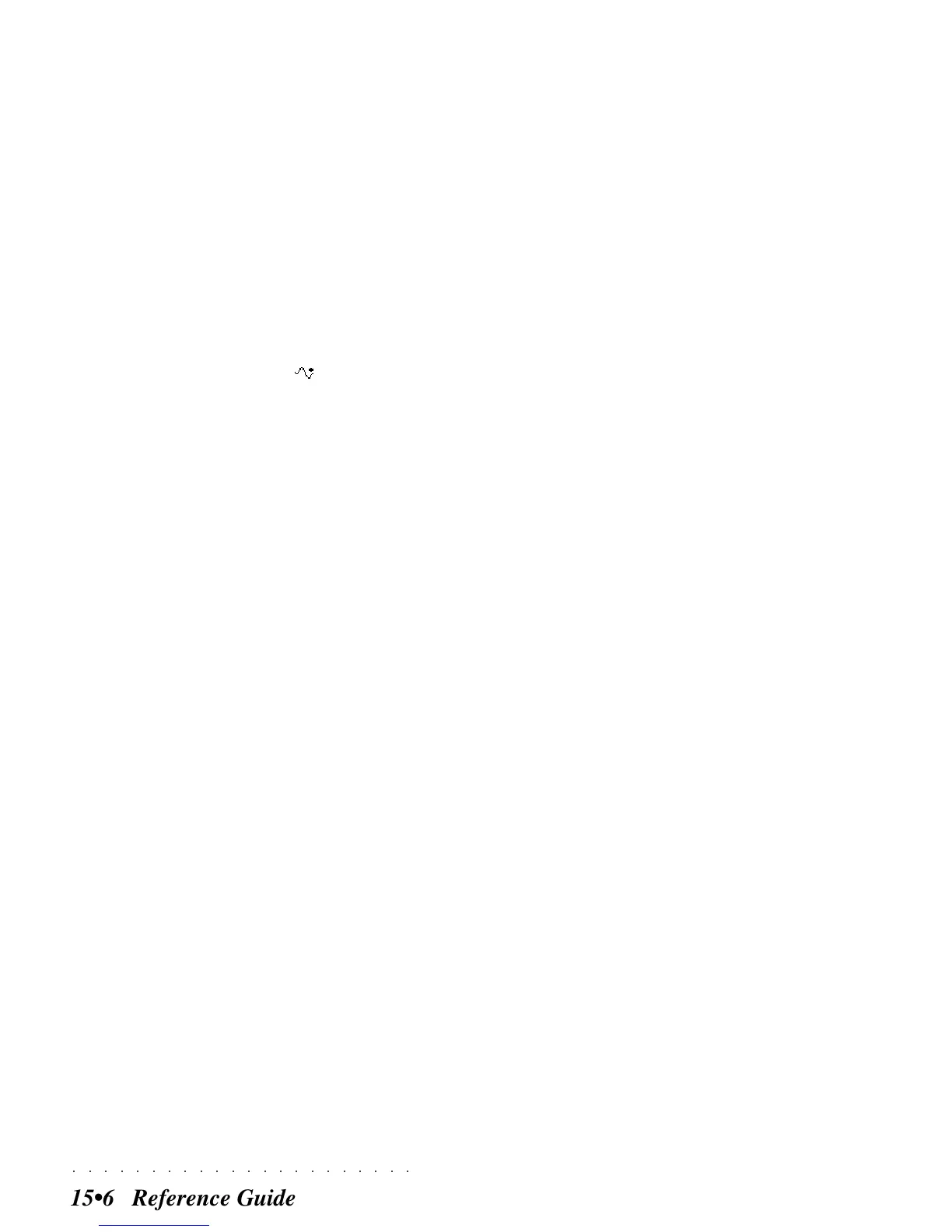○○○○○○○○○○○○○○○○○○○○○○
15•6 Reference Guide
THE EDIT SOUND PATCH PARAMETERS
Edit note
Determines the note to edit.
Assignable values: A0 ... C8 (respectively the low-
est and highest note in an 88 note master key-
board)
.
Sound
Determines the Sound assigned to the note. It is
possible to select any sound from the ROM-
Sounds, RAM-Sounds or RAM
-Sounds.
Volume
Determines the volume of the note in edit. This
parameter can be useful to balance Sounds which
differ greatly in volume.
Assignable values: 0 ... 127.
Pan
Determines the position of the note in the stereo
panorama. In Drumkits, it is important to pan sin-
gle percussive instrument correctly. For exam-
ple, the toms are normally positioned in order that
a snare drifts from one stereo channel to the other.
Assignable values: -32 (all left) ... 0 (balanced)
... +32 (all right).
Transpose
Transposes the Sound assigned to the note. At
the zero value, a percussive instrument can be
distant from the sampled note, which is normally
around note C4. If the note in edit is below C4,
the Sound will require transposing upwards (posi-
tive), while if above will require transposing down
(negative).
Assignable values -64 ... +63.
Tuning
Fine tune control, in steps of 1/64 of a semitone.
Assignable values: -64 ... +63.
Filter
Regulates the cutoff frequency of the filter.
Assignable values: -64 (maximum decrease) ...
0 (unchanged) ... +63 (maximum increase).
Exclude
A linking number between two notes that exclude
each other. Playing a note will interrupt another
note with the same exclude number. For exam-
ple, if a Closed Hi-Hat and an Open Hi-Hat have
the same exclude number, they interrupt each
other, exactly as occurs in reality.
You can create as many linked percussive instru-
ment groups as there are Exclude numbers as-
signable.
Assignable values: Off, 1, 2, 3.
Eff. 1 (Reverb)
Effects send for the reverbs. The maximum value
corresponds to a perfect balance between the
original sound and the processed one.
Assignable values: 0 ... 127.
Eff 2 (Delay/Chorus/Flanger/Modulation)
Effect sends for the modulation effects. The maxi-
mum value corresponds to a perfect balance be-
tween the original sound and the processed one.
Assignable values: 0 ... 127.
Audio Out
Allows you to direct the sound assigned to the
note in edit to a preferred output.
Assignable values: Main, Left+Right, Out1+Out2,
Out1, Out2.