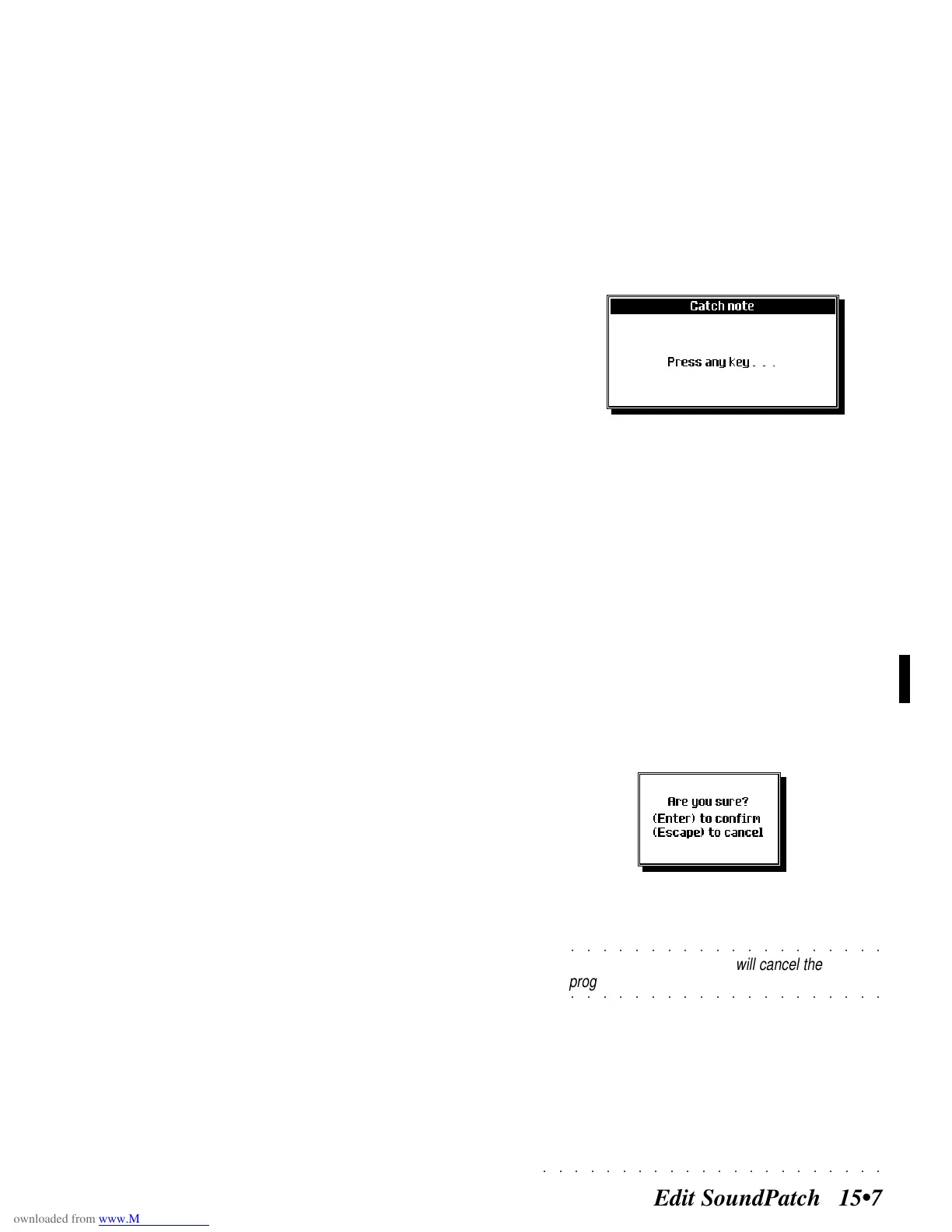○○○○○○○○○○○○○○○○○○○○○○
Edit SoundPatch 15•7
Dynamic switch
Threshold level that divides Layer 1 from Layer
2. When you play with a low velocity, the Sound
assigned to Layer 1 is triggered. By playing
harder, the Sound assigned to Layer 2 is trig-
gered. The value “0” causes the Sound assigned
to Layer 2 while the value “127” causes the Sound
assigned to Layer 1.
Assignable values: 0 ... 127.
THE SOUND PATCH OPTIONS
Catch note... (F1)
Selects the note to place in edit by playing it on
the keyboard.
1. Press F1 («Catch note...»).
The following message appears.
2. Play the note to place in edit.
The dialog window closes and the «Edit note»
parameter is modified.
Copy to Layer... (F2)
Copies an entire Layer to the other.
1. Select the Layer to copy with the soft buttons A
and B.
2. Press F2 («Copy to Layer...»). You are prompted
to reconfirm the operation.
3. Press ENTER to confirm or ESCAPE to cancel.
○○○○○○○○○○○○○○○○○○○○
©
WARNING - The copy will cancel the
○○○○○○○○○○○○○○○○○○○○
programmed data in the destination Layer.