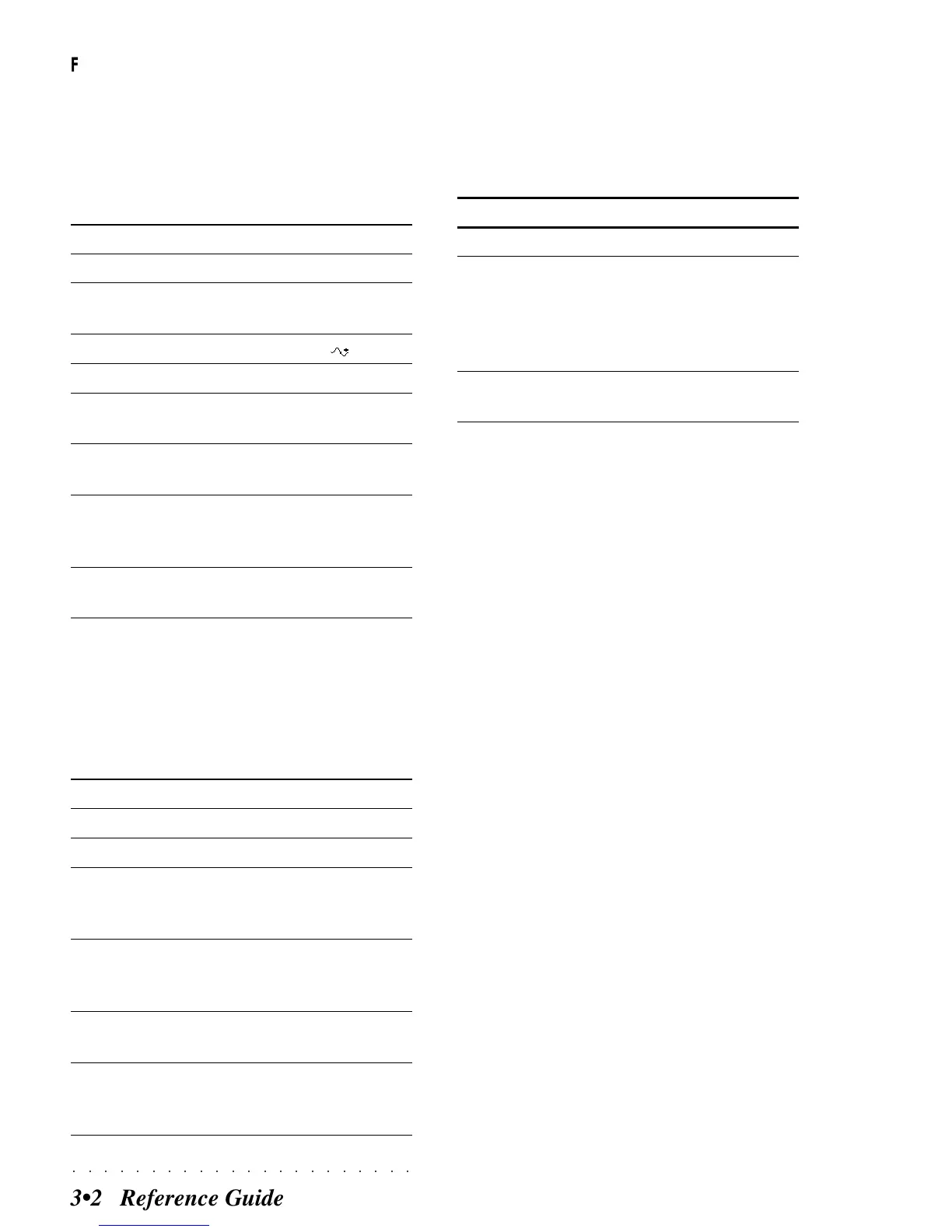○○○○○○○○○○○○○○○○○○○○○○
3•2 Reference Guide
File Types
The types of File encountered when working in
the SK760/880 Disk environment are identified
by a name and, in some cases an extension. The
table which follows summarizes the file types en-
countered:
Type of File Description
Block All file types except MIDI files.
Setup General settings for MIDI channels
video, pedals & pads.
Sound RAM-Sound and RAM -Sound.
Performances Real Perf Groups.
Style-Perf. ROM Style Perf banks excluding
USER.
User Style USER Styles and relative
Style-Perfs.
Song SK760/880, WK4, SK, PS format;
WX2 format (“Name”.WXS);
SX2 format (Name”.SXS).
MIDI file MIDI files (“Name”.MID)
Format 0 or 1.
The Main DISK pages
The Disk commands a spread across 7 main
pages, each identifying a principal Disk opera-
tion:
1. Load Loads data to RAM.
2. Save Saves data to disk.
3. Erase Erases data from RAM or disk.
4. Copy Copies data from floppy disk to hard
disk or vice versa, from disk to disk
or from RAM to RAM.
5. Move Moves data from floppy disk to hard
disk or vice versa, from disk to disk
or from RAM to RAM.
6. Floppy Utility Useful functions for floppy disks (for-
matting, disk name).
7. H Disk Utility Useful functions for the Hard disk
(formatting, HD check, restore,
backup, protection).
File Quantity
Files can be handled as Single elements, as a
Group of files or as an entire set of file types (All),
as shown in the following table:
FILE QUANTITY
Single A single file.
Group All the files assigned to one of the
buttons of the Style Groups (ROM
and User), Performance Groups or
Sound Groups. It is also possible to
load to 2 “virtual” Song Groups.
All All Groups of a file type (all Sounds,
All Performances, All Styles, etc.).
The DISK commands
The «Disk» commands are specified in the main
Disk pages by combining the File Quantity in one
column with the File Type in the other:
• select the file quantity (Single, Group, All);
• select the file type (Sound, Performance,
Song, etc.).
Example: To load a single Song, specify «SIN-
GLE» and «SONG» in the main LOAD page.
Load, Save, Erase Copy, Move operations
Data stored in floppy disk, hard disk or RAM can
be Loaded, Saved, Erased, Copied or Moved
using one of the following methods:
• as single elements (Single Song, Single User
Style, Single Performance, Single MidiFile,
etc.);
• as a Group of files (User Style Group, Song
Group, etc.);
• as an “ALL” data set containing file types of
all Groups (All Songs, All Sounds, All Style
Groups, All Performance Groups, etc.).