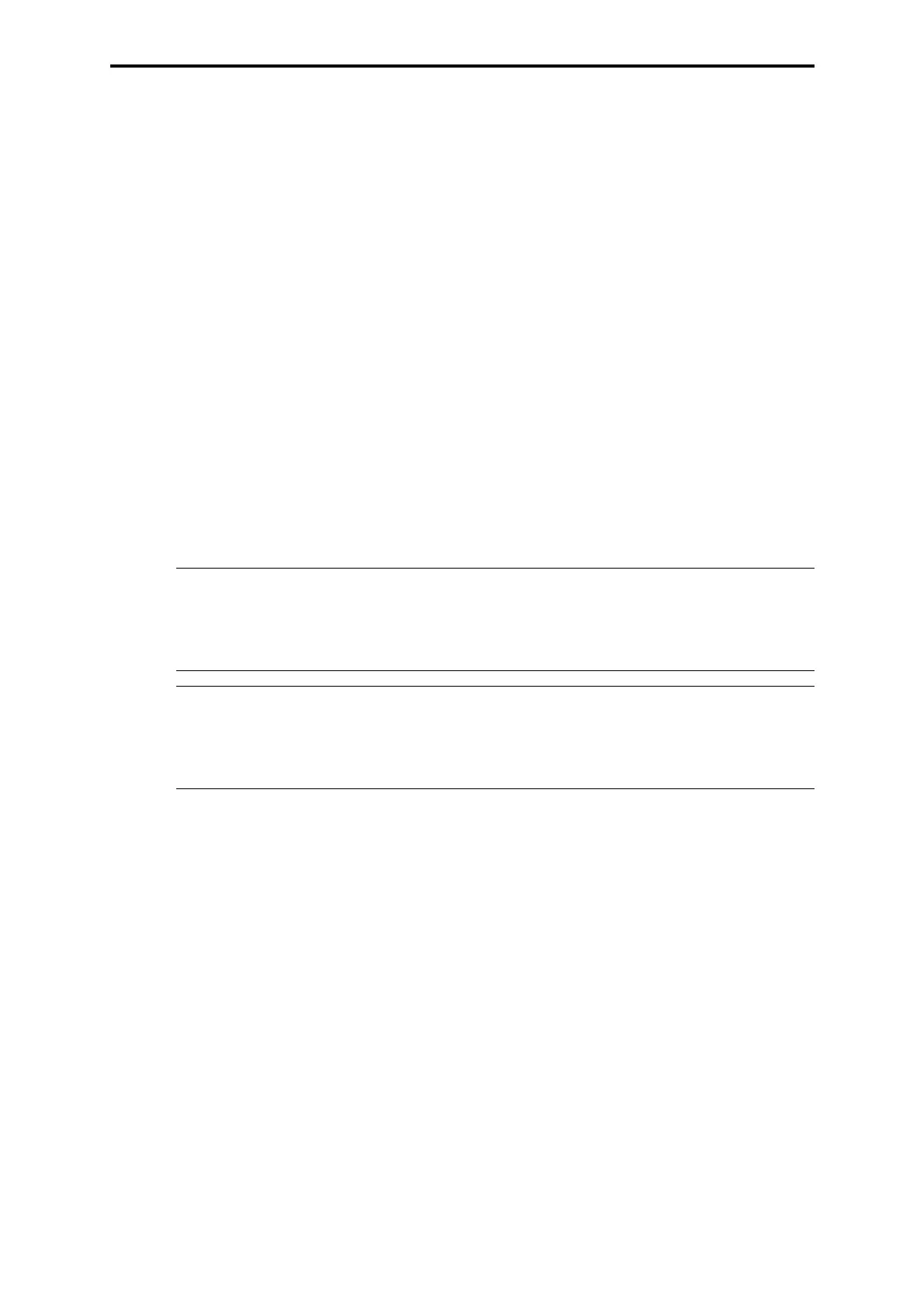F 8627X (0650)
364
5.2 ELOP II TCP connection to the central module (CM)
Via the PADT (PC), the user can establish an ELOP II TCP connection to the F 865x central
module via the F 8627X.
The ELOP II TCP connection provides a fast data exchange between a PADT and the F 865x
central module.
5.2.1 Requirements for a ELOP II TCP connection
• F 865x central module OS version (05.34) or higher
• ELOP II, version 4.1 build (6118) or higher
• F 8627X Ethernet module OS version 4.x or higher
• HSR cable in redundant systems
5.2.2 Connection of ELOP II PADT (PC) to F 8627X
A PADT can only connect to a H41q/H51q via a single F 8627X on the H41q/H51q (even in
cases of redundancy).
The selected F 8627X transfers the telegrams to the associated F 865x central module and via
the HSR cable (BV 7053) to the redundant F 8627X and the associated F 865x central module.
The HSR cable between the two redundant F 8627X enables the communication to both cen-
tral modules as well as the "Reload" of a redundant H41q/51q
.
5.2.3 Create ELOP II TCP connection to a H41q/H51q
Perform the following settings on the H41q/H51q:
• Activate the ID_IP (switch 1/6 ON) on the F 8627X .
• Set channel 1 or channel 2 on the Ethernet module F 8627X (see chapter 5.1).
• Set the redundant channel (if available) on the redundant Ethernet module F 8627X
(see chapter 5.1).
• Make sure that a proper operating system OS Version (05.34) or higher is loaded in
the F 865x central modules.
• Set the same number for the "ID" on the F 865x central module (DIP switches, see
F 865x data sheet), which is used as Res-ID in the resource name (last two digits of
the resource name).
Res-ID: The Res-ID is identical to the last two numbers of the resource name.
ID: The ID is set via DIP switches 1 to 7 on the F 865x central module.
Note For ELOP II TCP connection, any free IP address for the PADT may
be used. If the PADT IP addresses and the F 8627X are located in the
same subnet, a routing entry for the subnet of the F 8627X is not
required on the PADT (see also Chapter 5.2.6.1).
Note Carefully check that no other participant (e.g. H41q/H51q , OPC server
or PC) has the same IP address, as this could cause communication
problems. Next time, when expanding communication, please con-
sider the H41q/H51q and the OPC server IP-addresses.