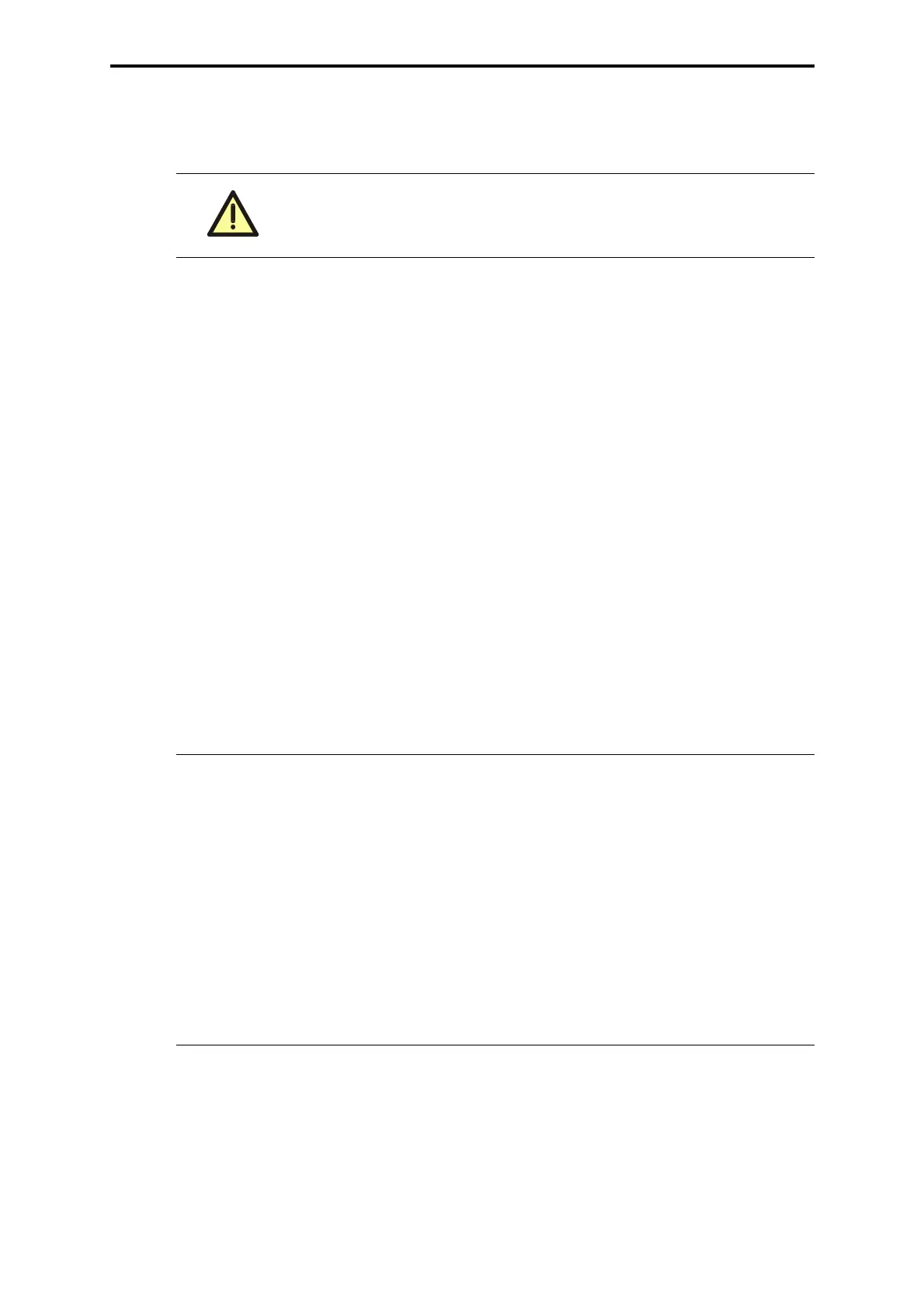F 8628X (0650)
437
10.2 Download of the operating system to the F 8628X
The operating system download for the module F 8628X is done using the diagnosis dialog
ComEth.
• Start the ComEth diagnosis dialog and check in the error-state viewer that the
• "main program version" is 0.8.0 or higher
• "diagnostic text version" is 0.2.0 or higher.
•Select
Project->New on the menubar of the ComEth diagnosis dialog, to create a new
Project.
•Select
New Configuration in the context menu of the new project, to create a new
configuration.
•Select
New Resource in the context menu of the new configuration, to create a new
resource.
•Select
New F 8628X in the context menu of the new resource, to create a new F 8628X
in the new resource.
•Select
Properties in the context menu of the new F 8628X, to open the dialog window
"Properties".
Configure the input fields as follows:
• Enter any unique name for the F 8628X (e.g. CU1CM1) in the input field.
• In the input field "IP address", enter the IP address of the F 8628X module into which
the operating system is to be loaded. For determining the IP address of the F 8628X
module, (see Chapter 5.1).
• The view box "IP address PC" displays all IP addresses of the available PADT (PC)
network cards. Select the IP address of the network card to be used for creating the
conection to the F 8628X module.
•Select
Control Panel in the context menu of the new F 8628X to open the Control
Panel.
•Select
PADT->Connect in the control panel to create a connection to the F 8628X
module.
The connection between the
ComEth's control panel and the F 8628X
Ethernet module should be closed, if
ComEth is not used.
The connection to the
ComEth's diagnosis panel can remain.
Note OS versions < V4.x
The PADT (PC) IP address must:
• be located in the same subnet as the F 8628 module.
• have an IP address from 192.168.0.201 up to 192.168.0.254.
If several network cards are available on the PADT (PC), a corre-
sponding routing entry must be set for the network card which is used
for connection to the F 8628.
OS versions
≥ V4.x
Any free IP address for the PADT may be used. If the PADT IP
addresses of the PADT and the F 8628X are located in different sub-
nets, a routing entry for the subnet of the F 8628X is required on the
PADT (PC).