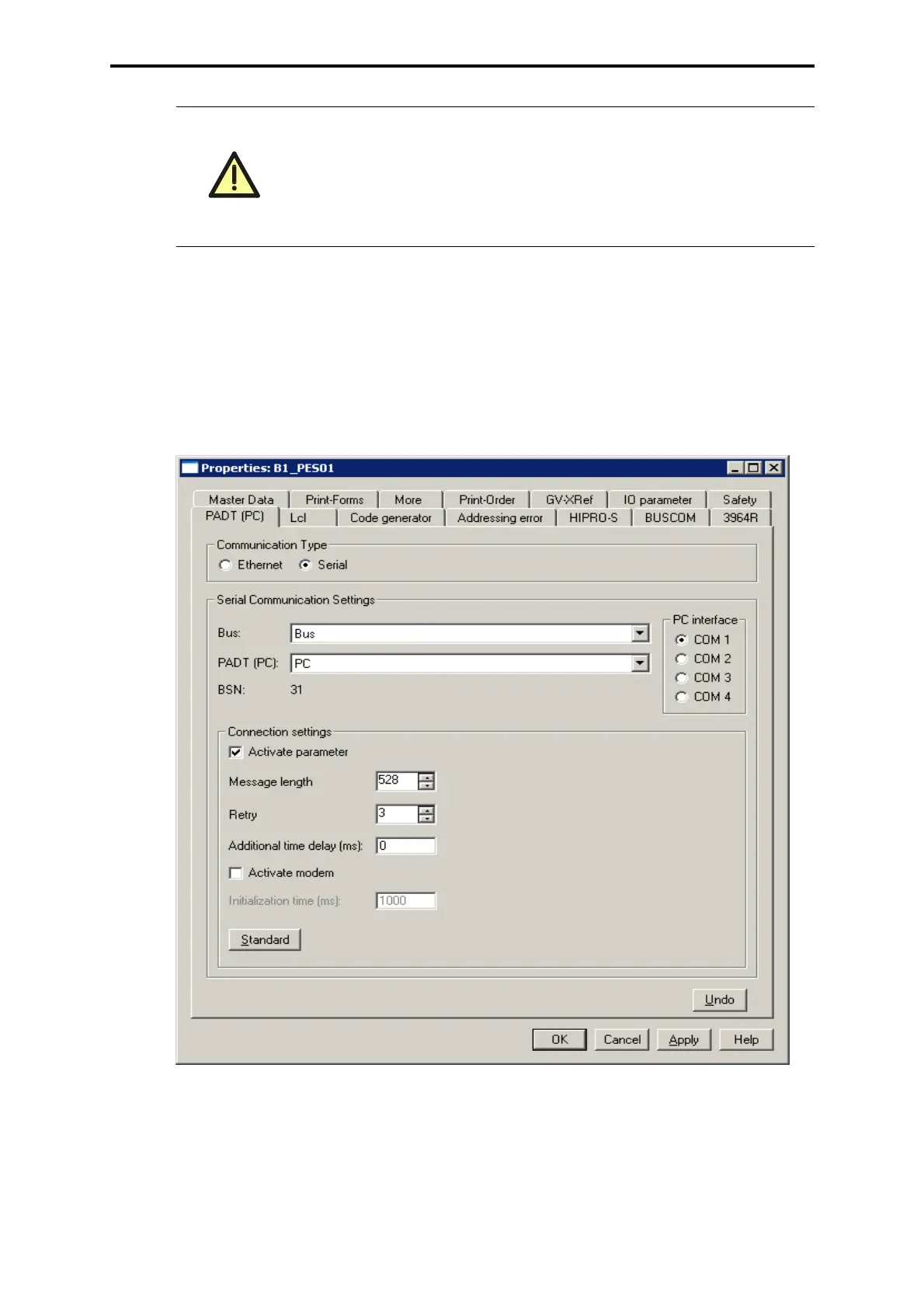RS 485 PCI (0602)
512
Operation with ELOP II
If short-time disturbances or failures in communication should still occur despite of a deactivat-
ed FIFO, the following measures can solve the problems:
from ELOP II Version 4.1: reduce value for message length
Open in the context menu of the resource
Properties and reduce the value for the message
length in the register
PADT (PC).
Figure 2: Reduce value of message length
The check box "Activate parameter" must be set that a change of the message length becomes
active.
After installation of the following HIMA programs the FIFO for the cor-
responding interface must be deactivated in the device manager of the
windows operating system (communication ports):
- ELOP II
- OPC A&E
- Axeda Supervisor (Wizcon)