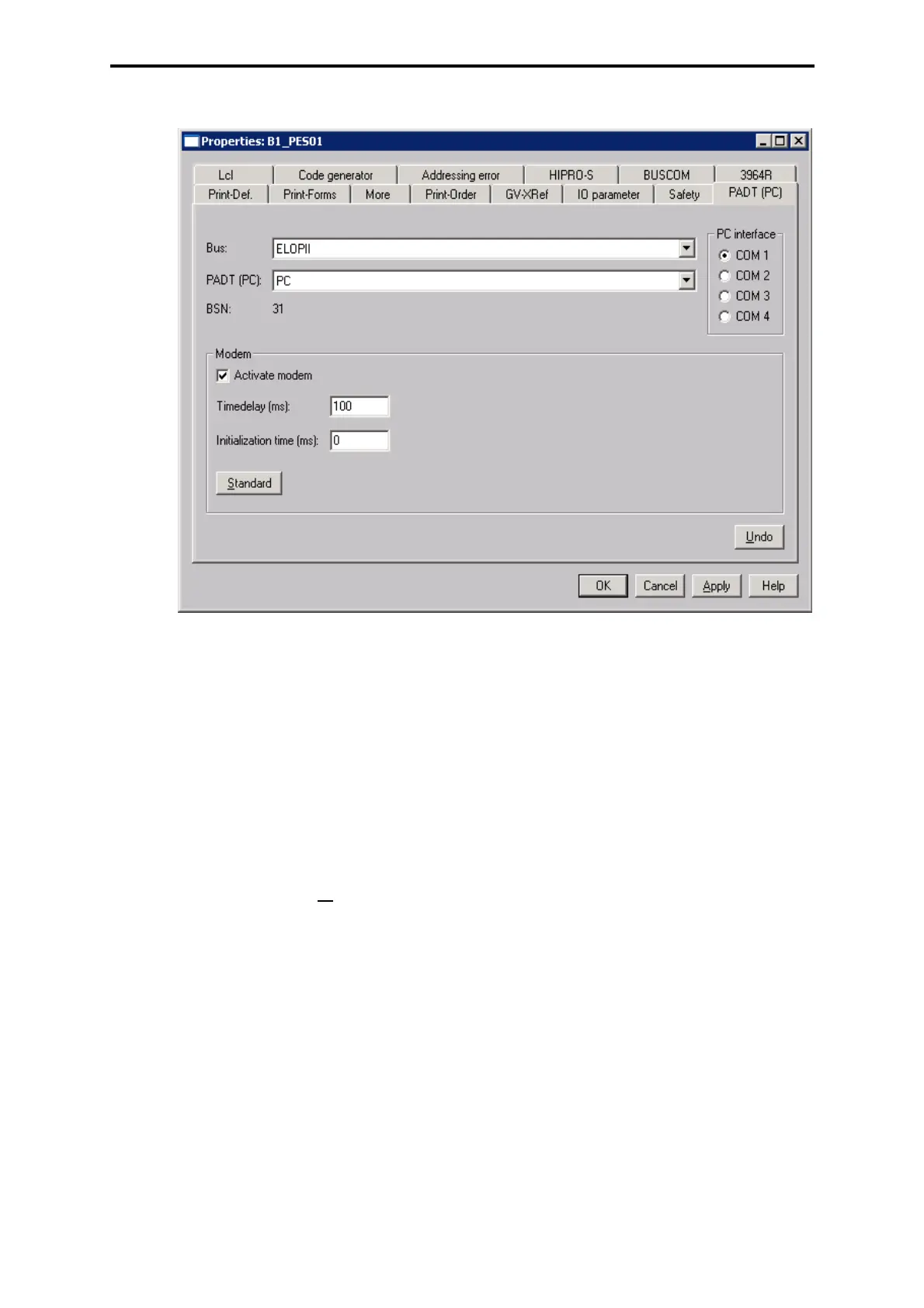RS 485 PCI (0602)
513
up to ELOP II Version 3.5: Setting the time delay
Figure 3: Setting the time delay at modem
The check box "Activate modem" must be set that a change of the time delay becomes active
for the communication.
After initialization of the "Modem Connection" after each start from the control panel or at online
tests an annunciation results about the initialization of the time.
Bus system with ELOP II and HIPRO data exchange (several masters)
If the bus system is used in common for ELOP II and HIPRO, several bus masters share the
communication. If in this case the time delay was activated as described above, the time de-
lays must be set for all
masters to the same value. This time delay must be the same as the
time delay of the modem otherwise the following error message will appear:
Therefore in the configuration of the project
–select
Properties,
– select the bus and mark it to open the dialog
Edit HIBUS,
– select bus station
PES master and process it in the dialog HIBUS station. There the time
delay is set (example
ELOP II up to version 4.1):
ʺIfthePADTandthePESMasterareusedtogetheronthesamebusthesametimedelaysetting
mustbeused.Pleasecheckyourtimesettings.ʺ