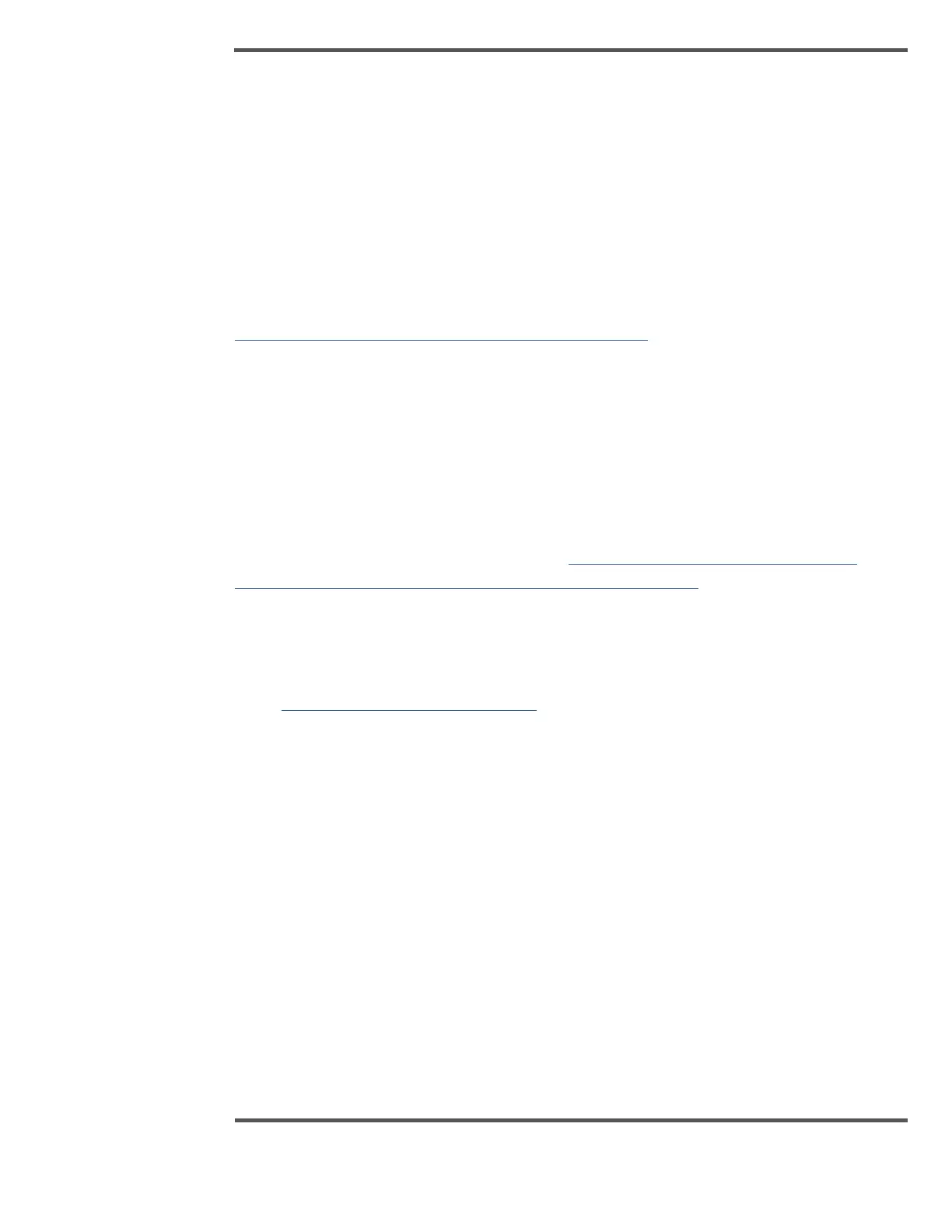How to report a security vulnerability
For the purpose of submission, a security vulnerability is defined as a software defect or
weakness that can be exploited to reduce the operational or security capabilities of the
software.
Honeywell investigates all reports of security vulnerabilities affecting Honeywell products
and services.
To report a potential security vulnerability against any Honeywell product, please follow the
instructions at:
https://honeywell.com/pages/vulnerabilityreporting.aspx
Submit the requested information to Honeywell using one of the following methods:
• Send an email to security@honeywell.com; or.
• Contact your local Honeywell Process Solutions Customer Contact Center (CCC) or
Honeywell Technical Assistance Center (TAC).
Support
For support, contact your local Honeywell Process Solutions Customer Contact Center
(CCC). To find your local CCC visit the website, https://www.honeywellprocess.com/en-
US/contact-us/customer-support-contacts/Pages/default.aspx.
Training classes
Honeywell holds technical training classes that are taught by process control systems
experts. For more information about these classes, contact your Honeywell representative,
or see http://www.automationcollege.com.
