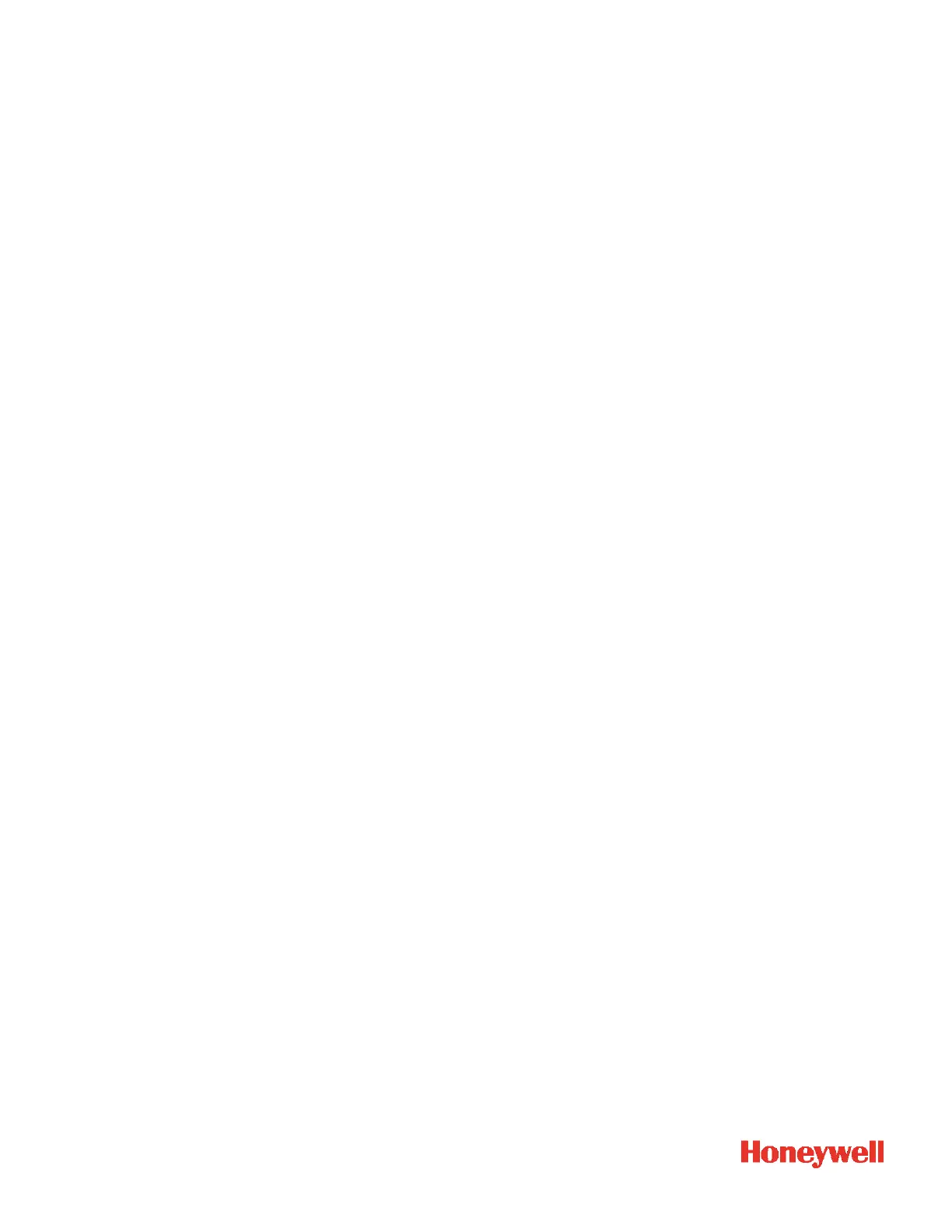Honeywell Process Solutions
1250 W Sam Houston Pkwy S #150, Houston,
TX 77042
Honeywell House, Skimped Hill Lane
Bracknell, Berkshire, RG12 1EB
Building #1, 555 Huanke Road, Zhangjiang
Hi-Tech Park,
Pudong New Area, Shanghai, China 201203
www.honeywellprocess.com
