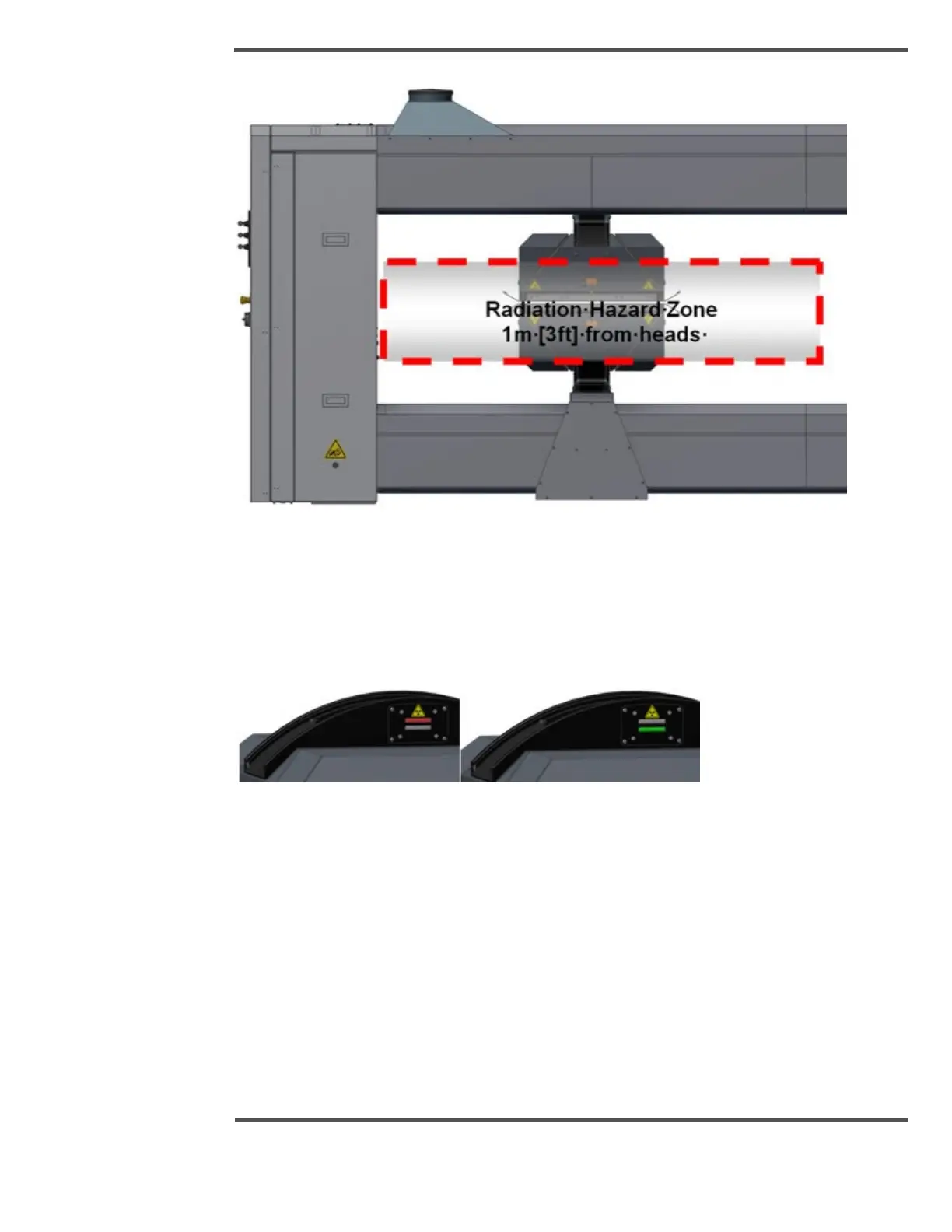Fig. 20. Nuclear Radiation Hazard Zone
Shutter status indicators, the red and green lights on heads and user panels, indicate
radiation sensor shutter open or close states. These indicators are mounted to both upper
and lower heads (see Figure 21), facing both directions, and to end bell user panels (see
Figure 22).
Fig. 21. Radiation Shutter Status Indicator (red and green) On Head
The large red and green indicators in the upper left corner of the user panel, and at the
head, indicate:
• An illuminated red light indicates any single shutter being commanded open by
the system
• An illuminated green light indicates that all shutters are physically sensed closed
by the system
The smaller red indicators in the top row of the user panel indicate specific sensors with
shutters commanded open. This lets the user distinguish between a nuclear basis weight
and an X-ray ash sensor causing a red light condition.
