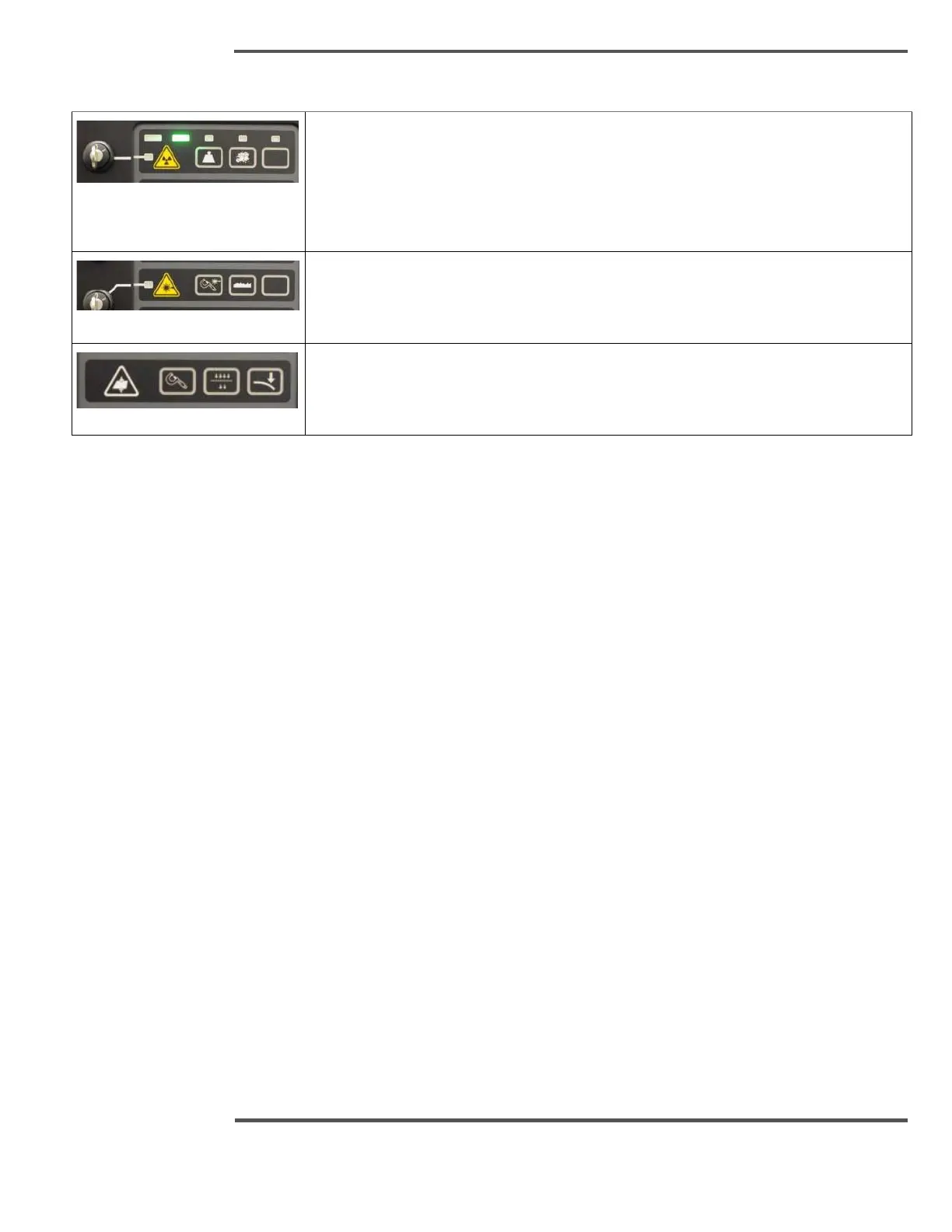SCANNER SAFETY AND LOCAL CONTROLS
Radiation hazard: nuclear and X-ray sources. The shutter or power functions of
these sources are able to be overridden and locked out, via a keyswitch, for extra
safety during maintenance activities. The top row of sensor enables buttons
include radiation shutter status indicators. A green light indicates all shutters are
closed. A red light indicates a shutter open command is set
Eye safety hazard: laser and other high intensity sources. The power functions of
these sources are able to be overridden and locked out, via a keyswitch, for extra
safety during maintenance activities
Sheet contact hazard: sensors which physically contact sheet. Since there is no
health hazard associated with these sensors, there is no keyswitch to disable
control
The functions of the user panel are depicted with icons as listed and described in the
below table:
Table. 10. Scanner User Panel Symbol Descriptions
