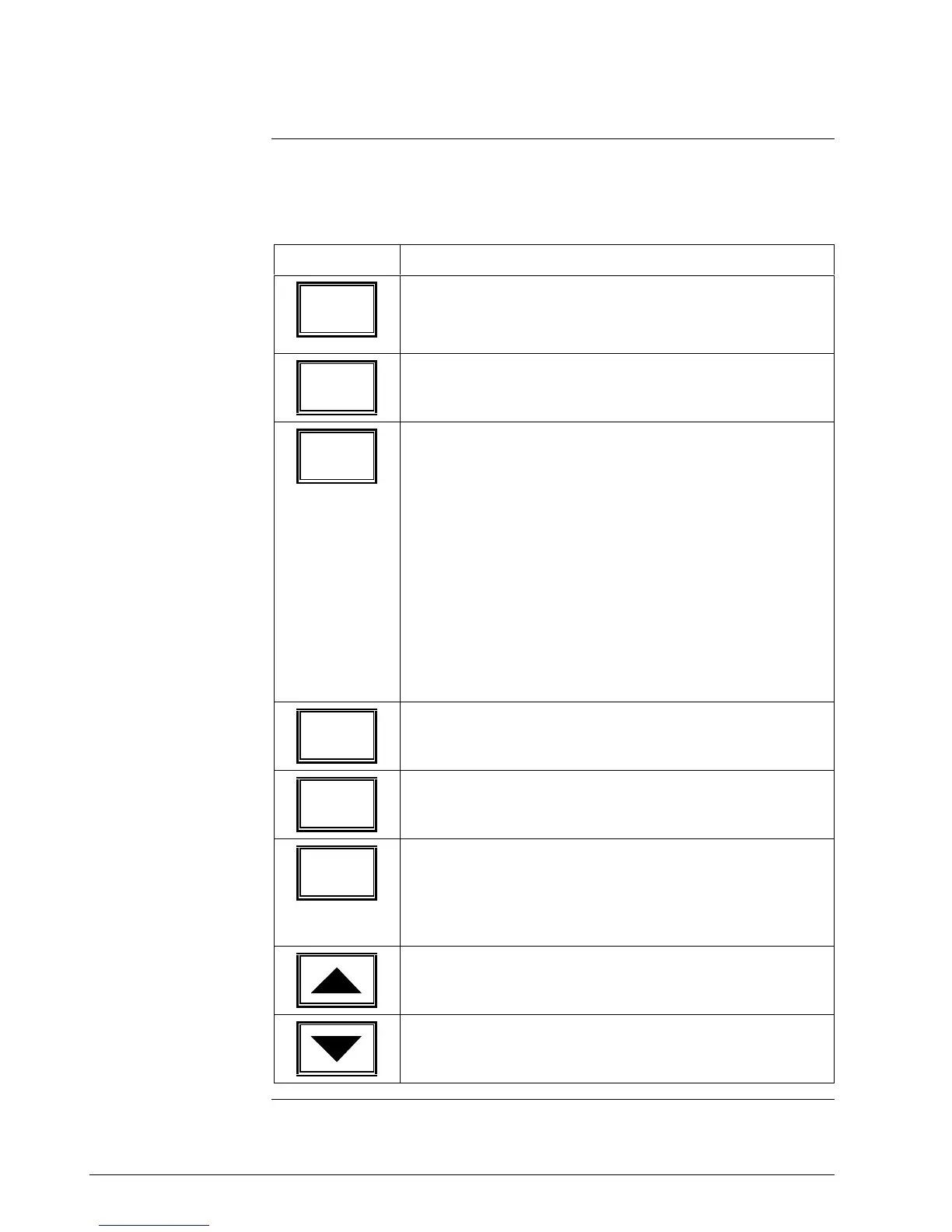4 UDC3300 Limit Controller Product Manual 1/01
1.2 Operator Interface, Continued
Function of keys
Table 1-1 shows each key on the operator interface and defines its
function.
Table 1-1 Function of Keys
Key Function
SET UP
• Places the controller in the Configuration Set Up group select
mode. Sequentially displays Set Up groups and allows the
[FUNCTION] key to display individual functions in each Set Up
group.
FUNCTION
• Used in conjunction with the [SET UP] key to select the individual
functions of a selected Configuration Set Up group.
• Used during field calibration procedure.
LOWER
DISPLAY
• Selects one of the following display modes when no limit
conditions exist:
#1 Upper Display = the value of the process variable
Lower Display = the value of the Limit Control Setpoint
#2 Upper Display = (blank) except during Limit conditions
Lower Display = the value of the Limit Control Setpoint
#3 Upper Display = (blank)except during Limit conditions
Lower Display = LIMIT OK
• Pressing [LOWER DISPLAY] key while a limit condition exists,
shows the following in the lower display:
TIME XX.YY = Limit action duration in hours and minutes
PK_XXXXX = Peak PV Value—The highest PV value reached for
a High Limit Controller, or the lowest PV value
reached for a Low Limit Controller.
RESET
• Resets the latching output relay. Relay cannot be reset while a
limit condition exists.
The upper blank key is not used.
The lower blank key restores an original value.
– When you are using the [FUNCTION] key and [s] [t] keys to
change a parameter value of selection and you decide you want
to keep the original value that was displayed, press the lower
blank key, before entry, to recall the original value.
• Increases the setpoint, output, or configuration values displayed.
• Decreases the setpoint, output, or configuration values displayed.
