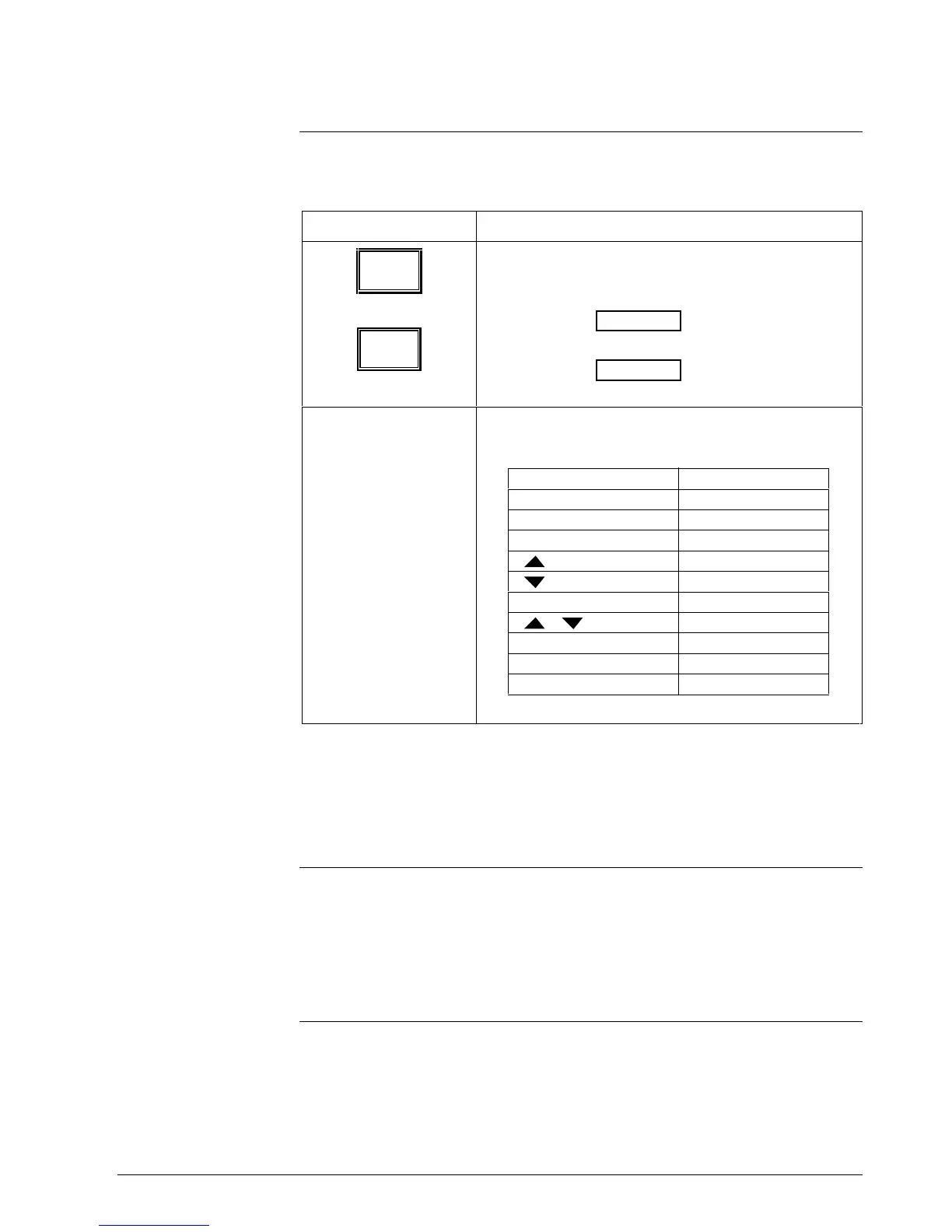1/01 UDC3300 Limit Controller Product Manual 47
5.2 How to Power Up the Controller, Continued
Check the displays
and keys
Use the procedure in Table 5-2 to run the display and key test.
Table 5-2 Procedure for Testing the Displays and Keys
Press Result
SET UP
and hold in,
then
FUNCTION
at the same time
The controller will run a display test. All the displays will
light for 8 seconds, then the displays will look like this:
try all
Lower Display
keys
Upper Display
Press each key to see if it
works
When the key is pressed, the lower display will indicate the
name of the key pressed.
Key Pressed Lower Display
FUNCTION FUNCTION
LOWER DISPLAY LWR DISP
SET UP SET UP
INCRMENT
DECRMENT
RESET RESET
+ INCRDECR
FUNCTION+SETUP FUNC SU
UPPER BLANK KEY UNUSED
LOWER BLANK KEY RESTORE
If no key is pressed for 20 seconds, the test will time out and the controller
will go into control mode.
If any test fails, go to “Controller Failure Symptoms” in Section 7 —
Troubleshooting.
Key error
When a key is pressed and the prompt “KEY ERROR” appears in the
lower display, it will be for one of the following reasons:
• parameter not available,
• not in Set Up mode, press [SET UP] key first,
• key malfunction, do keyboard test.
