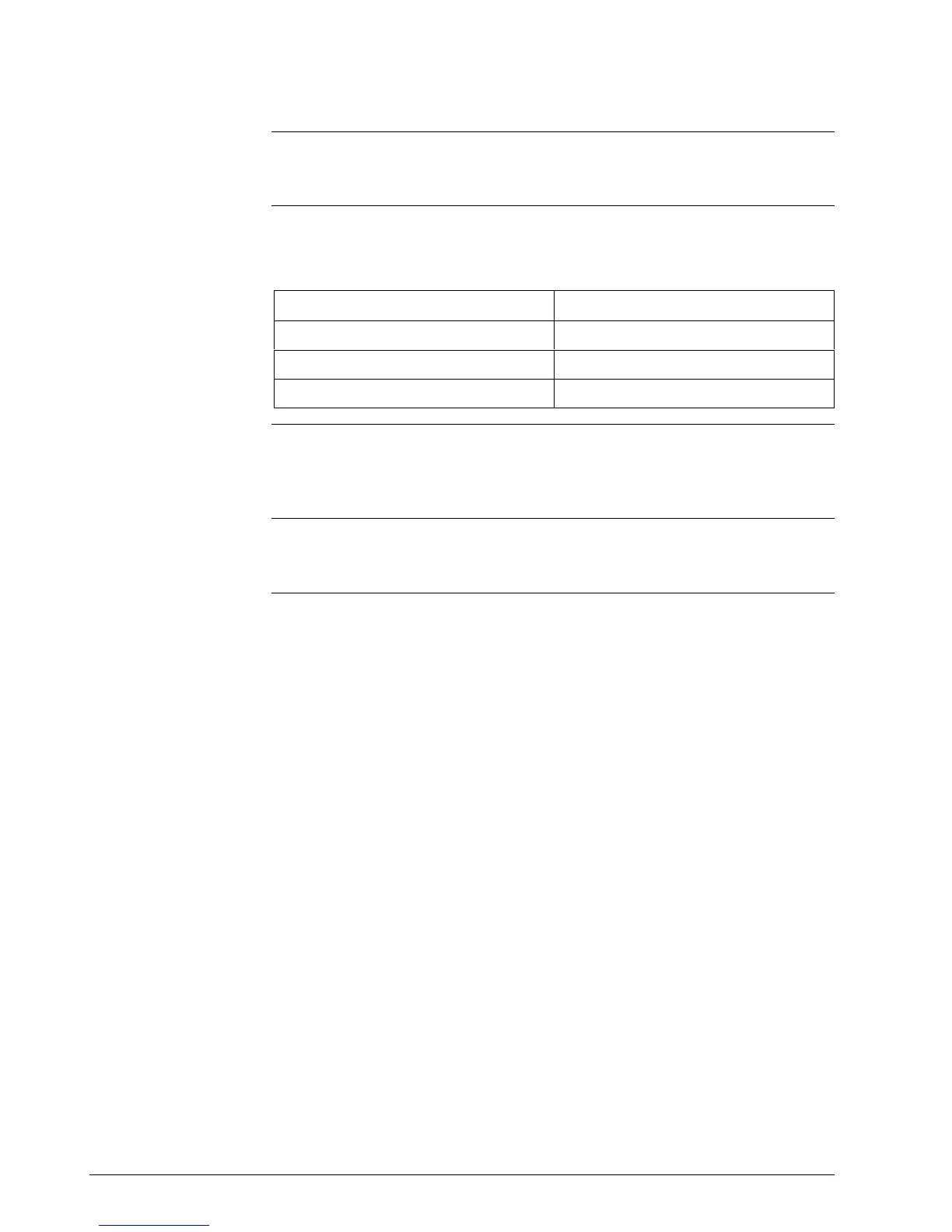46 UDC3300 Limit Controller Product Manual 1/01
5.2 How to Power Up the Controller
Apply power
When power is applied, the controller will run three diagnostic tests. All
the displays will light and then the controller will go into automatic mode.
Diagnostic tests
Table 5-1 lists the three diagnostic tests.
Table 5-1 Power Up Diagnostic Tests
Prompt on Lower Display Condition
RAM TEST
Check RAM
CONFTEST
Check Non-volatile memory
CAL TEST
Check Calibration
Test failures
If one or more of these tests fail, the controller will go to the Failsafe
Mode, and “FAILSAFE” will flash in the lower display.
Troubleshooting
Refer to “STATUS TESTS” in Section 7 — Troubleshooting to identify
and correct the problem.
Continued on next page
