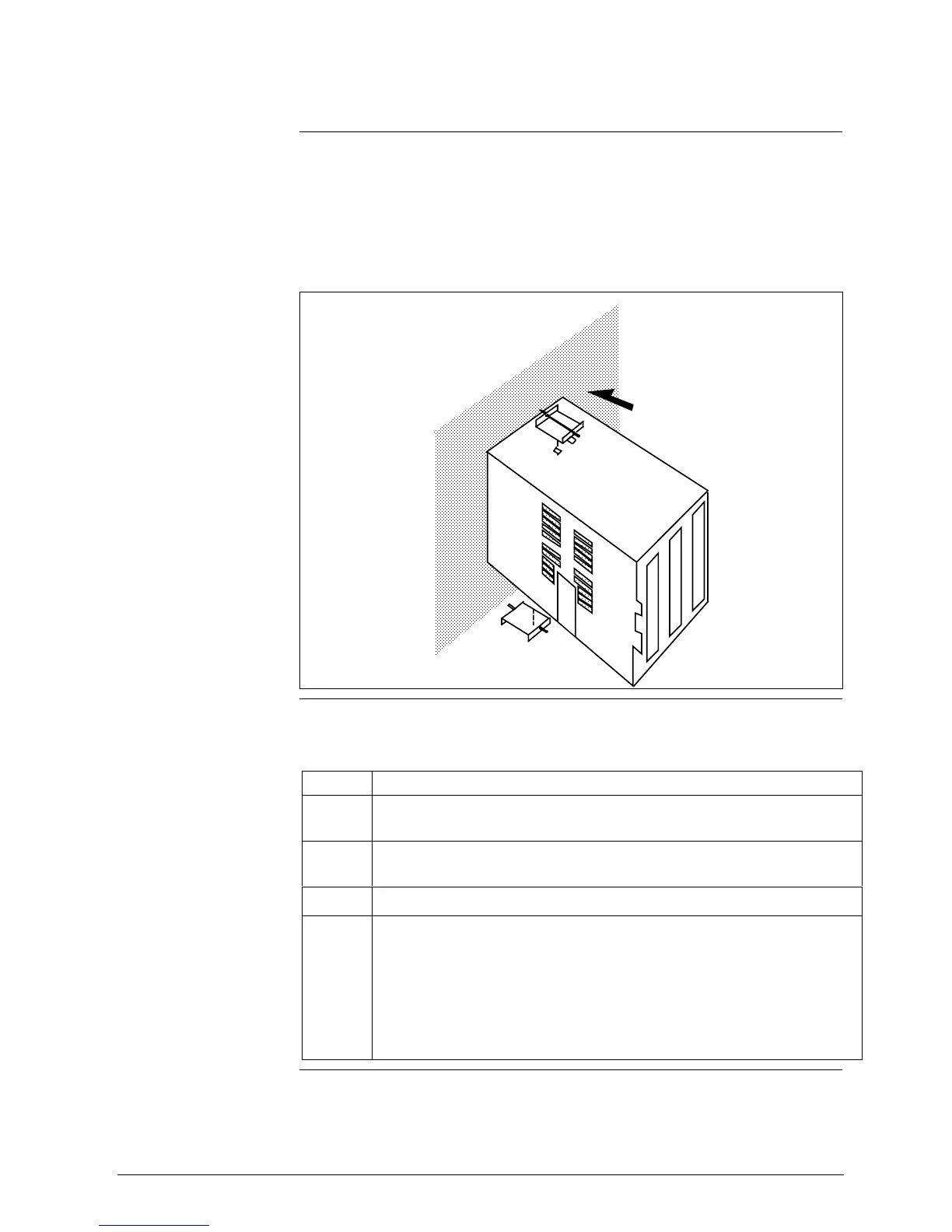1/01 UDC3300 Limit Controller Product Manual 9
2.3 Mounting, Continued
Mounting method
Before mounting the controller, refer to the nameplate on the inside of the
case and make a note of the model number. It will help later when
selecting the proper wiring configuration.
Figure 2-3 shows you the mounting method for the UDC3300 Limit
controller.
Figure 2-3 Mounting Method
Panel
22605
Mounting procedure
Refer to Figure 2-3 and follow the procedure below to mount the
controller.
Step Action
1
Mark and cut out the controller hole in the panel according to the dimension
information in Figure 2-2.
2
Remove the screw cover and loosen the screw on the front of the controller.
Pull the chassis out of the case.
3
Orient the case properly and slide it through the panel hole from the front.
4
Remove the mounting kit from the shipping container, and install the kit as
follows:
• Install the screws into the threaded holes of the clips.
• Insert the prongs of the clips into the two holes in the top and
bottom of the case.
• Tighten both screws to secure the case against the panel.
• Carefully slide the chassis assembly into the case, press to close and
tighten the screw. Replace the screw cover.
