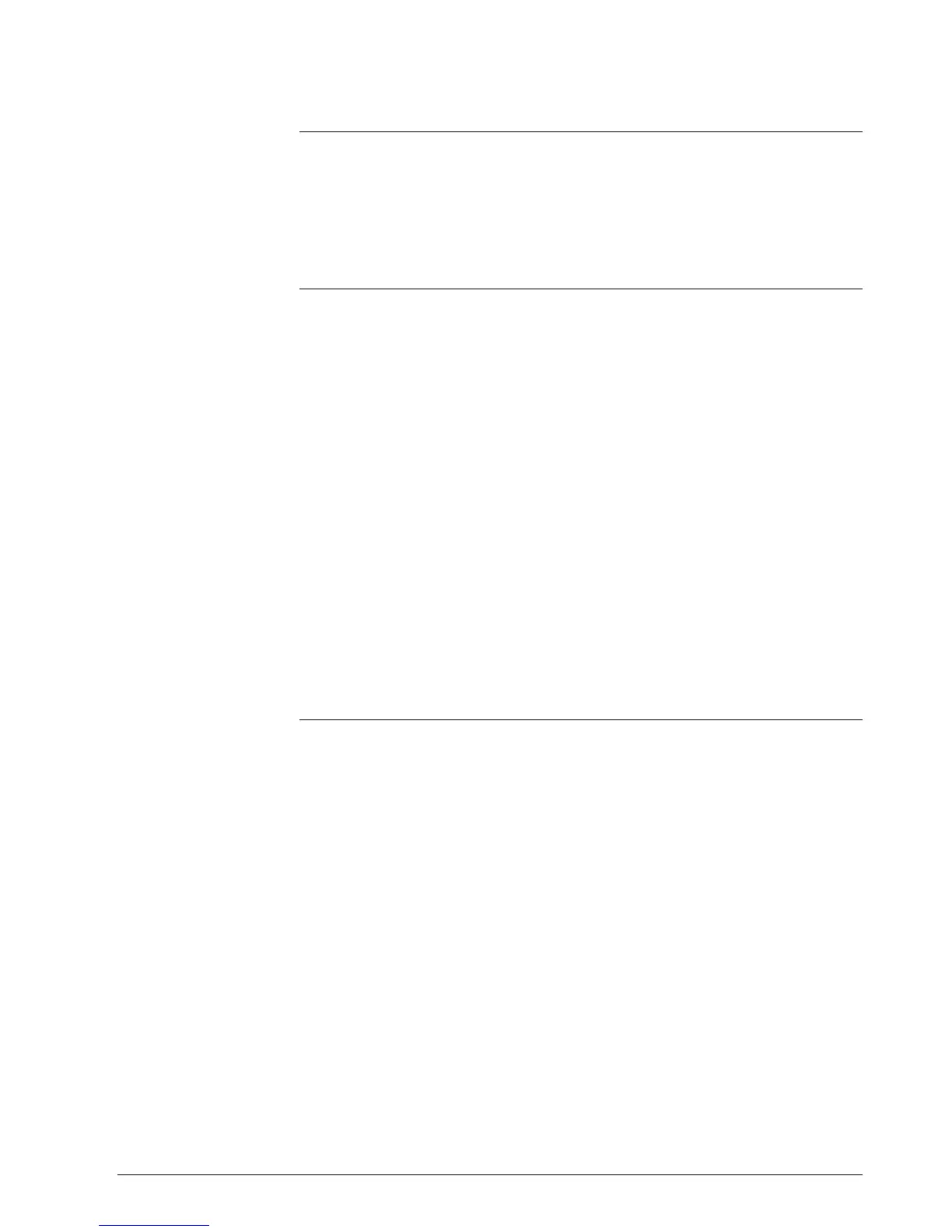1/01 UDC3300 Limit Controller Product Manual 55
5.7 Restarting After Power Loss
Power-up logic
Configurable power-up logic lets you select the latching output relay to
require “reset” or to provide normal operation at power-up.
If the power to the controller fails and power is reapplied, the controller
goes through power-up tests then starts in one of the following
configurable conditions:
Display indications
If you have configured:
UPPER DISPLAY = RESET
LOWER DISPLAY = POWER UP
■ The lower display will alternately blink the limit setpoint value and
the word “LIMIT.” This will require reset via the [RESET] key or
external switch to obtain normal operation.
If you have configured:
UPPER DISPLAY = NORMAL
LOWER DISPLAY = POWER UP
■ The displays and controller will function normally; i.e., no reset of
latching relay is required unless a limit has been exceeded. If the
limit was latched when power went down, the unit will be in limit at
power-up.
Refer to the Configuration section under Set Up prompt “LIMIT” and
make your selection at Function prompt “POWER UP.”
