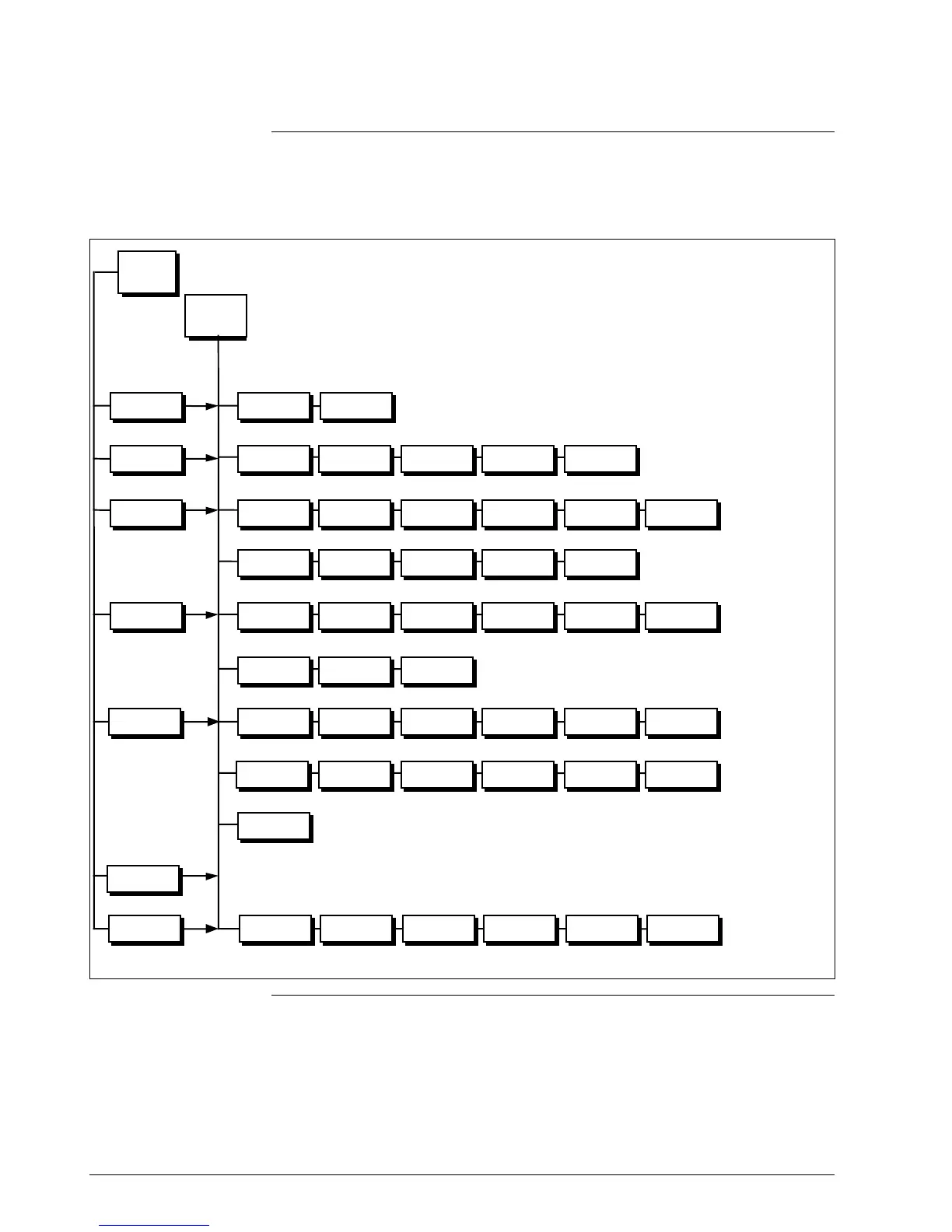20 UDC3300 Limit Controller Product Manual 1/01
3.2 Configuration Prompts
Diagram: prompt
hierarchy
Figure 3-1 shows an overview of the UDC3300 Set Up prompts and their
associated Function prompts. Read from left to right.
Figure 3-1 Overview of UDC3300 Prompt Hierarchy
Function
LOCKOUTSECURITY
LIMIT LO or HI EXT RSET POWER UP SP HILIM
BIAS IN1 FILTER 1 BURNOUT EMISSIV PWR FREQ
• Press [SET UP] key to access the Set Up prompts.
• Press [FUNCTION] key to access Function prompts within each Set Up group.
Com ComSTATE Com ADDR SHEDTIME PARITY BAUD DUPLEX
TX DELAY LOOPBACK UNITS
ALARMS A1S1 VAL A1S2 VAL A1S1TYPE A1S2TYPE
CALIB Used for Field Calibration
(Refer to the Calibration section for prompts.)
STATUS VERSION FAILSAFE RAM TEST CONFTEST
Read Only
CAL TEST FAC CRC
AL HYST
A2S2 VAL
A2S2TYPE A2S1 H L A2S2 H L
Set Up
• Press to change the value or selection of the Function prompt.
SP LOLIM
INPUT 1 DECIMAL UNITS IN1 TYPE XMITTER IN1 HI IN1 LO
Continued
next line
Continued
next line
A2S1 VAL
Continued
next line
Continued
next line
LOCKOUT
A2S1TYPE A1S1 H L A1S2 H L
24181
t
u
