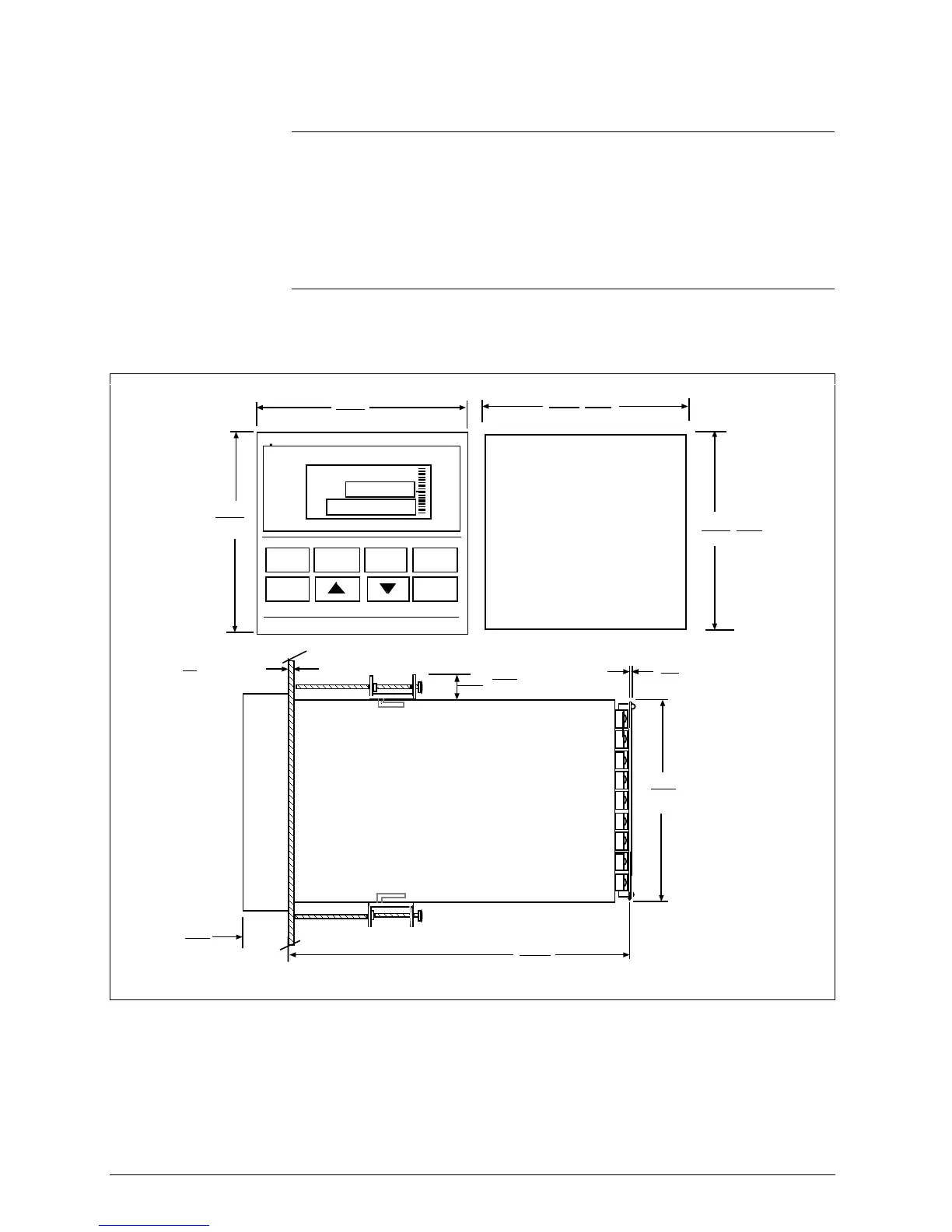8 UDC3300 Limit Controller Product Manual 1/01
2.3 Mounting
Physical
considerations
The controller can be mounted on either a vertical or tilted panel using the
mounting kit supplied. Adequate access space must be available at the
back of the panel for installation and servicing activities.
The overall dimensions and panel cutout requirements for mounting the
controller are shown in Figure 2-2.
Overall dimensions
Figure 2-2 shows the overall dimensions for mounting the controller.
Figure 2-2 Dimensions
Panel Cutout
L
ALM
RSP
OUT
%
1 2
1 2
F C
MAN
PV
1 2 3 4
96
3.780
96
3.780
L
AL
M
%
1
2
1 2
1
2
F
C
M
A
N
DI
ALM
%
1 2
F C
DI
FUNCTION
LOWER
DISPLAY
RESET
SET UP
1
24
.945
Max Panel
Thickness
10
.394
Max (2)
5.82
147.3
21.6
.850
.093
2.4
with optional
rear cover
90.7
3.57
22716
+0.8
92
3.622
+0.03
-0.0
-0.0
+0.8
92
3.622
+0.03
-0.0
-0.0
Continued on next page
