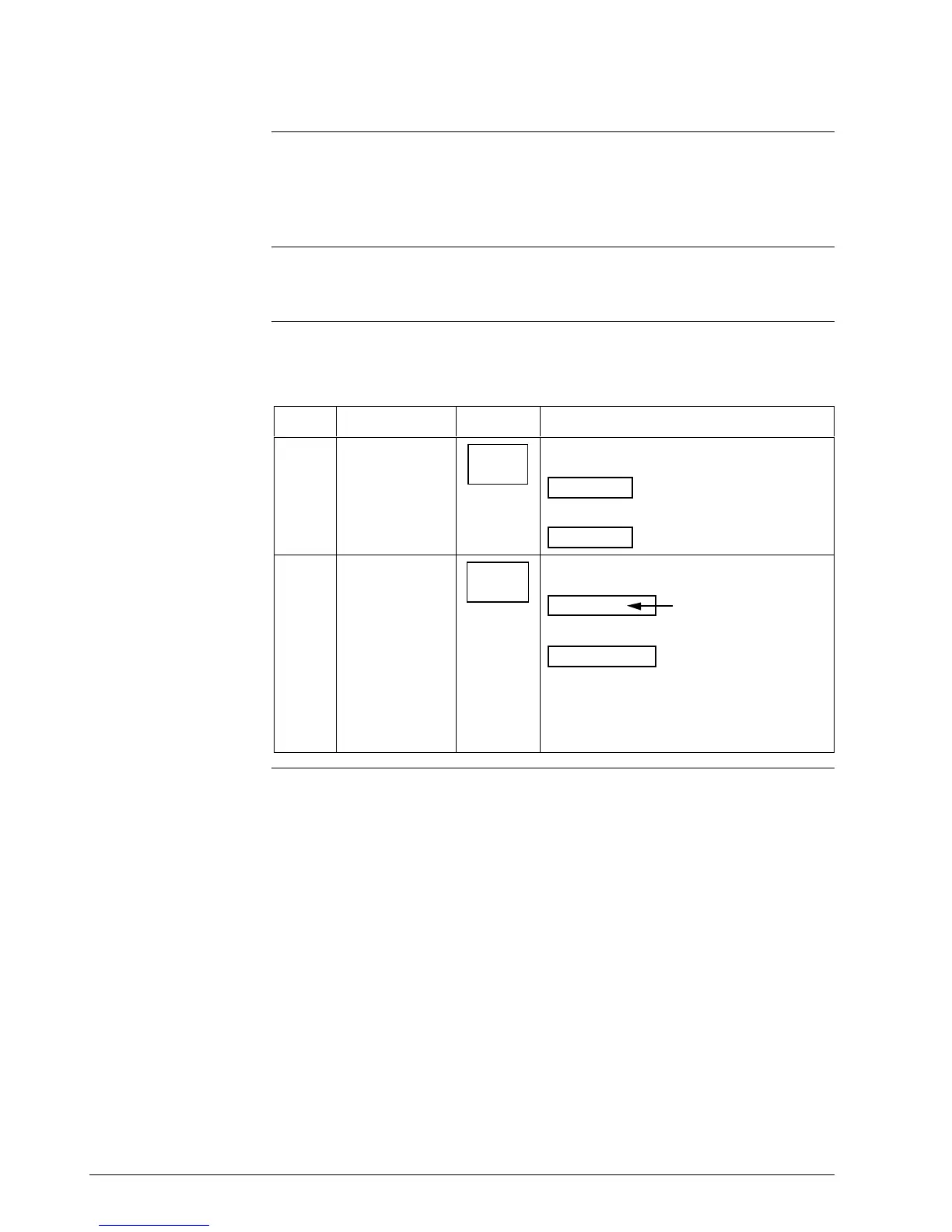72 UDC3300 Limit Controller Product Manual 1/01
7.2 Troubleshooting Aids, Continued
Controller failure
symptoms
Other failures may occur that deal with the Power, Latching Output Relay,
or Non-Latching Alarm Relays. Refer to the controller failure symptom in
Table 7-7 to determine what is wrong and the troubleshooting procedures
to use to correct the problem.
Check Installation
If a set of symptoms still persists, refer to Section 2 — Installation and
ensure proper installation and proper use of the controller in the system.
Determining the
software version
Table 7-2 lists the procedure for identifying the software version number.
Table 7-2 Procedure for Identifying the Software Version
Step Operation Press Action
1
Select
STATUS
Set Up Group
SET UP
Until you see:
STATUS
Lower Display
READ
Upper Display
2
Read the
software version
FUNCTION
Until you see:
Lower Display
Upper Display
VERSION
Software
version
Number
Please give this number to the Customer
Support person. It will indicate which version
of UDC3300 you have and help them
determine a solution to your problem.
