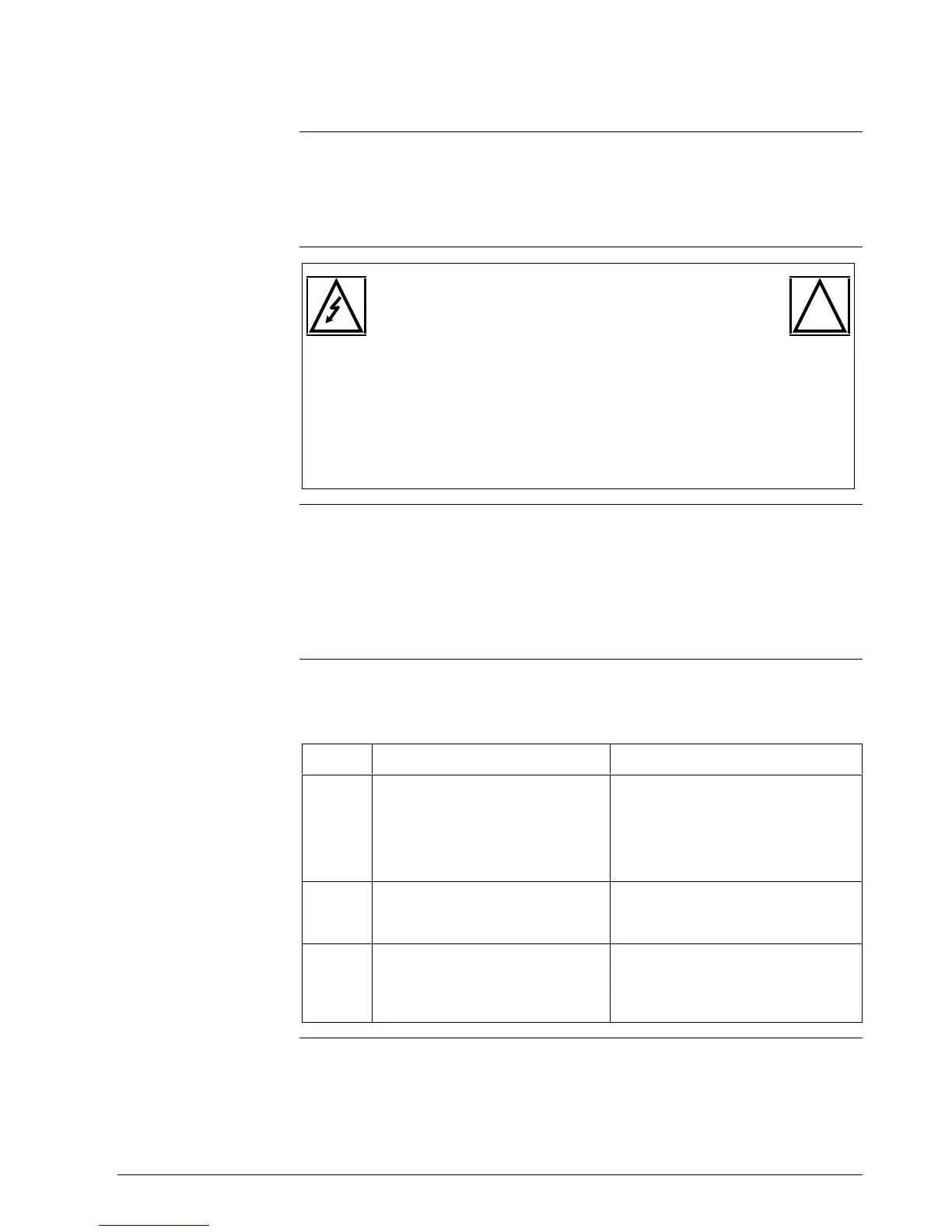1/01 UDC3300 Limit Controller Product Manual 79
7.7 Troubleshooting Procedures
Introduction
The troubleshooting procedures are listed in numerical order as they
appear in Table 7-7. Each procedure lists what to do if you have that
particular failure and how to do it or where to find the data needed to
accomplish the task.
WARNING—SHOCK HAZARD
!
TROUBLESHOOTING MAY REQUIRE ACCESS TO
HAZARDOUS LIVE CIRCUITS, AND SHOULD ONLY BE
PERFORMED BY QUALIFIED SERVICE PERSONNEL.
MORE THAN ONE SWITCH MAY BE REQUIRED TO DE-
ENERGIZE UNIT BEFORE SERVICING.
Equipment needed
You will need the following equipment in order to troubleshoot the
symptoms listed in the tables that follow:
• DC Milliammeter – mAdc
• Calibration sources – T/c, mV, Volt, etc.
• Voltmeter
Procedure #1
Table 7-8 explains how to troubleshoot power failure symptoms.
Table 7-8 Troubleshooting Power Failure Symptoms
Step What to do How to do it
1
Check the AC line voltage. Use a Voltmeter to measure the AC
voltage across terminals L1 and L2 on
the rear terminal panel of the
controller.
Check the earth ground connection.
2
Make sure the chassis plugs into
the rear of the case properly.
Withdraw the chassis and visually
inspect the controller board and the
inside of the case.
3
Check the system for Brown-outs,
heavy load switching, etc., and
conformance to installation
instructions.
Refer to Section 2 - Installation.
Continued on next page
