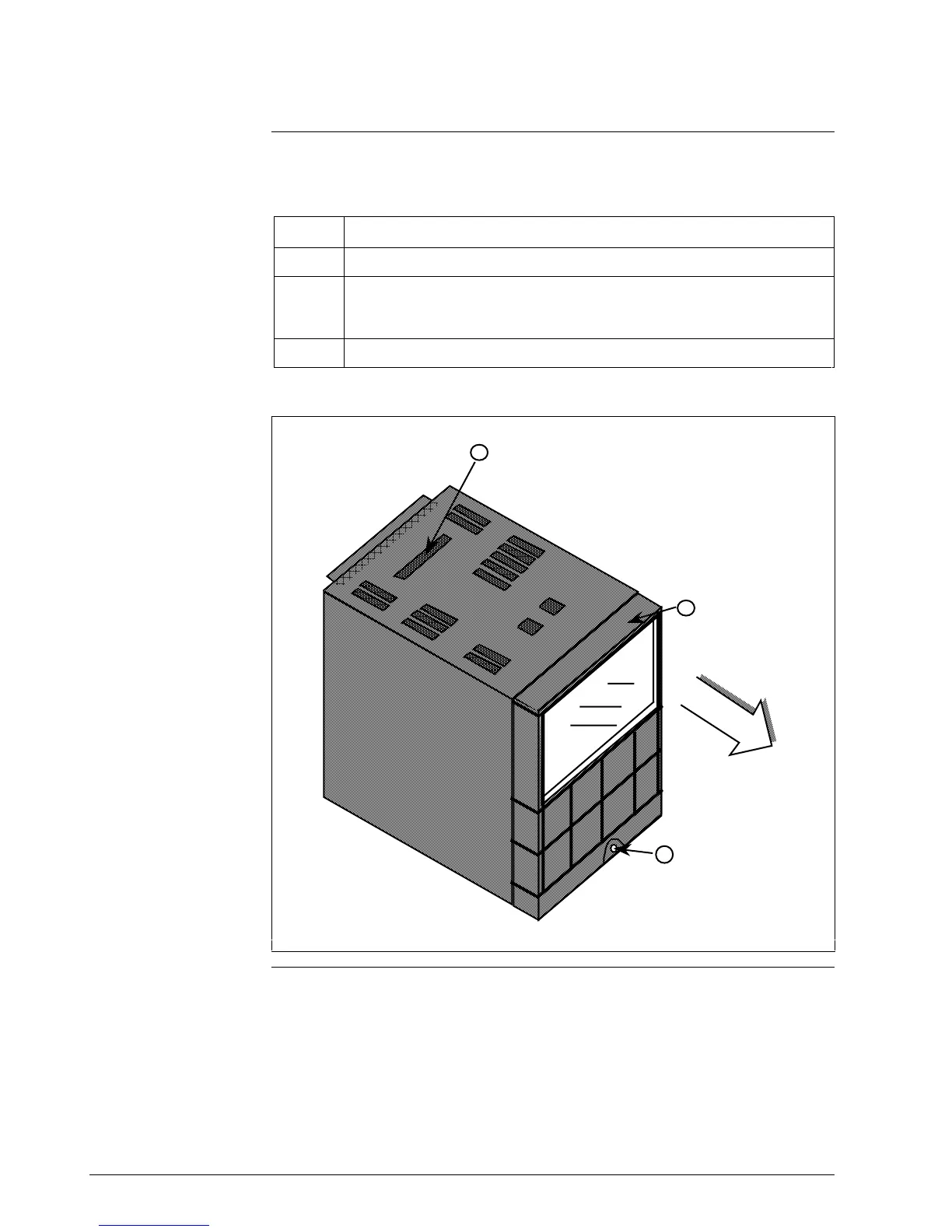84 UDC3300 Limit Controller Product Manual 1/01
7.8 Parts Replacement Procedures, Continued
How to remove the
chassis
Refer to Figure 7-1 for steps and follow the procedure listed in Table 7-13.
Table 7-13 How to Remove the Chassis
Step Action
1
Loosen the screw on the front face.
2
Insert a flat-bladed screwdriver into the hole on the top of the case as shown
in Figure 7-1 and pry chassis forward slightly until the chassis connectors
separate from the back of the case.
3
Grasp the bezel and pull the chassis out of the case.
Figure 7-1 Chassis Removal
Loosen screw
Insert screwdriver
and pry forward
Grasp bezel
and pull
chassis out
2
3
1
22637
Continued on next page
