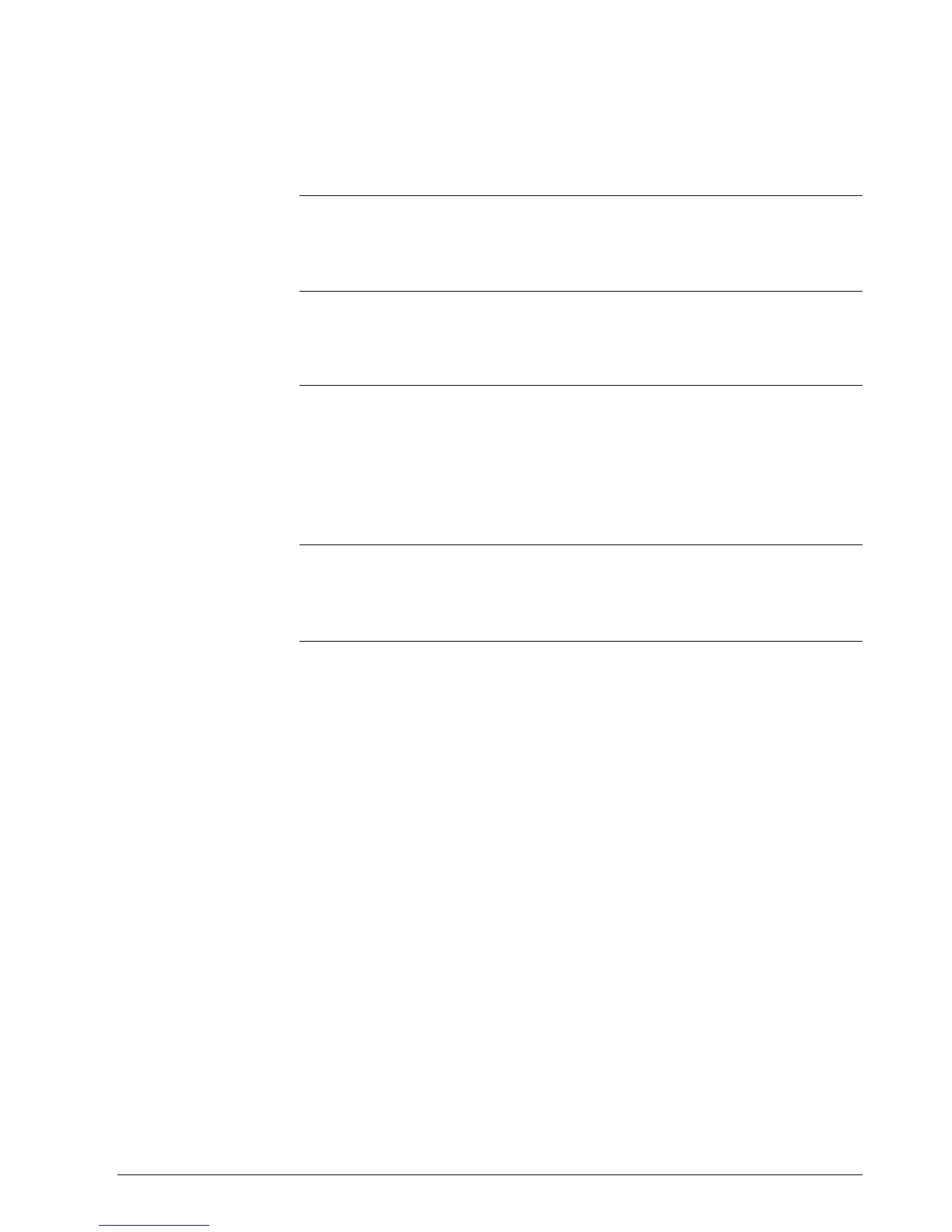1/01 UDC3300 Limit Controller Product Manual 21
3.3 How To Get Started
Read the
configuration tips
Read “Configuration Tips” shown on the next page. These tips will help
you to easily and quickly accomplish the tasks at which you will be
working when you configure your controller.
Read configuration
procedure
Read “Configuration Procedure”. This procedure tells you how to access
the Set Up groups, and the Function parameters within each of these
groups that are shown in the Prompt Hierarchy in Figure 3-1.
Set Up groups
The Set Up groups and Function parameters are listed in the order of their
appearance. The list includes the name of the prompt, the range of setting
or selections available, and the factory setting.
Parameter
explanations or
definitions
If you need a detailed explanation of any prompt listed, refer to Section 4 -
Configuration Parameter Definitions.
This section lists the Set Up and function prompts, the selection or range
of settings that you can make for each, plus a detailed explanation or
definition of each parameter.
Configuration record
sheet
Located on the last page of this section is a “Configuration Record
Sheet”. When you make your configuration selections, record them on this
sheet. Then you will have a record of how the controller was configured.
