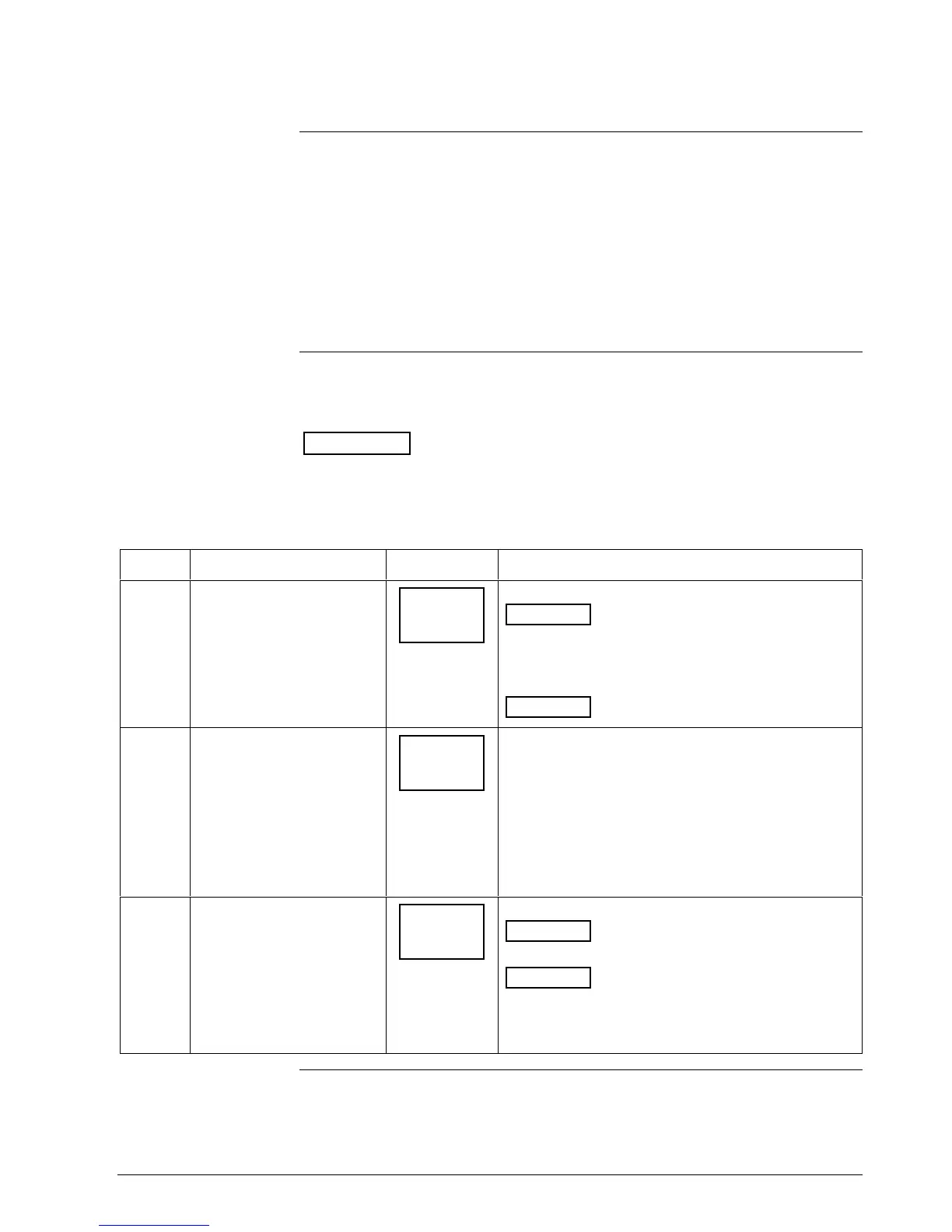1/01 UDC3300 Limit Controller Product Manual 23
3.5 Configuration Procedure
Introduction
Each of the Set Up groups and their functions are pre-configured at the
factory.
The factory settings are shown in the Set Up group tables that follow this
procedure.
If you want to change any of these selections or values, follow the
procedure in Table 3-2. This procedure tells you the keys to press to get to
any Set Up group and any associated Function parameter prompt.
Procedure
Follow the procedure listed in Table 3-2 to access the Set Up groups and
Function prompts.
ATTENTION
The prompting scrolls at a rate of 2/3 seconds when the
[SET UP] or [FUNCTION] key is held in. Also, [s] [t] keys will move
group prompts forward or backward at a rate of 1/3 seconds.
Table 3-2 Configuration Procedure
Step Operation Press Result
1
Select Set Up mode
SET UP
SET UP
Upper Display
Lets you know you are in the
configuration mode and a Set Up group
title is being displayed in the lower
display.
LOCKOUT
Lower Display
This is the first Set Up group title.
2
Select any Set Up group
SET UP
Successive presses of the [SET UP ] key will
sequentially display the other Set Up group titles shown
in the prompt hierarchy in Figure 3-1.
You can also use the [s] [t] keys to scan the Set Up
groups in both directions.
Stop at the Set Up group title which describes the group
of parameters you want to configure. Then proceed to
the next step.
3
Select a Function Parameter
FUNCTION
0
Upper Display
SECURITY
Lower Display
Shows the first Function prompt within
that Set Up group.
Example displays show Set Up group “Lockout”,
Function prompt “Security” and the code selected.
Continued on next page
