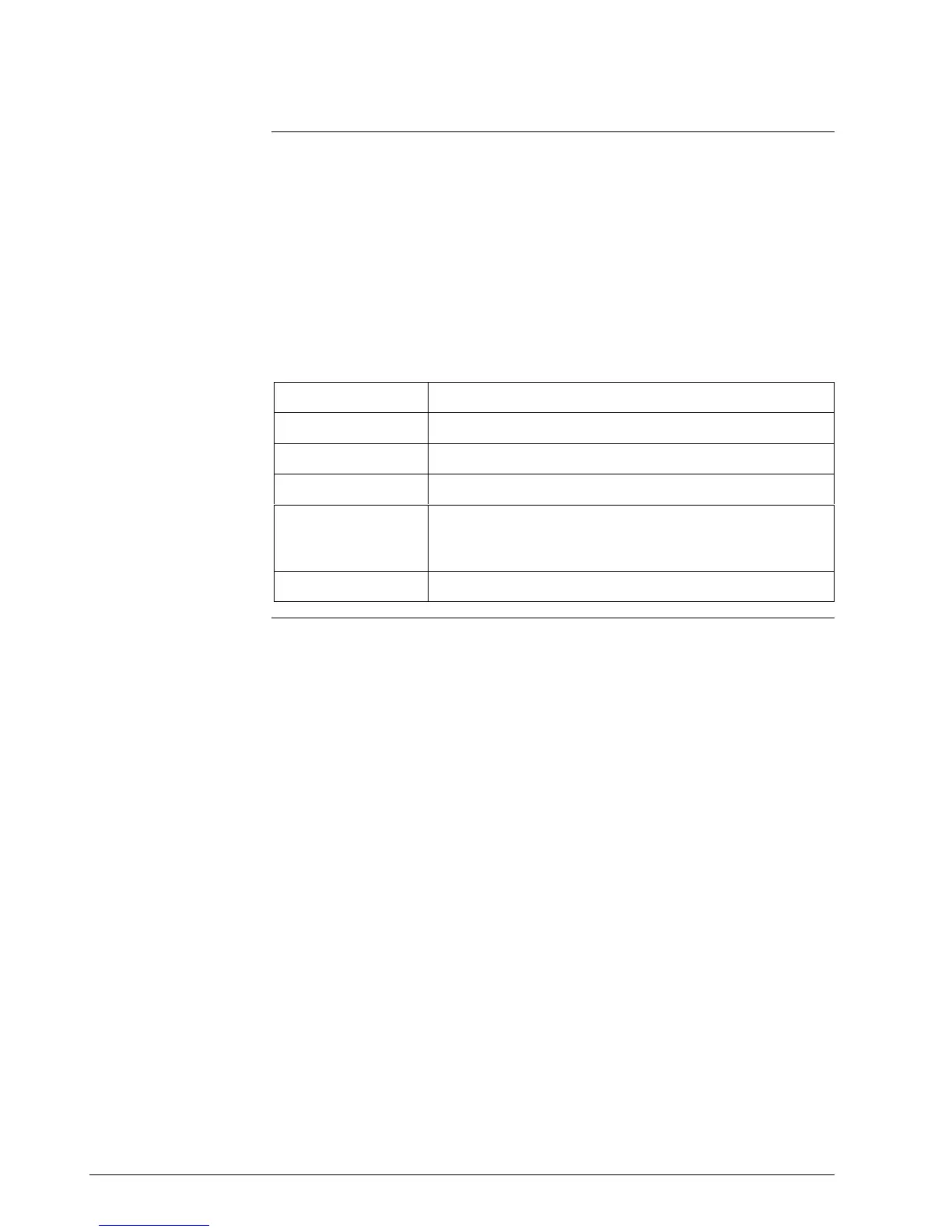52 UDC3300 Limit Controller Product Manual 1/01
5.5 How to Monitor Your Limit Controller
Diagnostic error
messages
The UDC3300 performs background tests to verify data and memory
integrity. If there is a malfunction, an error message will be displayed.
In the case of more than one simultaneous malfunctions, only the one with
the highest priority will appear on the lower display.
A list of error messages is contained in Table 5-6.
If any of these error messages occur, refer to Section 7 — Troubleshooting
for information to correct the failure.
Table 5-6 Error Messages
Prompt Description
EE FAIL Unable to write to non-volatile memory
FAILSAFE Failsafe
INP1FAIL Two consecutive failures of input 1 integration
INP1 RNG Input 1 out-of-range
Linear: ±10% out-of-range
Characterized: ±1% out-of-range
PV LIMIT PV ±10% out-of-range
Continued on next page
