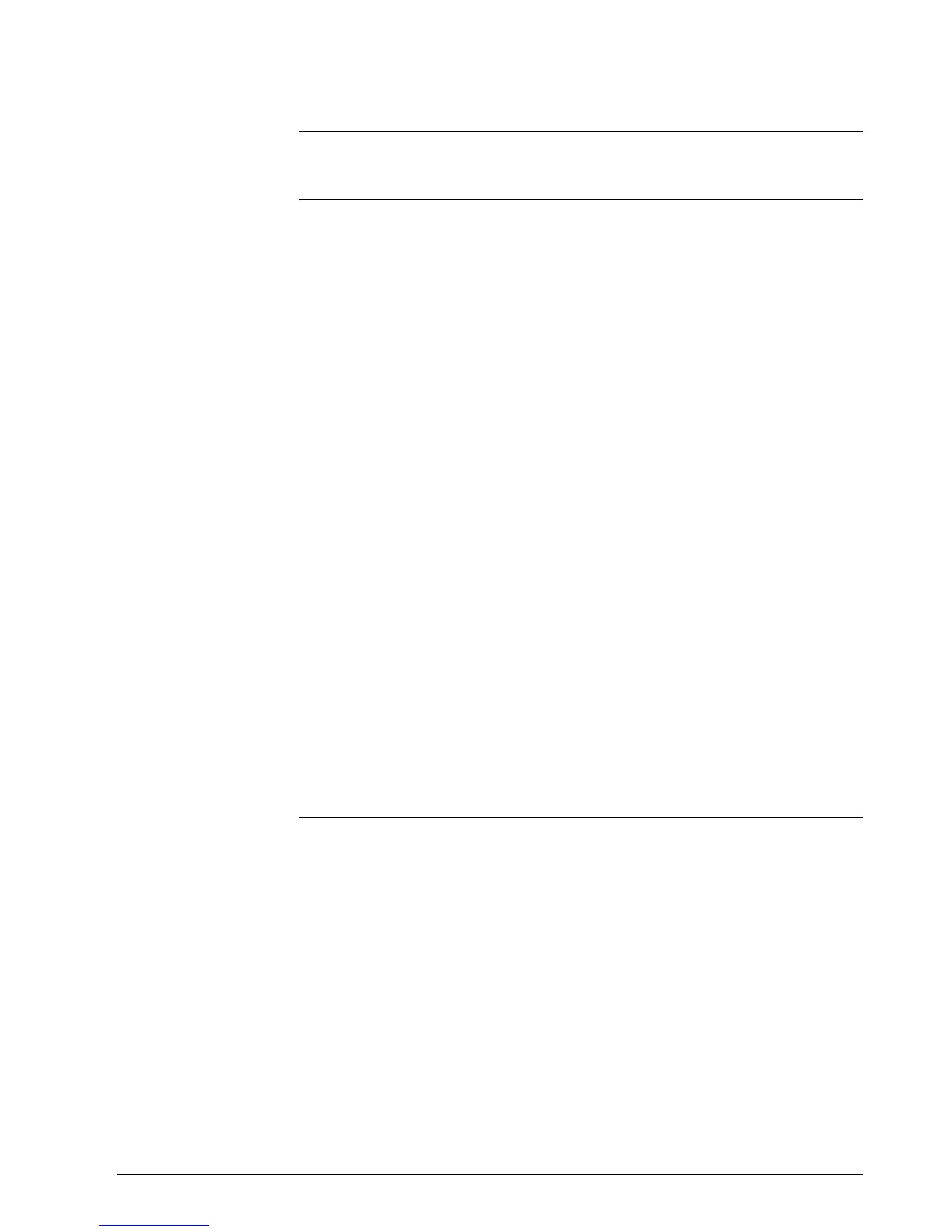1/01 UDC3300 Limit Controller Product Manual 53
5.5 How to Monitor Your Limit Controller, Continued
RS422
communications
Refer to the separate manual shipped with this controller.
DMCS
communications (also
refer to Gateway
manual — Section 10)
Changing Parameters from the Keyboard
The following occurs when parameters are changed from the keyboard:
LOCAL SETPOINT
When the local setpoint is changed, its new value will be entered into non-
volatile memory as soon as another key is pressed (other than raise/lower).
If no other key is pressed, the new setpoint is automatically entered into
non-volatile memory ONE-HALF MINUTE following the last change.
Obviously, if someone turns power off a unit within one-half minute
following a setpoint change and during which there was no further
keyboard activity, the new setpoint will not be remembered when power is
restored.
OTHER THAN SETPOINT
When any parameter, other than setpoint, is changed, its new value will be
entered into non-volatile memory as soon as another key (other than
raise/lower) is pressed. If no other key is pressed, the new parameter is
automatically entered into non-volatile memory at one minute following
the last change. Obviously, if someone turns the power off a unit within
one minute following a parameter change (other than setpoint) and during
which there was no further keyboard activity, the new parameter value
will not be remembered when power is restored.
MONITORING DMCS COMMUNICATIONS
When a Limit Controller (non-FM models only) goes into “slave” mode,
the LED indicator for RSP goes “ON” indicating “SLAVE” mode. Also,
the ▲▼ keys do not work. You cannot make any adjustments to the
configurable parameters.
