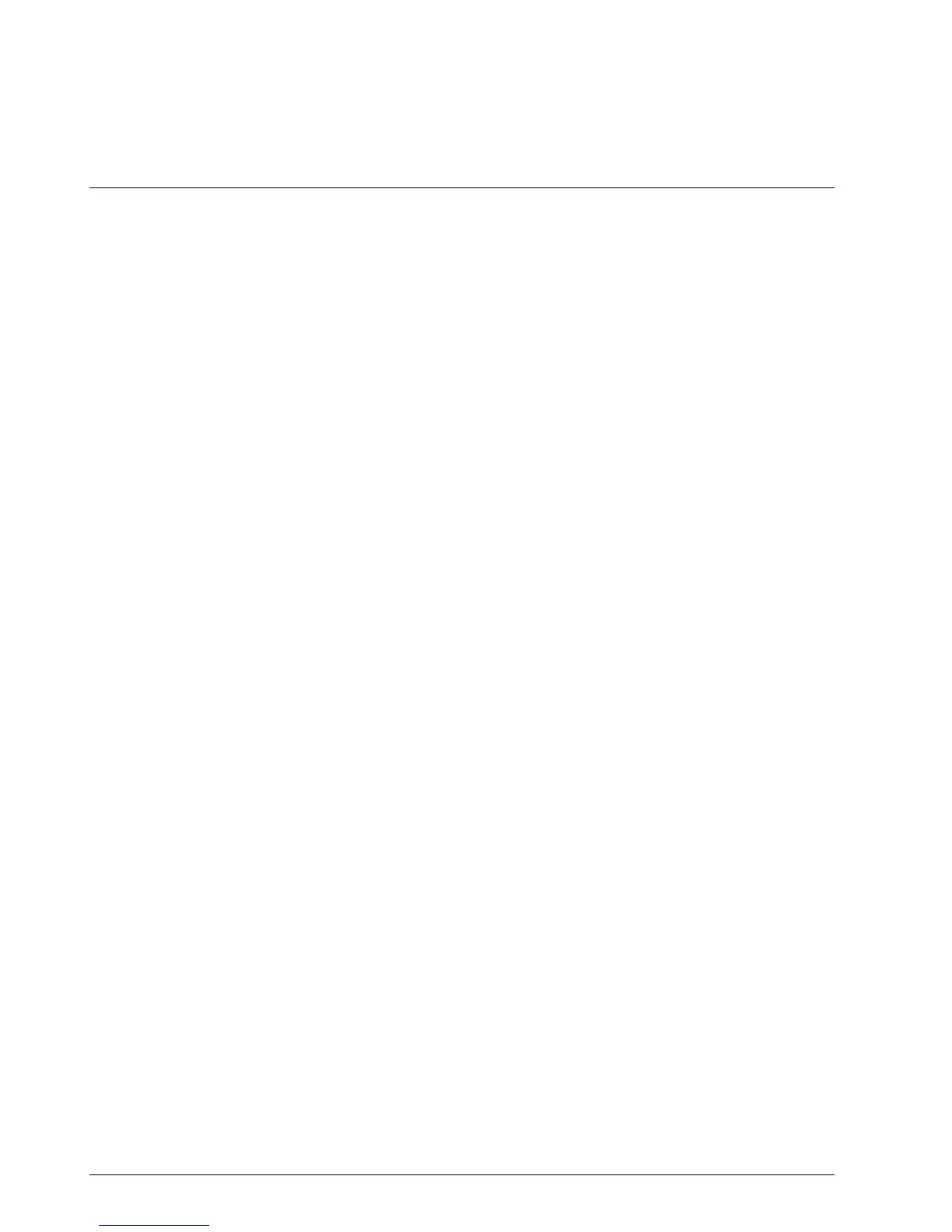iv UDC3300 Limit Controller Product Manual 1/01
Table of Contents
SECTION 1 – OVERVIEW ..................................................................................................1
1.1 Introduction ...................................................................................................1
1.2 Operator Interface.........................................................................................3
SECTION 2 – INSTALLATION ...........................................................................................5
2.1 Overview.......................................................................................................5
2.2 Model Number Interpretation ........................................................................7
2.3 Mounting .......................................................................................................8
2.4 Wiring..........................................................................................................10
2.5 Wiring Diagrams .........................................................................................12
SECTION 3 – CONFIGURATION .....................................................................................19
3.1 Overview.....................................................................................................19
3.2 Configuration Prompts ................................................................................20
3.3 How To Get Started....................................................................................21
3.4 Configuration Tips.......................................................................................22
3.5 Configuration Procedure.............................................................................23
3.6 Lockout Set Up Group ................................................................................25
3.7 Limit Set Up Group .....................................................................................26
3.8 Input 1 Parameters Set Up Group ..............................................................27
3.9 Communications Set Up Group ..................................................................29
3.10 Alarms Set Up Group..................................................................................30
3.11 Calib Group.................................................................................................31
3.12 Status Group...............................................................................................31
3.13 Configuration Record Sheet........................................................................32
SECTION 4 – CONFIGURATION PROMPT DEFINITIONS.............................................33
4.1 Overview.....................................................................................................33
4.2 Lockout Data Set Up Group........................................................................34
4.3 Limit Data Set Up Group.............................................................................35
4.4 Input 1 Parameters Set Up Group ..............................................................36
4.5 Communications Set Up Group ..................................................................40
4.6 Alarms Set Up Group..................................................................................42
4.7 Calibration Data ..........................................................................................44
4.8 Status Test Data.........................................................................................44
SECTION 5 – OPERATION ..............................................................................................45
5.1 Overview.....................................................................................................45
5.2 How to Power Up the Controller .................................................................46
5.3 Enter a Security Code.................................................................................48
5.4 How to Operate Your Limit Controller.........................................................49
5.5 How to Monitor Your Limit Controller..........................................................52
5.6 Alarm Setpoints...........................................................................................54
5.7 Restarting After Power Loss .......................................................................55
SECTION 6 – INPUT CALIBRATION...............................................................................57
6.1 Overview.....................................................................................................57
6.2 Minimum and Maximum Range Values ......................................................58
6.3 Preliminary Information...............................................................................59
