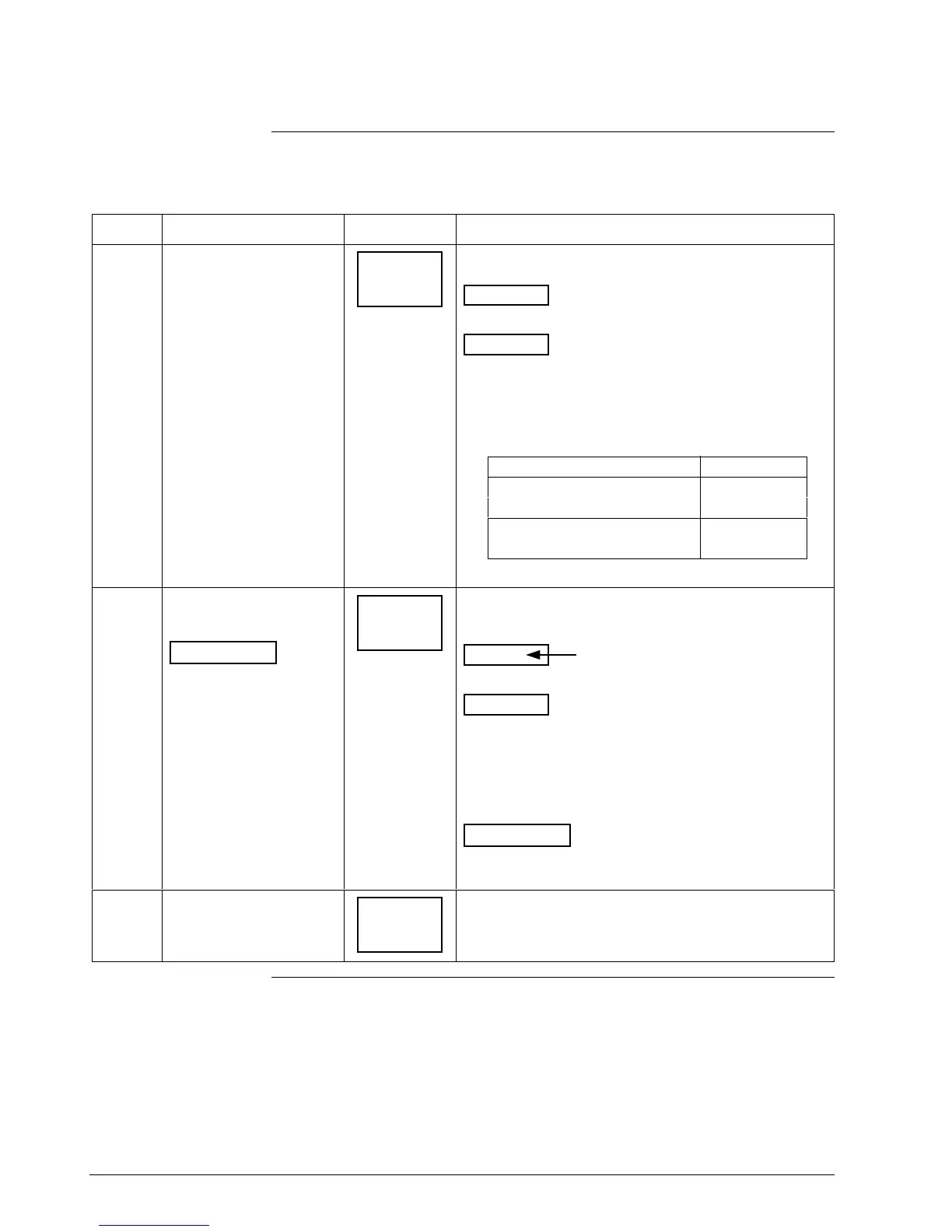68 UDC3300 Limit Controller Product Manual 1/01
6.5 Input #1 Calibration Procedure, Continued
Procedure, continued
Table 6-5 Input #1 Calibration Procedure, Continued
Step Description Press Action
3
Calibrate 100%
FUNCTION
You will see:
IN1 SPAN
Lower Display
APPLY
Upper Display
Adjust your calibration device to an output signal equal to
the 100% range value for your particular input sensor. See
Table 6-1 for Voltage or Resistance equivalents.
Wait 15 seconds, and
If… Then…
you are calibrating a Go to step 4
Thermocouple input
you are calibrating other Go to step 5
than a Thermocouple input
4
Check the Cold Junction
Temperature
ATTENTION
The accuracy of the
controller is directly
affected by the accuracy of
this value. Change this
value only if the zero and
span calibration
procedures did not bring
the controller within the
specified accuracy
requirements.
FUNCTION
The calculations for zero and span are now stored and
you will see:
Lower Display
Upper Display
C-J TEMP
The cold junction
rear terminals
The value in the upper display is in the tenths of a degree.
It is the current reading of the temperature as measured at
the thermocouple terminals and recognized by the
controller. You can change this value, if it is in error, using
the s or t key.
ATTENTION
When calibrating T/C inputs using a
precision resistor, calibrate the cold junction as
77°F(25°C).
5
Exit the Calibration Mode
FUNCTION
The controller will store the calibration constants and exit
calibration mode.
