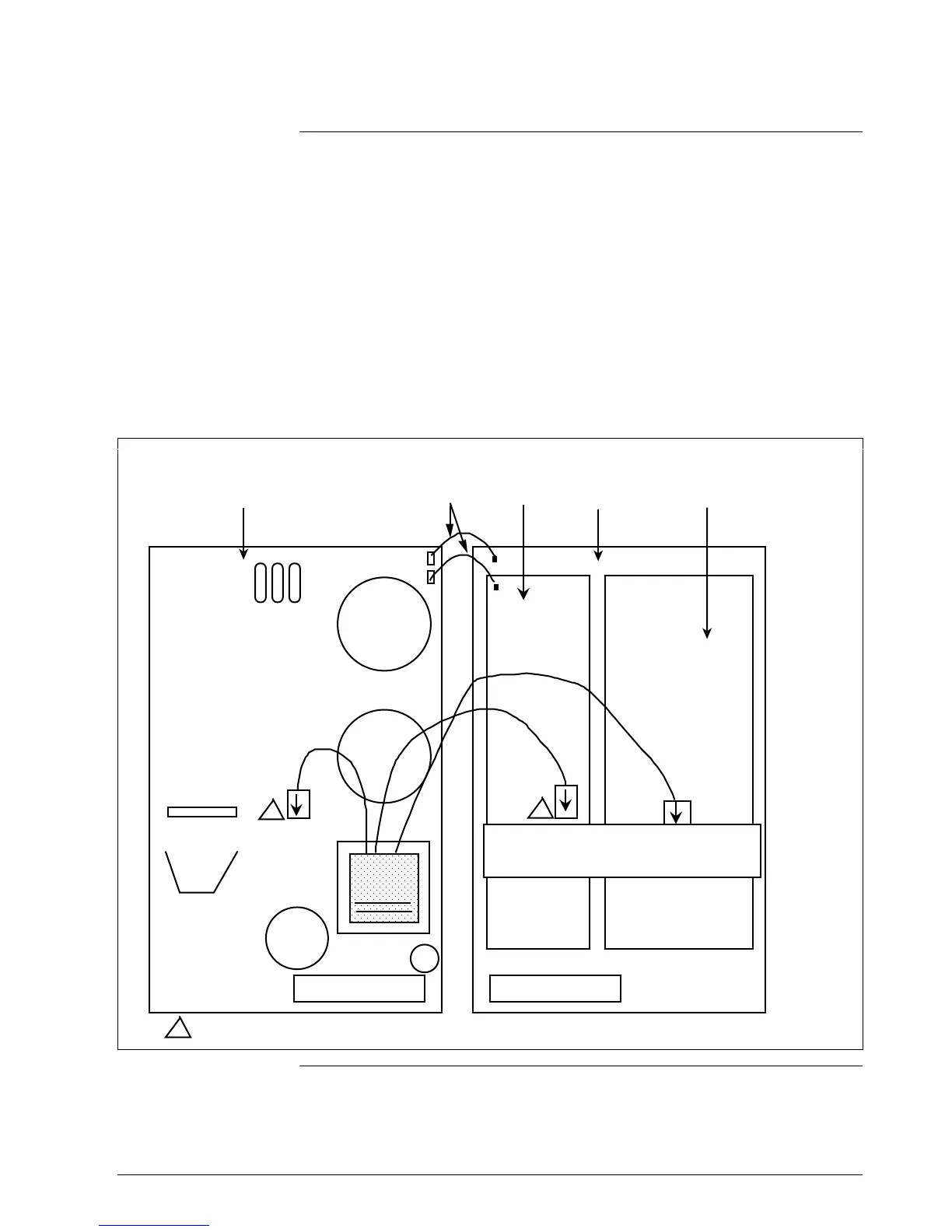1/01 UDC3300 Limit Controller Product Manual 87
7.8 Parts Replacement Procedures, Continued
Printed wiring board
identification
Figure 7-4 identifies each of the printed wiring boards that can be
replaced. Refer to this drawing when following the replacement
procedures for each of the boards, since you have to remove all of them
from the chassis to replace the one you want.
In order to lay boards flat, remove the transformer lead from the
Communications board and from the Digital Input board.
Refer to the specific procedure table to remove the desired board.
• Power Input Board — Table 7-16
• Digital Input Board — Table 7-17
• Communications Board — Table 7-18
• Limit MCU Board — Table 7-19
Figure 7-4 Printed Wiring Board Identification
Power/input
board
Digital
input
board
MCU/
output
board
Communications
board
Note: the transformer connectors are
polarized and will only go on one way
1
1
1 2-Pin Transformer connections are interchangeable. Either may be used on Digital Input Board.
22649
WG Connectors on
Digital Input and
MCU/Output Boards
Continued on next page
