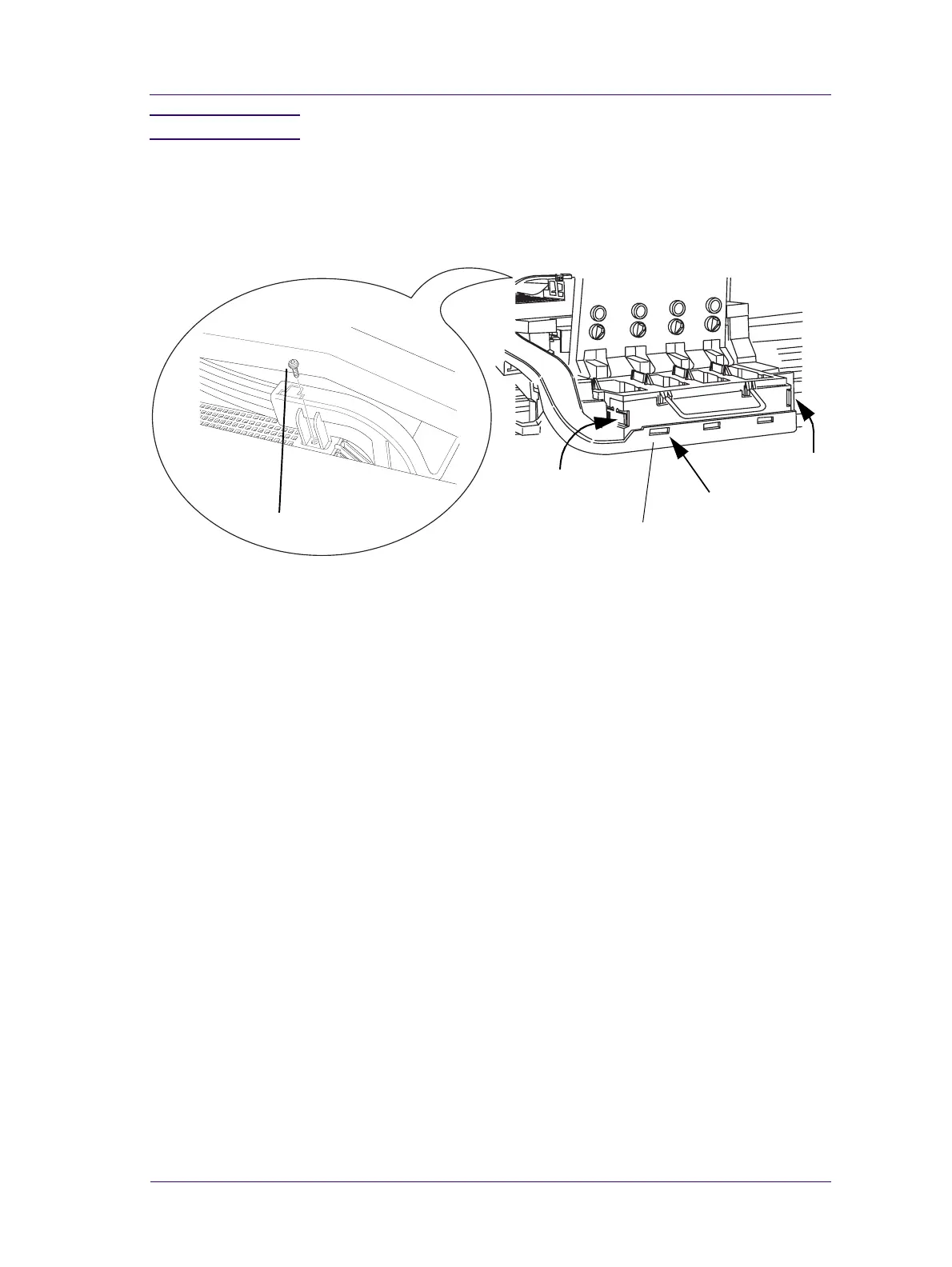Removal and Installation
8-45
HP DesignJets 1050C and 1055CM Printers Service Manual
NOTE For steps 3 and 4, refer to Figure 42.
3. Loosen the retaining screw T-9 at the back of the printhead tube
connector.
4. Remove the printhead tube connector (refer to Figure 42).
Figure 42: Carriage Assembly and Belt
5. Move the Printhead tube connector to a safe position.
a. Push in here
b. Pull here
c. Loosen this screw
View from the rear
Printhead tube connector
a. Push in here
