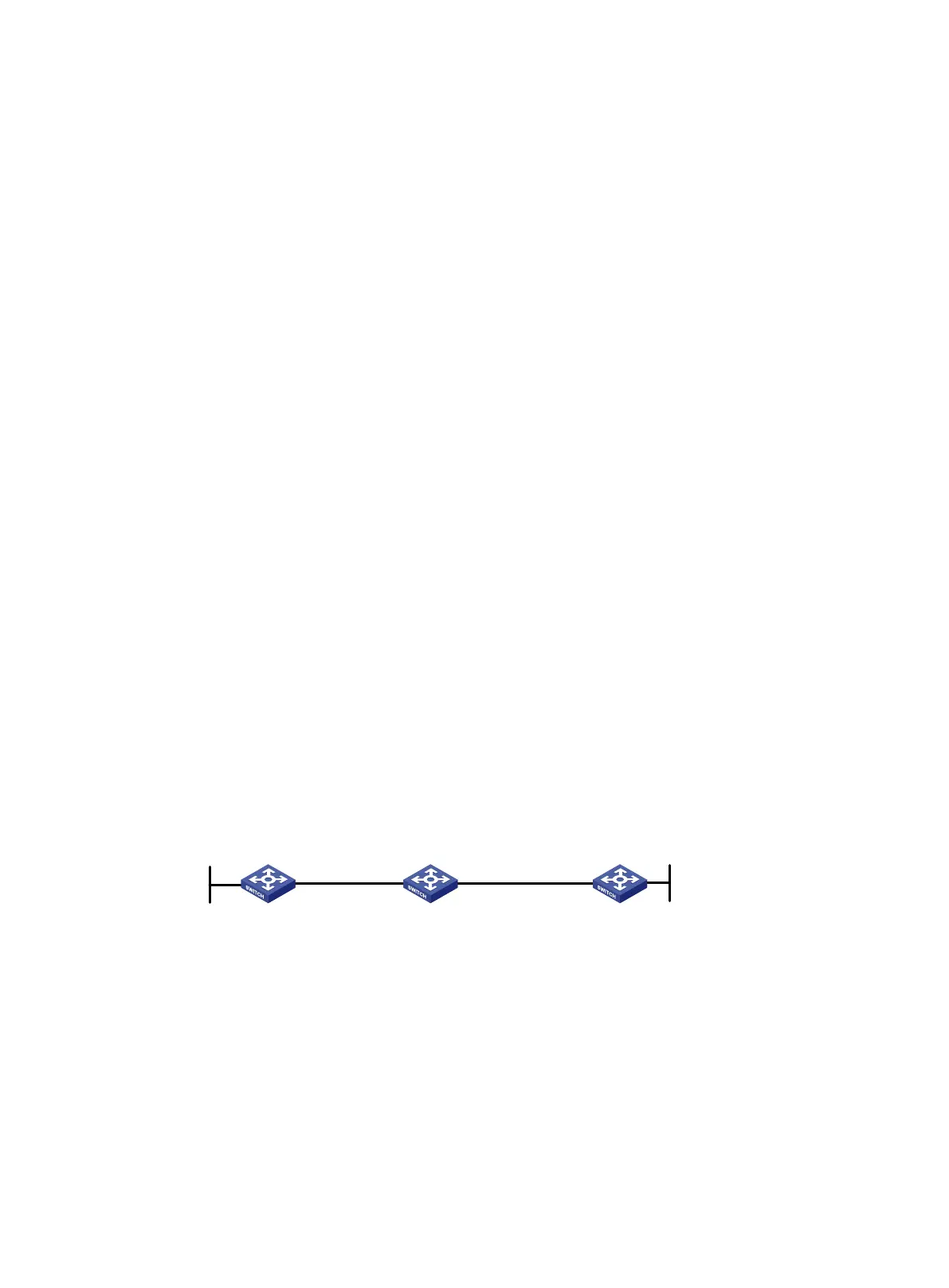125
*Oct 21 15:29:28:766 2011 SwitchA OSPF/7/DEBUG: -MDC=1;
OSPF 100 created OOB Progress timer for neighbor 192.1.1.2.
%Oct 21 15:29:29:902 2011 SwitchA OSPF/5/OSPF_NBR_CHG: -MDC=1; OSPF 100 Neighbor
192.1.1.2(Vlan-interface100) from Loading to Full.
*Oct 21 15:29:29:902 2011 SwitchA OSPF/7/DEBUG: -MDC=1;
OSPF 100 deleted OOB Progress timer for neighbor 192.1.1.2.
%Oct 21 15:29:30:897 2011 SwitchA OSPF/5/OSPF_NBR_CHG: -MDC=1; OSPF 100 Neighbor
192.1.1.3(Vlan-interface100) from Loading to Full.
*Oct 21 15:29:30:897 2011 SwitchA OSPF/7/DEBUG: -MDC=1;
OSPF 100 deleted OOB Progress timer for neighbor 192.1.1.3.
*Oct 21 15:29:30:911 2011 SwitchA OSPF/7/DEBUG: -MDC=1;
OSPF GR: Process 100 Exit Restart,Reason : DR or BDR change,for neighbor : 192.1.1.3.
*Oct 21 15:29:30:911 2011 SwitchA OSPF/7/DEBUG: -MDC=1;
OSPF 100 deleted GR Interval timer.
*Oct 21 15:29:30:912 2011 SwitchA OSPF/7/DEBUG: -MDC=1;
OSPF 100 deleted GR wait timer.
%Oct 21 15:29:30:920 2011 SwitchA OSPF/5/OSPF_NBR_CHG: -MDC=1; OSPF 100 Neighbor
192.1.1.2(Vlan-interface100) from Full to Down.
%Oct 21 15:29:30:921 2011 SwitchA OSPF/5/OSPF_NBR_CHG: -MDC=1; OSPF 100 Neighbor
192.1.1.3(Vlan-interface100) from Full to Down.
%Oct 21 15:29:33:815 2011 SwitchA OSPF/5/OSPF_NBR_CHG: -MDC=1; OSPF 100 Neighbor
192.1.1.3(Vlan-interface100) from Loading to Full.
%Oct 21 15:29:35:578 2011 SwitchA OSPF/5/OSPF_NBR_CHG: -MDC=1; OSPF 100 Neighbor
192.1.1.2(Vlan-interface100) from Loading to Full.
The output shows that Switch A completes GR.
OSPF NSR configuration example
Network requirements
As shown in Figure 32, Switch S, Switch A, and Switch B belong to the same OSPF routing domain.
Enable OSPF NSR on Switch S to ensure correct routing when an active/standby switchover occurs
on Switch S.
Figure 32 Network diagram
Configuration procedure
1. Configure IP addresses and subnet masks for interfaces on the switches. (Details not shown.)
2. Configure OSPF on the switches to ensure the following: (Details not shown.)
Switch S, Switch A, and Switch B can communicate with each other at Layer 3.
Dynamic route update can be implemented among them with OSPF.
3. Enable OSPF NSR on Switch S.
<SwitchS> system-view
[SwitchS] ospf 100
[SwitchS-ospf-100] non-stop-routing
Loop 0
22.22.22.22/32
Vlan-int100
12
.12.12.1/24
Vlan-int100
12.12.12.2/24
Vlan-int200
14.14
.14.2/24
Vlan
-int200
14.14.14.1/
24
Loop 0
44.44.44.44/32
Switch S
Switch A
Switch B
