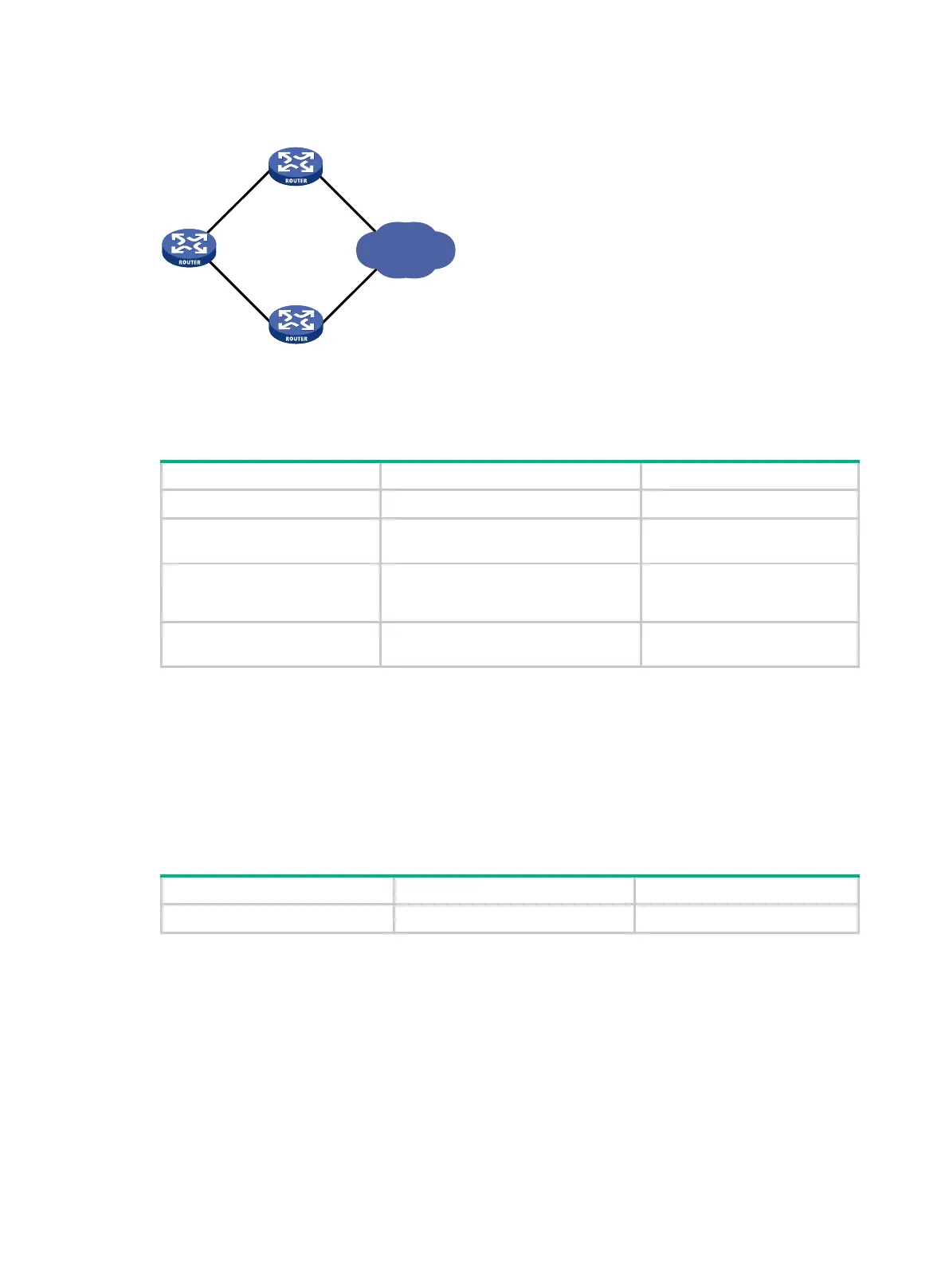249
Figure 61 Network diagram
Procedure
To configure a startup policy for BGP route updates:
1. Enter system view.
system-view
N/A
2. Enter BGP instance view.
bgp
as-number [
instance
instance-name ]
N/A
3. Specify the period after
reboot within which the
startup policy takes effect.
bgp apply-policy on-startup
duration
seconds
By default, the startup policy
does not take effect.
4. Specify a MED attribute.
bgp policy on-startup med
med-value
By default, the MED attribute is
4294967295.
Configuring BGP route dampening
Route dampening enables BGP to not select unstable routes as optimal routes. This feature applies
to EBGP routes but not to IBGP routes.
If an EBGP peer goes down after you configure this feature, routes coming from the peer are not
deleted and they are dampened.
To configure BGP route dampening (IPv4 unicast/multicast address family):
1. Enter system view.
system-view
N/A
Router B
Router C
Router A
IP network