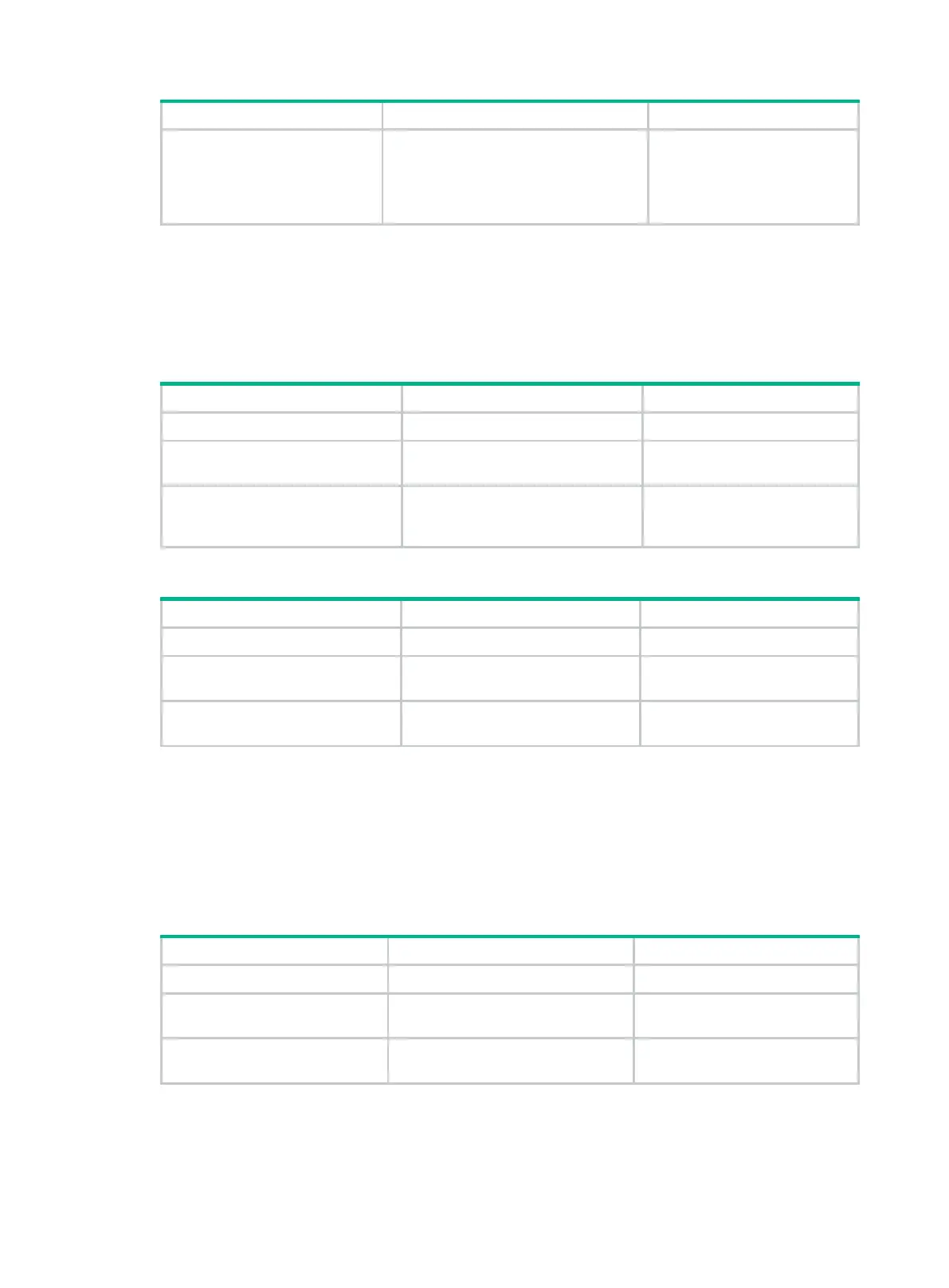157
3. Set the overload bit.
set-overload
[
on-startup
[ [
start-from-nbr
system-id [ timeout1
[ nbr-timeout ] ] ] | timeout2 |
wait-for-bgp
[ timeout3 ] ] ] [
allow
{
|
} * ]
By default, the overload bit is
not set.
Configuring the ATT bit
A Level-1-2 router sends Level-1 LSPs with an ATT bit to inform the Level-1 routers that it can reach
other areas.
Configuring IS-IS not to calculate the default route through the ATT bit
1. Enter system view.
N/A
2. Enter IS-IS view.
isis
[ process-id ] [
vpn-instance
vpn-instance-name ]
N/A
3. Configure IS-IS not to
calculate the default route
through the ATT bit.
ignore-att
By default, IS-IS uses the ATT
bit to calculate the default
route.
Setting the ATT bit of Level-1 LSPs
1. Enter system view.
N/A
2. Enter IS-IS view
isis
[ process-id ] [
vpn-instance
vpn-instance-name ]
N/A
3. Set the ATT bit of Level-1
LSPs.
set-att
{
always
|
never
}
By default, the ATT bit is not set
for Level-1 LSPs.
Configuring the tag value for an interface
Perform this task when the link cost style is wide, wide-compatible, or compatible.
When IS-IS advertises a prefix with a tag value, IS-IS adds the tag to the IP reachability information
TLV of the prefix.
To configure the tag value for an interface:
1. Enter system view.
system-view
N/A
2. Enter interface view.
interface
interface-type
interface-number
N/A
3. Configure the tag value for
the interface.
isis tag
tag
By default, the tag value of the
interface is not configured.
