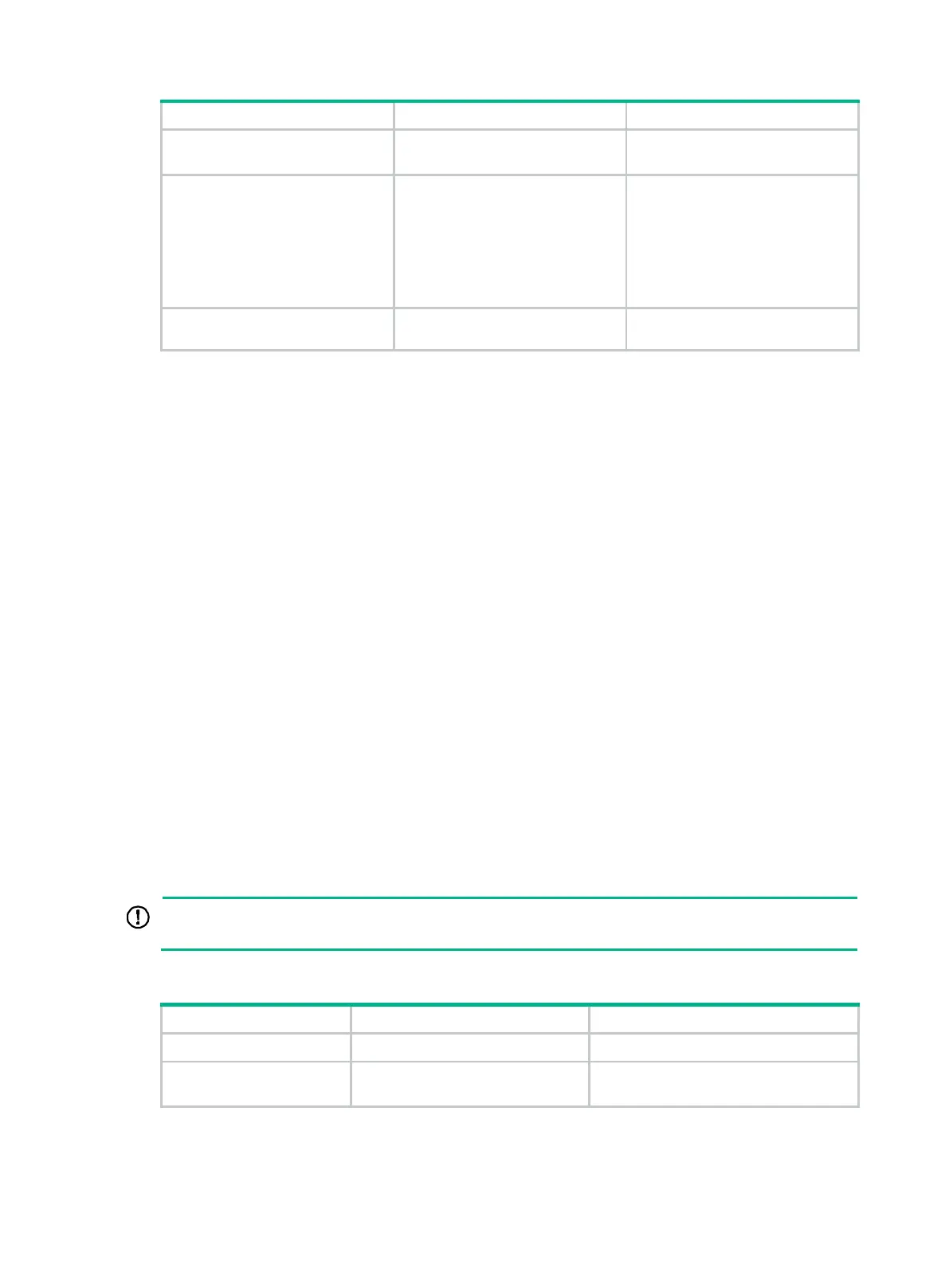33
2. Enter RIP view.
rip
[ process-id ] [
vpn-instance
vpn-instance-name ]
N/A
3. Redistribute routes from
another routing protocol.
import-route
protocol
[ as-number ] [
process-id
|
all-processes
|
allow-ibgp
]
[
allow-direct
|
cost
cost-value
|
route-policy
route-policy-name
|
tag
tag ] *
By default, RIP route
redistribution is disabled.
This command can redistribute
only active routes. To view active
routes, use the
display ip
routing-table
protocol
command.
4. (Optional.) Set a default cost
for redistributed routes.
default cost
cost-value
The default setting is 0.
Tuning and optimizing RIP networks
Configuration prerequisites
Before you tune and optimize RIP networks, complete the following tasks:
Configure IP addresses for interfaces to ensure IP connectivity between neighboring nodes.
Configure basic RIP.
Setting RIP timers
You can change the RIP network convergence speed by adjusting the following RIP timers:
Update timer—Specifies the interval between route updates.
Timeout timer—Specifies the route aging time. If no update for a route is received within the
aging time, the metric of the route is set to 16.
Suppress timer—Specifies how long a RIP route stays in suppressed state. When the metric
of a route is 16, the route enters the suppressed state. A suppressed route can be replaced by
an updated route that is received from the same neighbor before the suppress timer expires
and has a metric less than 16.
Garbage-collect timer—Specifies the interval from when the metric of a route becomes 16 to
when it is deleted from the routing table. RIP advertises the route with a metric of 16. If no
update is announced for that route before the garbage-collect timer expires, the route is deleted
from the routing table.
To avoid unnecessary traffic or route flapping, configure identical RIP timer settings on RIP routers.
To set RIP timers:
1. Enter system view.
system-view
N/A
2. Enter RIP view.
rip
[ process-id ] [
vpn-instance
vpn-instance-name ]
N/A
