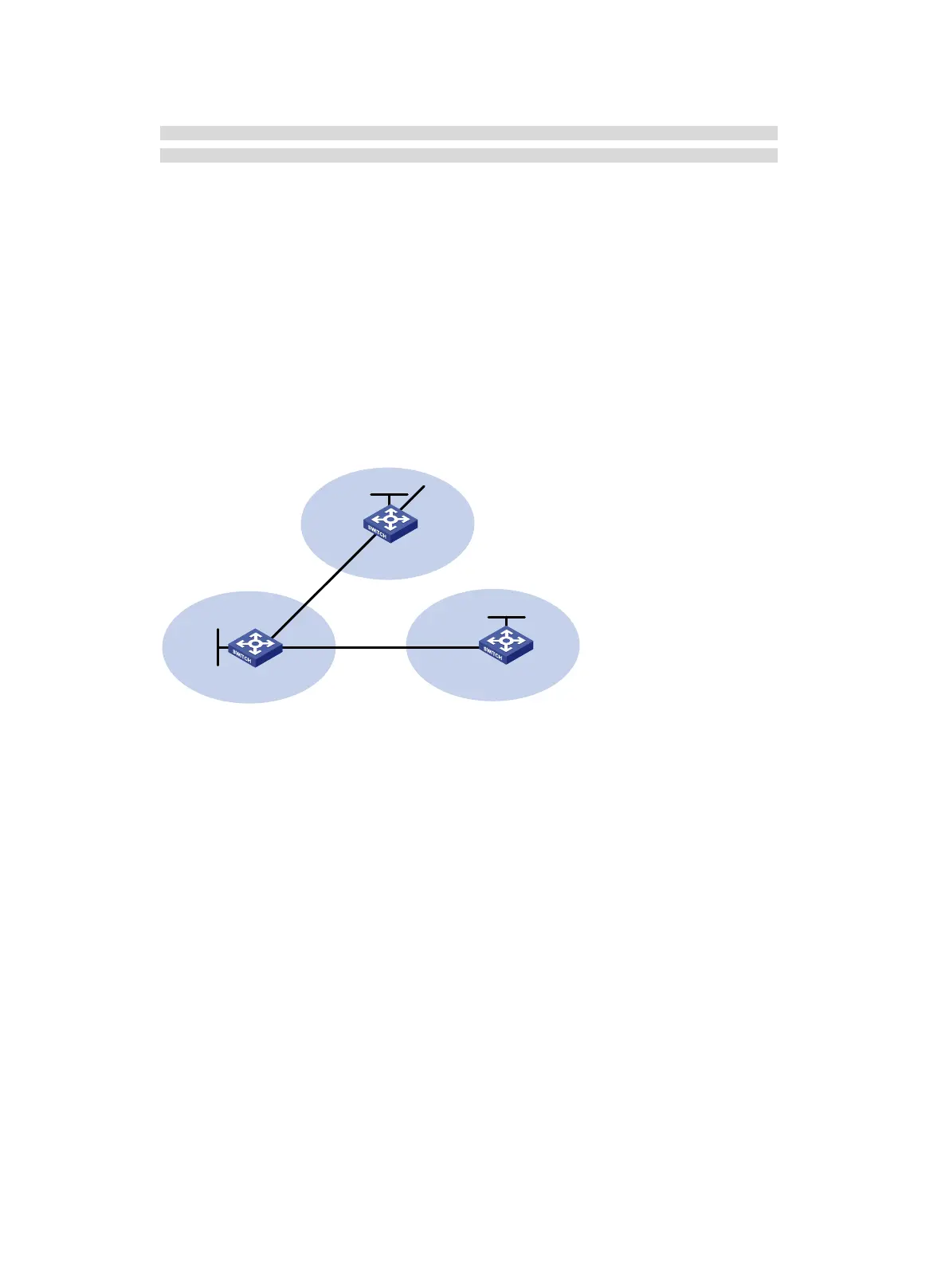331
* > 8.1.1.0/24 8.1.1.1 0 32768 i
* >e 9.1.1.0/24 3.1.1.1 0 0 65009i
* >e 3.1.2.1 0 0 65009i
The route 9.1.1.0/24 has two next hops, 3.1.1.1 and 3.1.2.1, both of which are marked with a
greater-than sign (>), indicating that they are the optimal routes.
By using the display ip routing-table command, you can find two routes to 9.1.1.0/24. One
has next hop 3.1.1.1 and output interface VLAN-interface 200, and the other has next hop
3.1.2.1 and output interface VLAN-interface 300.
BGP community configuration example
Network requirements
As shown in Figure 72, Switch B establishes EBGP connections with Switch A and Switch C.
Configure NO_EXPORT community attribute on Switch A to make routes from AS 10 not advertised
by AS 20 to any other AS.
Figure 72 Network diagram
Configuration procedure
1. Configure IP addresses for interfaces. (Details not shown.)
2. Configure EBGP connections:
# Configure Switch A.
<SwitchA> system-view
[SwitchA] bgp 10
[SwitchA-bgp-default] router-id 1.1.1.1
[SwitchA-bgp-default] peer 200.1.2.2 as-number 20
[SwitchA-bgp-default] address-family ipv4 unicast
[SwitchA-bgp-default-ipv4] peer 200.1.2.2 enable
[SwitchA-bgp-default-ipv4] network 9.1.1.0 255.255.255.0
[SwitchA-bgp-default] quit
# Configure Switch B.
<SwitchB> system-view
[SwitchB] bgp 20
[SwitchB-bgp-default] router-id 2.2.2.2
[SwitchB-bgp-default] peer 200.1.2.1 as-number 10
[SwitchB-bgp-default] peer 200.1.3.2 as-number 30
[SwitchB-bgp-default] address-family ipv4 unicast
Switch A
Switch B Switch C
AS 20
AS 30
AS 10
Vlan-int200
200.1.2.2/24
Vlan-int300
200.1.3.1/24
Vlan-int300
200.1.3.2/24
Vlan-int200
200.1.2.1/
24
EBGP
EBGP
Vlan-int100
9.
1.1.1/
24
Loop0
1.1.1.1/32
Loop0
2.2.2.2/
32
Loop0
3.3.3.3/32
