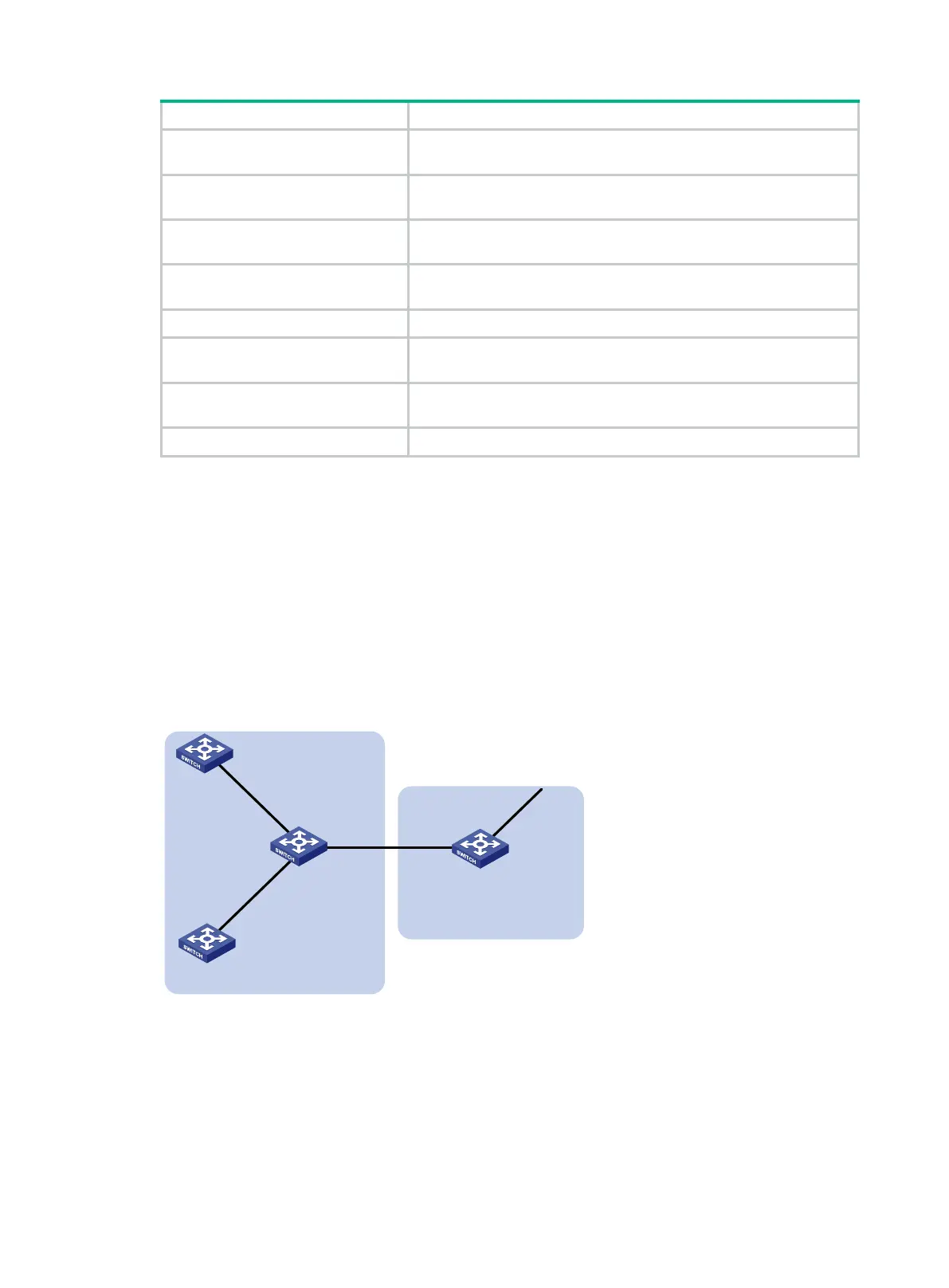169
(In standalone mode.) Clear IS-IS
GR log information.
reset isis graceful-restart event-log slot
slot-number
(In IRF mode.) Clear IS-IS GR log
information.
reset isis graceful-restart event-log chassis
chassis-number
slot
slot-number
(In standalone mode.) Clear IS-IS
NSR log information.
reset isis non-stop-routing event-log slot
slot-number
(In IRF mode.) Clear IS-IS NSR log
information.
reset isis non-stop-routing event-log chassis
chassis-number
slot
slot-number
Clear IS-IS LSP log information.
reset isis event-log lsp
[ process-id ]
Clear IS-IS packet statistics.
reset isis packet
[
csnp
|
hello
|
lsp
|
psnp
]
by-interface
[ interface-type interface-number ] [ process-id ]
Clear the data structure information
of an IS-IS neighbor.
reset isis peer
system-id [ process-id ]
Clear OSI connection statistics.
reset osi statistics
IS-IS configuration examples
Basic IS-IS configuration example
Network requirements
As shown in Figure 43, Switch A, Switch B, Switch C, and Switch D reside in an IS-IS AS.
Switch A and B are Level-1 switches, Switch D is a Level-2 switch, and Switch C is a Level-1-2 switch.
Switch A, Switch B, and Switch C are in Area 10, and Switch D is in Area 20.
Figure 43 Network diagram
Configuration procedure
1. Configure IP addresses for interfaces. (Details not shown.)
2. Configure IS-IS:
# Configure Switch A.
<SwitchA> system-view
[SwitchA] isis 1
Vlan-int300
192.168.0.2/24
Vlan-int100
172.16.1.1/16
Switch D
L2
Area 20
Switch A
L1
Switch B
L1
Switch C
L1/L2
Vlan-int100
10.1.1.2/24
Vlan-int100
10.1.1.1/24
Vlan-int200
10.1.2.1/24
Vlan
-int200
10.1.2.2/24
Vlan-int300
192.168.0.1/24
Area 10
