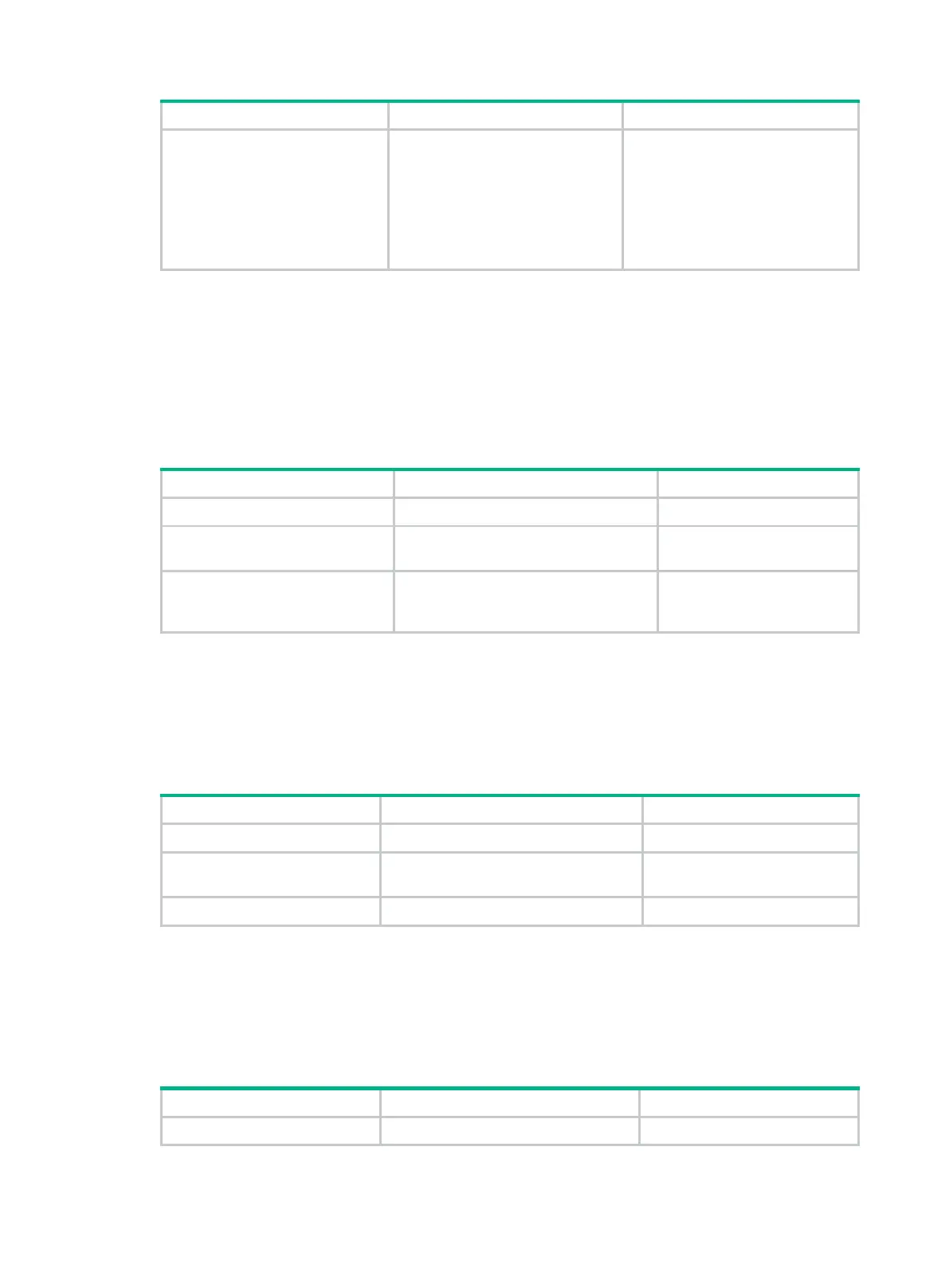159
6. Configure a DIS name.
isis dis-name
symbolic-name
By default, no DIS name is
configured.
This command takes effect only on
a router enabled with dynamic
system ID to host name mapping.
This command is not available on
P2P interfaces.
Enabling the logging of neighbor state changes
With this feature enabled, the router delivers logs about neighbor state changes to its information
center. The information center processes the logs according to user-defined output rules (whether to
output logs and where to output). For more information about the information center, see Network
Management and Monitoring Configuration Guide.
To enable the logging of neighbor state changes:
1. Enter system view.
system-view
N/A
2. Enter IS-IS view.
isis
[ process-id ] [
vpn-instance
vpn-instance-name ]
N/A
3. Enable the logging of
neighbor state changes.
log-peer-change
By default, the logging of
neighbor state changes is
enabled.
Enabling IS-IS ISPF
When the network topology changes, Incremental Shortest Path First (ISPF) computes only the
affected part of the SPT, instead of the entire SPT.
To enable IS-IS ISPF:
1. Enter system view.
system-view
N/A
2. Enter IS-IS view.
isis
[ process-id ] [
vpn-instance
vpn-instance-name ]
N/A
3. Enable IS-IS ISPF.
ispf enable
By default, IS-IS is disabled.
Enabling prefix suppression
Perform this task to disable an interface from advertising its prefix in LSPs. This enhances network
security by preventing IP routing to the interval nodes and speeds up network convergence.
To enable prefix suppression:
1. Enter system view.
N/A
