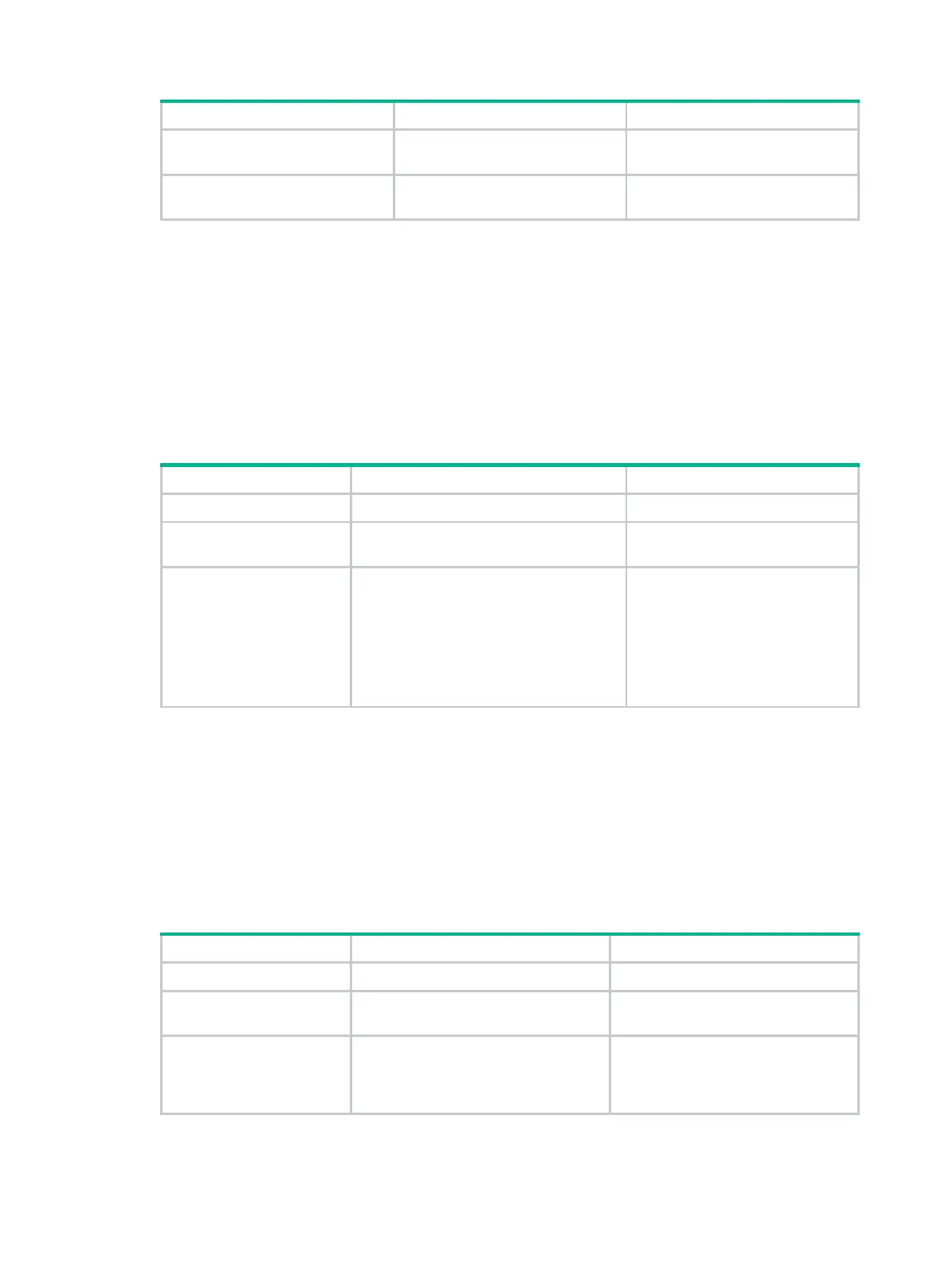438
2. Enter interface view.
interface
interface-type
interface-number
N/A
3. Set the LSA transmission
delay.
ospfv3 trans-delay
seconds
[
instance
instance-id ]
By default, the LSA transmission
delay is 1 second.
Setting SPF calculation interval
LSDB changes result in SPF calculations. When the topology changes frequently, a large amount of
network and router resources are occupied by SPF calculation. You can adjust the SPF calculation
interval to reduce the impact.
For a stable network, the minimum interval is used. If network changes become frequent, the SPF
calculation interval is incremented by the incremental interval × 2
n-2
for each calculation until the
maximum interval is reached. The value n is the number of calculation times.
To set SPF calculation interval:
1. Enter system view.
N/A
2. Enter OSPFv3 view.
ospfv3
[
process-id |
vpn-instance
vpn-instance-name ] *
N/A
3. Set the SPF
calculation interval.
spf-schedule-interval
maximum-interval [ minimum-interval
[ incremental-interval ] ]
By default:
• The maximum interval is 5
seconds.
• The minimum interval is 50
milliseconds.
• The incremental interval is
200 milliseconds.
Setting the LSA generation interval
You can adjust the LSA generation interval to protect network resources and routers from being over
consumed by frequent network changes.
For a stable network, the minimum interval is used. If network changes become frequent, the LSA
generation interval is incremented by the incremental interval × 2
n-2
for each generation until the
maximum interval is reached. The value n is the number of generation times.
To set the LSA generation interval:
1. Enter system view.
system-view
N/A
2. Enter OSPFv3 view.
ospfv3
[
process-id |
vpn-instance
vpn-instance-name ] *
N/A
3. Set the LSA
generation interval.
lsa-generation-interval
maximum-interval [ minimum-interval
[ incremental-interval ] ]
By default, the maximum interval is 5
seconds, the minimum interval is 0
milliseconds, and the incremental
interval is 0 milliseconds.
