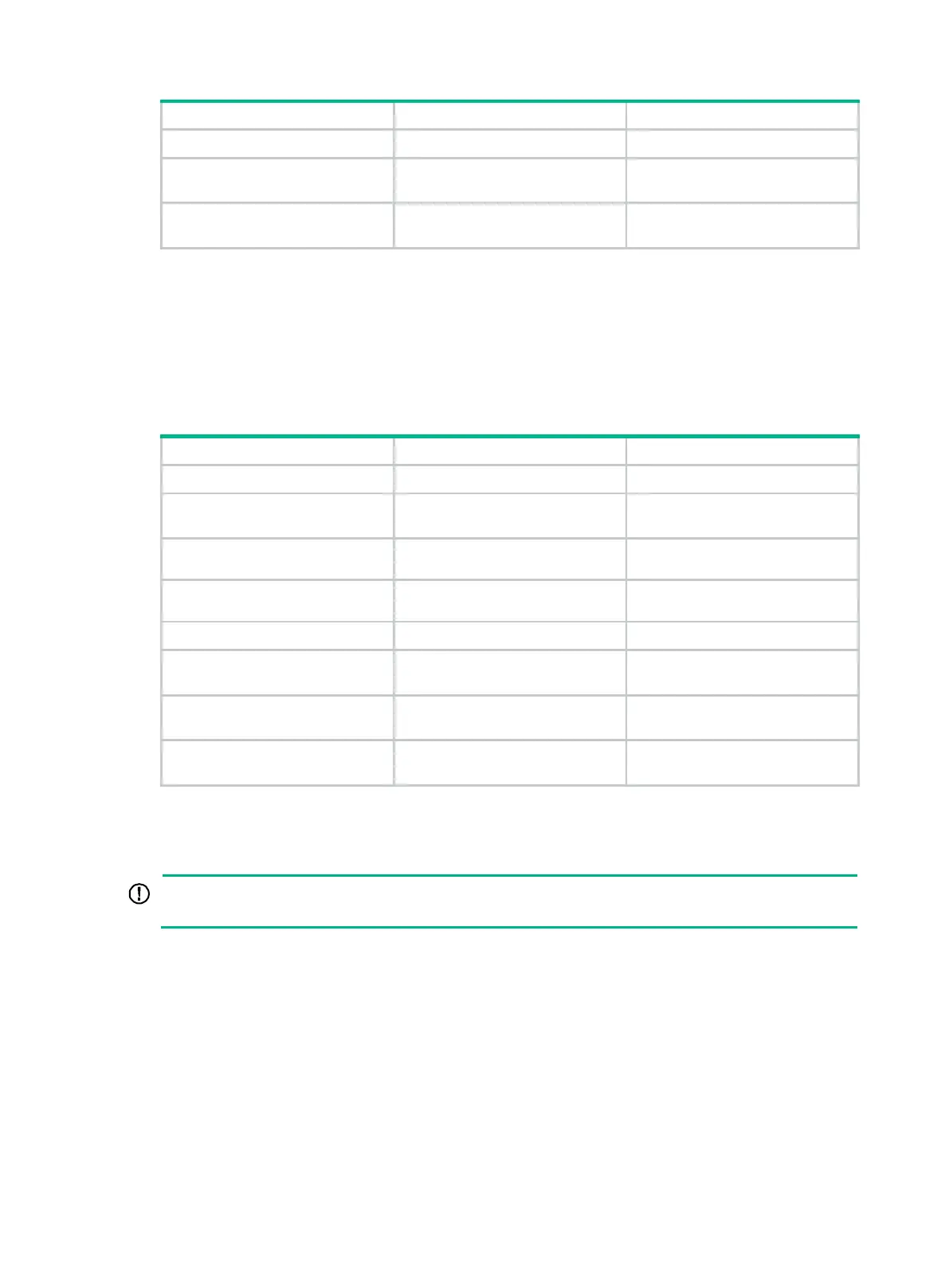479
1. Enter system view.
system-view
N/A
2. Enter interface view.
interface
interface-type
interface-number
N/A
3. Enable prefix suppression on
the interface.
isis ipv6 prefix-suppression
By default, prefix suppression is
disabled on an interface.
Configuring BFD for IPv6 IS-IS
Bidirectional forwarding detection (BFD) can quickly detect faults between IPv6 IS-IS neighbors to
improve the convergence speed of IPv6 IS-IS. For more information about BFD, see High Availability
Configuration Guide.
To configure BFD for IPv6 IS-IS:
1. Enter system view.
N/A
2. Enable an IS-IS process and
enter IS-IS view.
isis
[ process-id ] [
vpn-instance
vpn-instance-name ]
N/A
3. Configure the NET for the
IS-IS process.
network-entity
net
By default, no NET is configured.
4. Enter IPv6 address family
view.
address-family ipv6
[
unicast
]
N/A
5. Return to system view.
quit
N/A
6. Enter interface view.
interface
interface-type
interface-number
N/A
7. Enable IPv6 for IS-IS on the
interface.
isis ipv6 enable
[ process-id ]
By default, IPv6 is disabled for
IS-IS on an interface.
8. Enable BFD for IPv6 IS-IS.
isis ipv6 bfd enable
By default, BFD for IPv6 IS-IS is
disabled.
Configuring IPv6 IS-IS FRR
ECMP routes do not support FRR.
A link or router failure on a path can cause packet loss and routing loop. IPv6 IS-IS FRR enables fast
rerouting to minimize the failover time.
